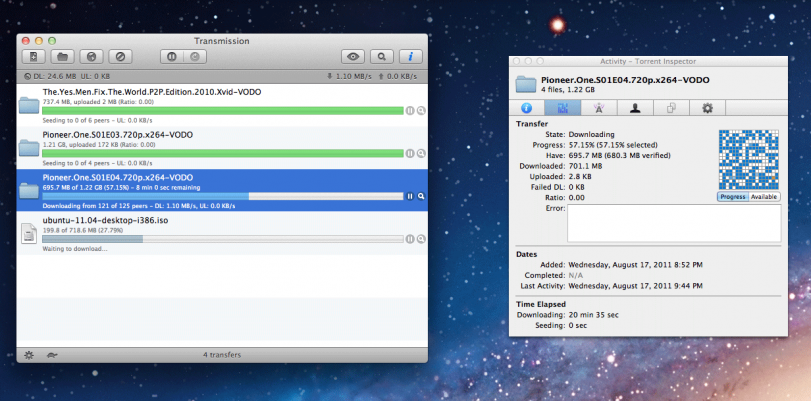It isn’t too hard to download torrents on a Mac. You just need a great BitTorrent client for it to work. Here are seven ideal options to see when finding a BitTorrent client that works quickly and with ease.
Before we start the list I should also mention the importance of torrenting with a VPN. However, I won’t go into that now. If you want to know why more and more people are using VPNs to torrent, check out this article here.
Best Torrent Apps in 2016 for Mac
The first choice to take a look at is Folx. This lets you download torrents from trackers and magnet links alike. You can set priorities in terms of the particular torrents you want to use first. You can also catalog any kind of torrent you are using in terms of its source and how it is being loaded up.
uTorrent is a smaller app in terms of its size. It is streamlined in its design as you can search for torrents right off of the app. You can also adjust the priority of individual downloads in real time. Technical information on how well a download is going can be reviewed on the site. You could save this onto a USB drive and use it as a portable download program.
Transmission is a program that uses less internal memory on your computer and therefore loads up quickly. It can identify local torrent systems that are connected to whatever system you are on at a certain time. You can easily review all the technical points listed on each torrent you are downloading.
The design of Xtorrent P2P is very easy to handle. You can quickly sort all the torrents that you can download. This program does work at a slower speed if you use the free version. You’d have to download the full paid version in order to get access to the fastest possible speeds.
The official client that BitTorrent uses can always be ideal for your needs. BitTorrent offers its own client for free and does not produce any apps. You can also stream torrents right off of the client. The program is also rather small in terms of its size and won’t be too hard to set up.
Vuze has been a popular BitTorrent client for a while. It recently expanded to include its own Mac version. With this, you can search for torrents and get results from dozens of different torrent sites. You can find details on how many peers and seeds are listed on each torrent.
The Web Remote feature is popular as well for how it helps you manage your torrent downloads from a variety of locations. It can work from a remote location too. You can even get a device plugged into your computer so it can directly take in the torrent info and even stream it in real time.
Deluge is the last choice for you to have. This is built off of the GTK+ platform. This makes it look somewhat like the Linux Gnome program. It can handle a variety of plug-ins and offers an extended number of technical customization features. It is better suited for more advanced or experienced users who understand how the individual technical aspects of BitTorrent can work.