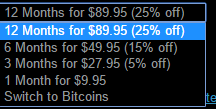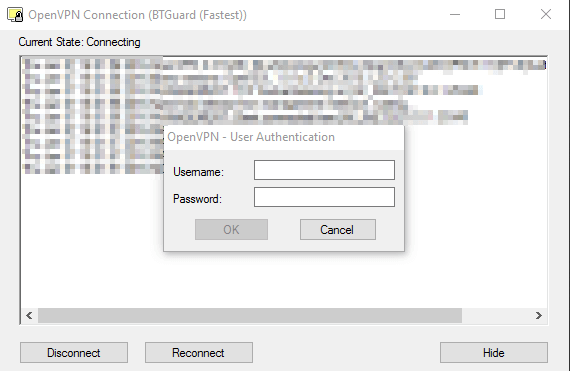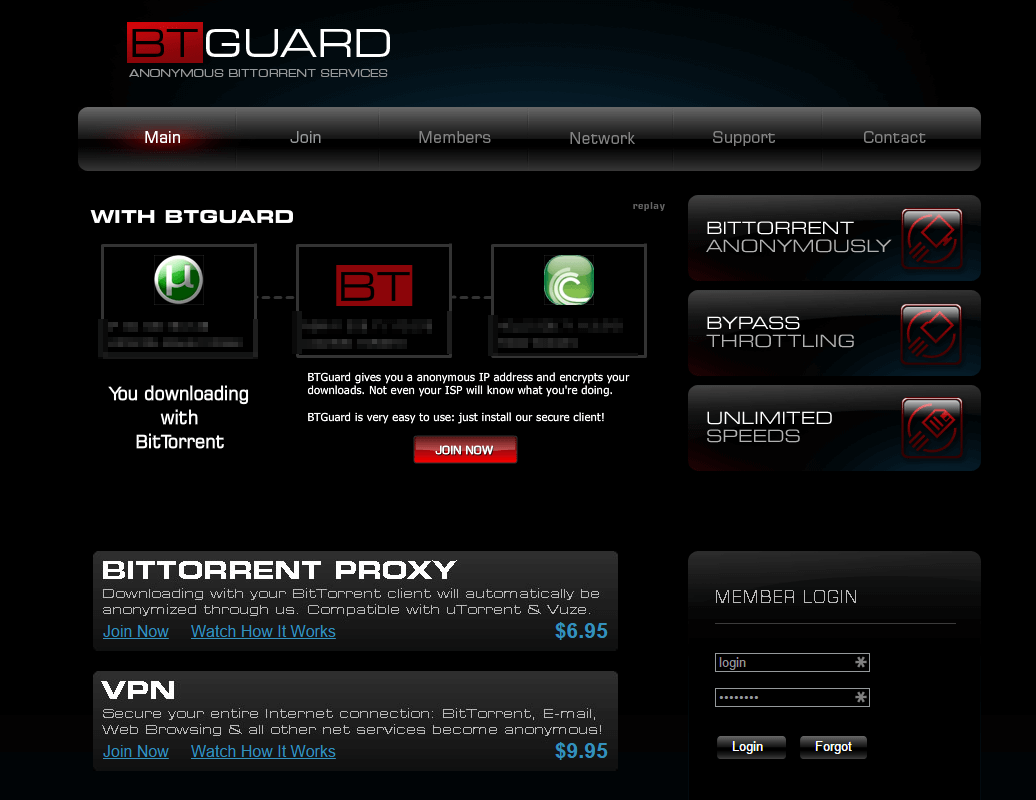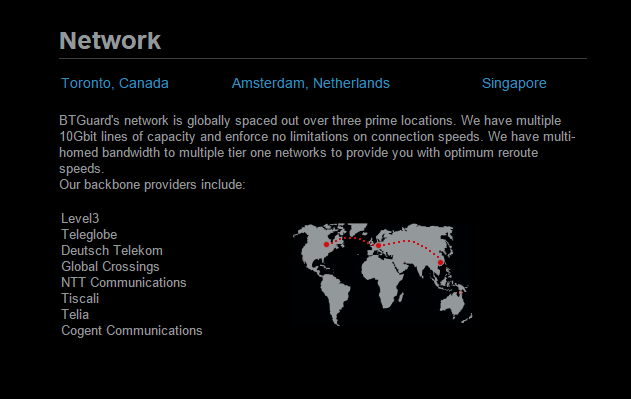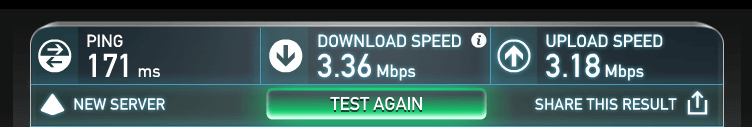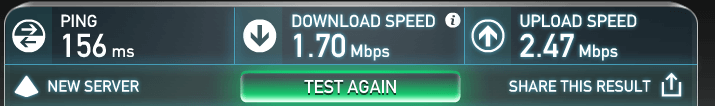Pros / One of the first “torrent VPN services” around. Proxy / VPN works for torrenting.
Cons / Outdated website and services, as well as missing native app, missing support pages, pricing is a bit “meh”.
Verdict / BTGuard might have been great to use 2008, but newer and better alternatives are not hard to find.
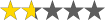 (1.7 / 5)
(1.7 / 5)
Welcome to our BtGuard VPN Review.
BTGuard is one of the older VPNs (released in 2008) still holding onto the rapidly changing market. When you take a look at their website–it really shows. But the question is, has their service aged so much that it’s no longer relevant? In this BTGuard review, we will do a detailed breakdown of what makes or breaks BTGuard as a VPN provider.
Pricing 6/10
BTGuard has a standard pricing rate of $9.95 for one month. For longer commitments you can get subscriptions of $89.95 for 12 months, $49.95 for 6 months, and $27.95 for three months. You can pay with credit cards through Paypal or Bitcoin. The checkout process feels very standard and works well. The only bad thing about BTGuard is that I see no mention of a refund policy on their site, and from what I’ve seen others say about their customer support–it leads me to believe that there just isn’t one. I will update this review if I get a refund.
Check out this list if you want to know the cheapest VPNs.
Software 2/10
Let’s just make this simple–BTGuard doesn’t even have their client. Their VPN works by connecting you through the standard open-source OpenVPN client. This client is as simple as it gets–however, the setup is relatively complicated.
First you need to download OpenVPN as a software and install it. Then you need to unzip BTGuard’s OpenVPN configuration. From here you need to move files into the folder in your program files so that OpenVPN can find BTGuard’s servers when you launch the application. The whole process seemed hard, but after slowly following their guide on their website, I got it up and running. Nevertheless, compared to our favorite VPN providers, the installation process is super clunky and outdated–much more hassle than the intuitive and easy setups that have become mostly an industry standard.
Once you get things set up, there’s not much to it. You can connect to BTGuard’s servers or disconnect. Every time you connect it requires your login credentials which gets old fast. Switching servers by just switching servers didn’t work either. You have to manually disconnect from one server, then reconnect to another one.
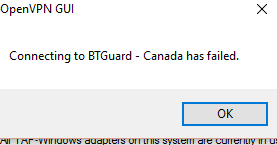
BTGuard as a VPN provider doesn’t have any neat security features that we love. Inside the OpenVPN application that you have to use, there’s no network kill switch, app kill switch, any sort of useable interface, login credential saving, auto start, protocol changes, stealth features, account access from within the client, DNS leak protection…
The core foundation of the simple application does work. I managed to connect to a few different servers to test things out, and while my performance wasn’t anything to brag about, connection setup times were fast, and my connection to the VPN didn’t prove unreliable.
If you’re looking for some powerful software custom designed by a VPN provider, check out TorGuard VPN.
Mobile Software 0/10
Since BTGuard didn’t bother to create their native application–it’s no surprise that they didn’t create a mobile application. No surprises here! Check out the guide to using BTGuard with OpenVPN through iOs or Android here!
Want some good mobile software for a VPN? Check out IPVanish VPN.
Extra Services 5/10
BTGuard does offer a separate BitTorrent Proxy from their VPN which is cool to see–since it’s cheaper, and more specifically designed to be used for torrenting. However, if it’s anything like their VPN setup and use, I wouldn’t expect very much.
Besides that, BTGuard doesn’t offer anything extra to draw you in. There’s no extra encrypted email options, stealth options for censored countries, VPN routers, or proxies.
If you’re looking for VPN routers, encrypted email, proxies, extensions, or even just live chat, check out TorGuard VPN.
Website 4/10
BTGuard’s website is nothing but functional. And when I say functional, I don’t mean that it’s intuitive or designed to be easy to use. It’s very old-school, and text based with a plain black background and a few pictures here and there for pricing. You can sign in and make an account, and purchase the VPN easy enough but all of the guides are externally hosted on their BTGuard support site. The site really isn’t that fleshed out, and even the VPN trouble shooter still says “coming soon”.
Similarly, on the main page, there’s a video that is supposed to show how BTGuard works–but it doesn’t even load.There’s a good amount of commonly asked questions in an FAQ format, but that’s about it. Don’t expect forums or anything but a simple tutorial that helps you setup BTGuard.
Servers 4/10
If you live in Canada, the Netherlands, or Singapore, BTGuard might be for you. Their server selection is TINY, and I couldn’t get decent speeds with any of the servers I picked. Canada gave me mediocre speeds at best.
Privacy 4/10
In a small bullet point section on their front page, BTGuard claims that they have 256-bit AES encryption and that they don’t keep logs. There isn’t really much other information on the site, so we investigated the files of the client. This is what we found: “Fri Jan 08 11:41:39 2016 Data Channel Encrypt: Cipher ‘BF-CBC’ initialized with 128 bit key”. So BTGuard uses 128-bit Blowfish encryption (BF-CBC), which is definitely not 256-bit AES!
Speeds 4/10
BTGuards speeds were very slow. I received under 4 Mbps downloading a torrent file (my usual rates are around 20-21 Mbps). My speed test results also weren’t impressive.
Support 2/10
BTGuard doesn’t have live chat, and you have to submit a ticket in their support website. Many users have complained that BTGuard support is horrible. To be honest, I wouldn’t be surprised. As of now, I’m still waiting for a response to my email for a refund.
Verdict
Unfortunately, even though BTGuard is one of the older VPN clients around, it seems like their team has largely abandoned the VPN. They blatantly lie on their page about their 256-bit AES encryption, they have poor speeds, their website sucks, and they don’t even have their own software that is easy to use. No mobile apps, and no extra VPN services only serve to make things worse.
Thanks for reading our BtGuard VPN Review. BTGuard is the perfect example of why we have created Best10VPN.com, so you can save your money on VPNs that aren’t worth your time or money, and spend money on those that are.