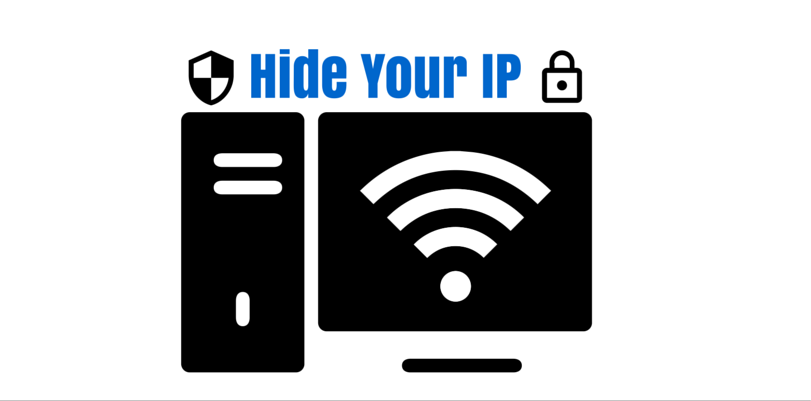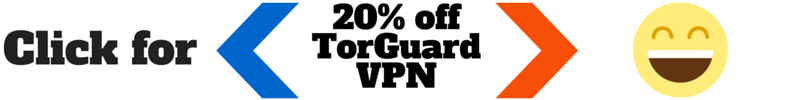Are you looking to change your IP address?
Changing your IP address can be useful for many reasons. Maybe you want to access Netflix in a different location, or maybe you want just to hide your original IP address so people can’t find your real world location. Or perhaps, you’re torrenting files, and you don’t want anyone to know about your P2P activity, regardless of what you’re downloading.
At the end of the day, there are plenty of reasons to want to hide your IP address for specific reasons and overall internet security. One of the easiest ways to do so is to use a VPN to change your IP address. Just with a simple script, we can prove how public your IP address really is to any website out there:
How to use a VPN to change your IP address
Using a VPN has become more and easier–but the usability also depends on which VPN service you’re using. For the sake of this tutorial, we are going to be using TorGuard VPN since we find it the best choice for most needs (good speeds, great apps, easy to use, and works with Netflix + torrenting).
First, sign up for a basic subscription, then download the client here. Once you do that, install the app and start it up. If you prefer a video tutorial, here’s a video we made on how to setup TorGuard.
Once you login to TorGuard simply pick a server or just use the recommended one and connect. Once you do this, you will connect to one of TorGuard’s remote servers through a secure virtual tunnel. This process encrypts your traffic, and it also changes your IP address. With this little trick, you can convince websites and services that your computer is in another country.
If you’re interested, use our 20% off code “best10VPN” on TorGuard signup.
Thanks for checking out this guide on how to change your IP address. If you want to increase your internet privacy, even more, check out some of the articles below, or head over to our forums!