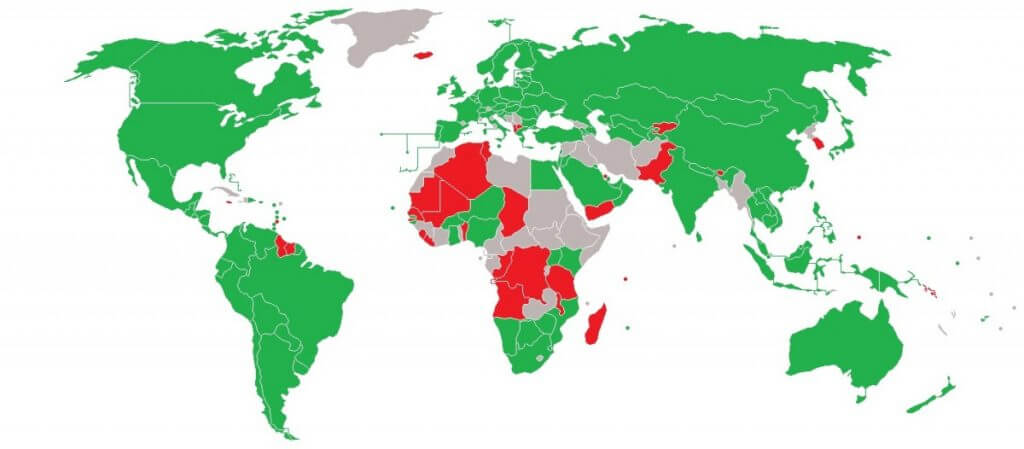There is nothing like synchronizing the music you love with all your devices from the same brand. Organize it, share it, and listen to it. All day, every day. The widely popular iTunes is one of the wonders of our time when it comes to entertainment and leisure.
The App Store contains the catalog of apps, features, and games of Apple, and depending on what region or location you are, it will offer you different alternatives when it comes to downloadable goods. If you want to be able to acquire American apps and you are not physically there, do not worry, because it is possible to change iTunes App Store region to USA.
About iTunes
iTunes is a media player and multimedia content store developed by tech giant Apple with the objective of playing, sorting, selecting and synchronizing iPods, iPads, and iPhones with the user’s favorite music songs and themes.
It was initially founded and launched in 2003. The iTunes feature of Apple is now one of its most famous: users can store and purchase music from one of the world’s widest libraries.
The App Store
Just as Android has its Google Play Store, Apple has its place where users around the world can download apps, games, TV shows, movies, and other entertainment outlets: the App Store.
The App Store is a service designed for the iPhone, iPod Touch, iPad and Mac OS X Snow Leopard (or newer versions) that has over two million apps available for iOS clients.
How to change iTunes region/app store for free
It is possible and convenient to change iTunes App Store region to USA. In fact, it is free of charge and recommendable if you want to get the benefits of having an iTunes or App Store account associated with the United States of America.
To successfully change the country of your App Store account on iPhones, iPads or Mac, you have to follow a series of steps, explained right here:
- Open the “Settings” of the device.
- Go to “iTunes and App Stores.”
- Enter the system with your Apple ID and password.
- Go to the “Country / Region” and select the new nation that your device is going to be associated with from now on, in this case, the United States.
- Done! The process is complete.
You will enter a new username and password while selecting the “no card” option, to ensure the process goes down without any charge.
Changing Countries from iTunes on the Desktop
Not every iTunes or App Store activity is related to a mobile device. If you are on a Mac OS X, and you want to change iTunes App Store region to USA, or to any other country, you will have to:
- Launch the iTunes on the device.
- Go to the iTunes Store.
- Login after clicking on the “Account” button.
- In “Apple ID summary,” choose “Change country or region.”
- Select the new nation of your preference, in this case, the United States of America.
Unblock American apps, games or channels with VPN
With an Apple ID and password associated with the United States, you will be able to install apps and other services and features on your phone, tablet or PC. But how about unblocking and using them? For that, you will probably need the opportunistic aid of a Virtual Private Network (VPN).
What is this and how does it function? It is a tool that allows you to connect directly to a selected computer or network in a private way, without public or dangerous data sharing and promoting security, privacy and anonymity.
The system hides your current, true IP address and lends you another one, so you browse the web unrecognized. This is why it is a Virtual Private Network.
Taking advantage of the benefits of using a VPN, you can unblock/watch/use apps, TV shows, movies, games, books and other useful features because you will be “using” an American IP address while being in another nation thanks to this system.
The steps you need to carefully follow to change iTunes App Store region to USA and watch or use the best content are:
- Acquire the services of a VPN provider. There are several quality options out there in the market.
- Download and install the chosen provider in your device.
- Find an American server and establish a connection.
- Done! The best apps in the US will now be available not only for download but also for use without restriction and pay.
Best VPN options
TorGuard, a VPN server provider, is a quality option to “mask” your identity and borrow an American IP address to successfully install iTunes or the App Store and unblock channels, apps, movies and other interesting content.
There are other good alternatives to TorGuard: PIA, IPVanish, and GhostVPN are also recommendable for their quality and track record of success.
 |
 |
|
|---|---|---|
| Multi-platform Compatible | ||
| 256-AES Encryption | ||
| PRICE | $5 for 1 month with code "best10VPN" | $6.95 a month |
| Website Rating | 9.9 | 8.8 |
| 24/7 Live Chat | ||
| Residential / Dedicated IP for permanent streaming access | ||
| Has Mobile App + PC / Mac Support | ||
| Stealth VPN / Advanced Obfuscation techniques | ||
| Visit VPN Provider | Visit TorGuard | Visit PIA |
Unblock American apps, games and channels with smart DNS proxy server
An alternative way to change iTunes App Store region to USA and enjoying apps and features on your iPad, iPhone or Mac, is to acquire a real DNS proxy server. But what is this?
A smart DNS proxy server is a “redirecting” tool. This means that it stores domains and IP addresses and connects you to the right or the appropriate one depending on the needs of the user. For example, you can bypass geo-blocking restrictions for some apps and games with the use of a DNS proxy because the IP address that the server will recognize will not be yours.
Make sure you do these things to unblock iTunes or App Store features:
- Get the services of a quality DNS proxy service provider.
- Configure the DNS in your device with the convenient address.
- Now you are ready to unblock and enjoy the best channels and apps in your Mac, iPad or iPhone.
Best DNS options
A smart DNS proxy server provider can be just as effective as a VPN for the task at hand, which is to change iTunes App Store region to USA and to be able to unblock content once in the iTunes store or the App Store.
With that goal in mind, you can use Unlocator.
Why is TorGuard your best choice?
For a modicum price, users can reap the benefits of borrowing IP addresses and accessing geo-blocked content around the web with one of the most reliable VPN providers in the market: TorGuard.
TorGuard guarantees that your internet browsing speed will not be nearly as diminished as it happens with some of its competitors, and the security and privacy provided by its staff are almost as good as the customer care and service available for their clients.
To thoroughly enjoy the Apple experience, you must acquire the services of a VPN or a smart DNS proxy server. That way, you can change iTunes App Store region to USA and use all of the features and facilities just as if you were a US resident, free of charge.