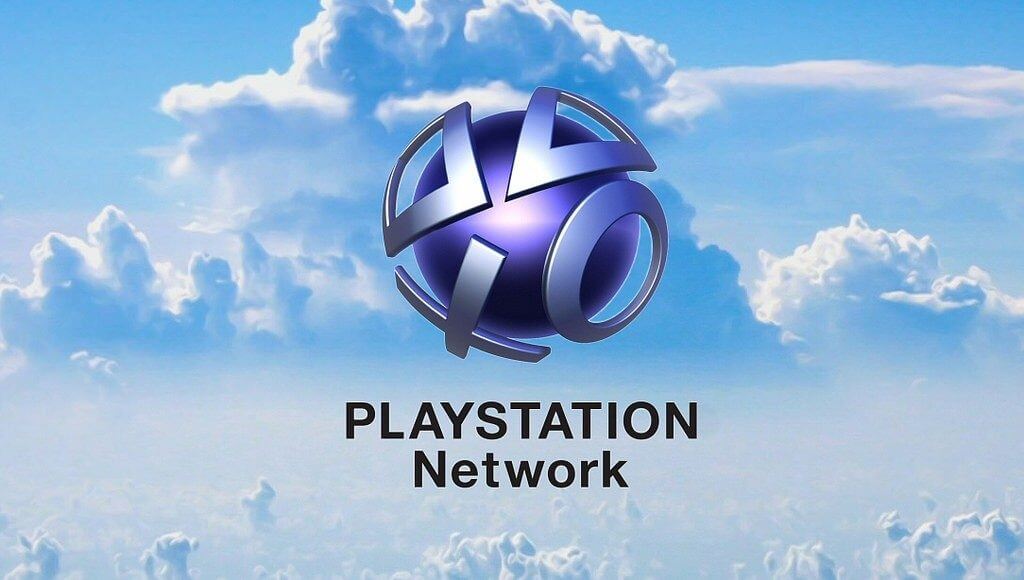One of the biggest entertainment devices and networks in the whole planet, Play Station has changed the way people play in consoles throughout the years, just as Nintendo and the Xbox, to name the most famous devices.
Play Station Store, better known as PS Store around the globe, has many games, apps and features available for download or use, but the specific goods it has to offer to the clientele depend on the geographical location and the device configuration. For example, the United Kingdom Play Station Store (UK PS Store) does not have the same games as the United States Play Station Store (US PS Store).
These geographical locations often limit the gaming experience for the most avid users, as a UK citizen may want a game unavailable in the PS Store of his/her country but obtainable in another region. To avoid this situation, you should change the PSN PlayStation Region and set up the state of your preference or convenience.
How to create a PlayStation account
- Go to the “Briefcase” in your PlayStation 4.
- Click on “Users” when you are in “Settings.”
- Click on “Create User.”
- Click on “New to PlayStation Network? Create an Account.”
- Click on “Sign up now.”
- Set the “Country or region” to your desired area.
- Click on “Next.”
- Set the postal code of the region you choose and click “Next.”
- Set an email address and password and click “Next.”
- Create an online profile on PSN and finish configuring details.
- Click on the link that Sony will send to your entered email and then click on “Already Verified” to complete the process.
The theory says that either an excellent VPN service or a quality smart DNS proxy server can help you change PSN PlayStation region or, more specifically, unblock and watch content in the said area. Either method can work for you if you want to be able to play every game the PS Network makes available, no matter where or when.
What is VPN?
VPN is the initials of Virtual Private Network, which is a system that allows the user to encrypt all data to prevent him from being an easy target of leaked information. In other words, the specific details of the internet connection and the IP address (which is like the “passport” of a device) will remain hidden from networks, web pages, and other Internet subjects.
Hiding your IP address will come in handy in this case, because the Playstation Store of the country you want to browse or download content may not allow connections from abroad, just for residents. A VPN will let you mask your actual IP address and get a temporary, new one to fulfill your objective.
Benefits of VPN
There is more than one benefit of implementing a VPN server in your connection, though. The system has gained worldwide acclaim for its many uses and advantages, and it is now trendy among internet users.
Some of the benefits of VPN are:
- It helps to mask your real IP address so you can safely browse the web or download content without the fear of being followed, seen or harassed by any internet service provider.
- It encrypts all your traffic, enhancing your privacy and the security of your connection.
- It allows you to watch online streaming channels and download millions of apps from sites anywhere around the globe.
- It works not only for computers but also for tablets, smartphones and many of the current, newest devices.
How to Change PSN Playstation region with VPN
Keep in mind that you can create a PSN Store account from any country or nation, but some of them will have geo-blocking protecting the content, movies, channels, shows, and apps that they offer to residents. You will need a VPN or a DNS proxy server to unlock hours of entertainment successfully.
Here, we tell you the steps to do it using a Virtual Private Network:
- Acquire a quality VPN server. There are several options in the market, more than one for every requirement.
- Install VPN on your router, because neither the PlayStation 3 nor the Playstation 4 can accept it.
- Connect to a server in the country you want to search content, browse the Internet or download apps, games or other features. For example, if you connect to a United States’ server, you will be able to download assets such as Hulu, Netflix, and much more entertainment options.
- Now you are done, and you can enjoy the benefits of getting content from other countries and regions.
Best VPN
There are hundreds of VPN choices out there for you to enjoy, and the number is growing by the day. But you need to know what are your current needs and budget to correctly select the right server for your requirements.
TorGuard is by far a complete alternative you can choose because it has all the goods and features you usually look for in a Virtual Private Network at almost no cost. You will find out that the monthly fee you spent on TorGuard will be one of the better investments of your life.
But if you review its characteristics and conclude that TorGuard is not the right fit, you can try options like IPvanish and PIA and you probably will not be disappointed.
 |
 |
|
|---|---|---|
| Multi-platform Compatible | ||
| 256-AES Encryption | ||
| PRICE | $5 for 1 month with code "best10VPN" | $6.95 a month |
| Website Rating | 9.9 | 8.8 |
| 24/7 Live Chat | ||
| Residential / Dedicated IP for permanent streaming access | ||
| Has Mobile App + PC / Mac Support | ||
| Stealth VPN / Advanced Obfuscation techniques | ||
| Visit VPN Provider | Visit TorGuard | Visit PIA |
TorGuard, your safest choice
Whether you need to mask your correct IP address to watch online content, encrypt your data and traffic to remain a mystery to possible malicious agents, or just avoid receiving annoying advertising material, TorGuard is your best choice among the proliferating number of VPN service providers in the cyber market.
The company has over 1000 servers in more than 40 different places in the world, making it one of the most sought alternatives for those who want to protect their online experience.
The folks at TorGuard can facilitate your life by encrypting your traffic and offering privacy and security in your online sessions. No one will recognize you as the IP address of your device will not be of public domain.
For an insignificant monthly payment, TorGuard will make sure to deliver all these features with excellent customer care service and protection and virtually no loss of internet speed.
What is a DNS proxy?
What a DNS proxy server does is rerouting, or redirecting the geographical location data and information about your connection, and the final number of the equation will pass through the website as one of the countries in question.
Benefits of DNS proxy
- It does not affect your Internet speed, unlike VPN.
- You can set it up directly in the console.
- With a good DNS proxy server, you can unblock nearly 200 channels around the streaming world.
How to change PSN PlayStation region with DNS proxy
A DNS proxy server will have a similar effect to your attempt to hide your IP address from the Play Station Network Store. The latter will not attempt to block the connection or download attempt, and you will be able to change the PSN PlayStation region. To implement this method, you must:
- Assuming you already created the PSN account of your chosen country, get the services of a smart DNS proxy server provider.
- It is possible to configure and set up the DNS of your choice directly in the PlayStation 3 or 4, so go to “Network Settings” and follow instructions.
- Use DNS address provided by the selected company.
- Done! The process is smooth and easy.
Best DNS proxy servers
Unlocator and Smart DNS Proxy are two of the leading brands in the DNS market, but there are plenty of quality options just as it happens with VPN. Unlocator will get the job done as well as the above two alternatives.
Whether you use a VPN or a DNS proxy, you will be able to change the PSN PlayStation region and reap the benefits of watching movies and the hottest TV series.