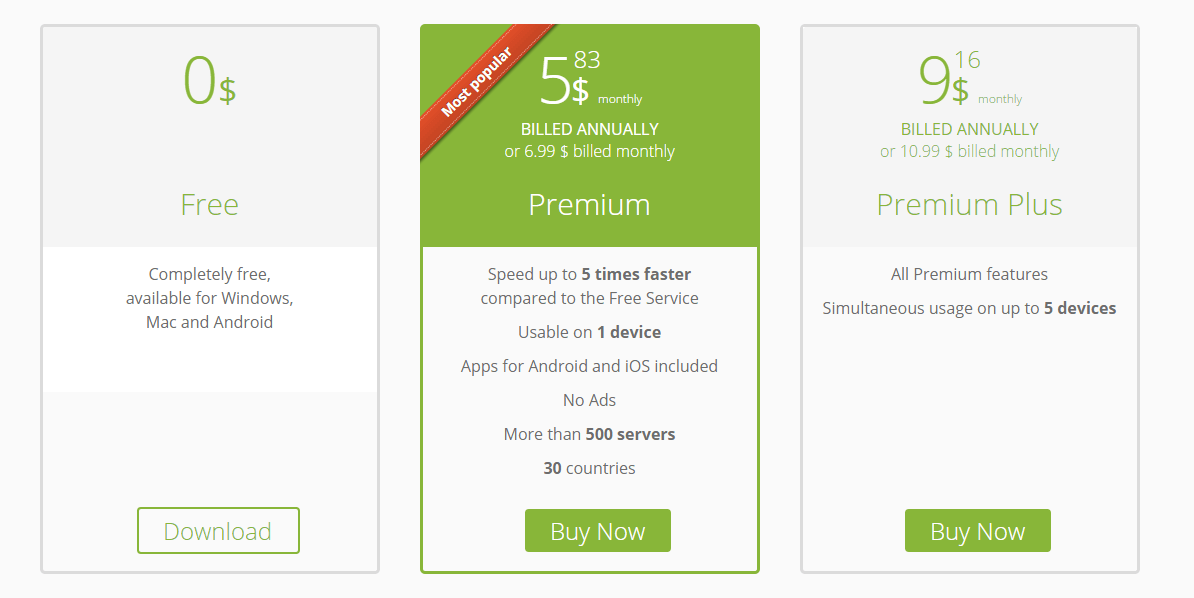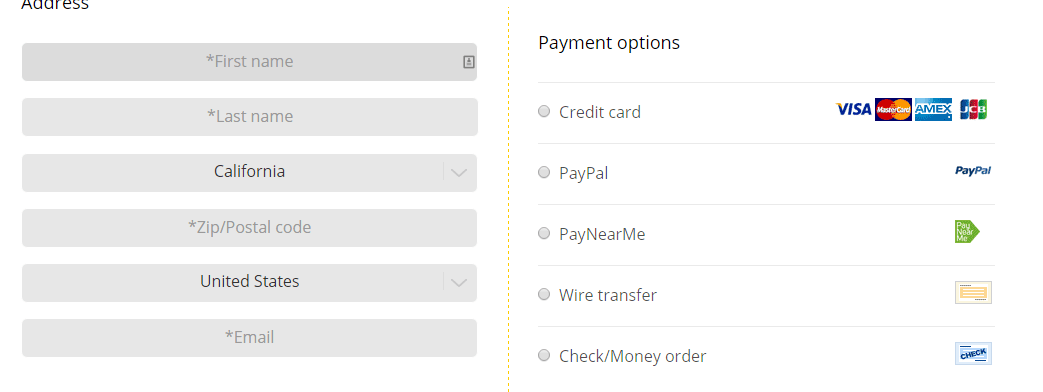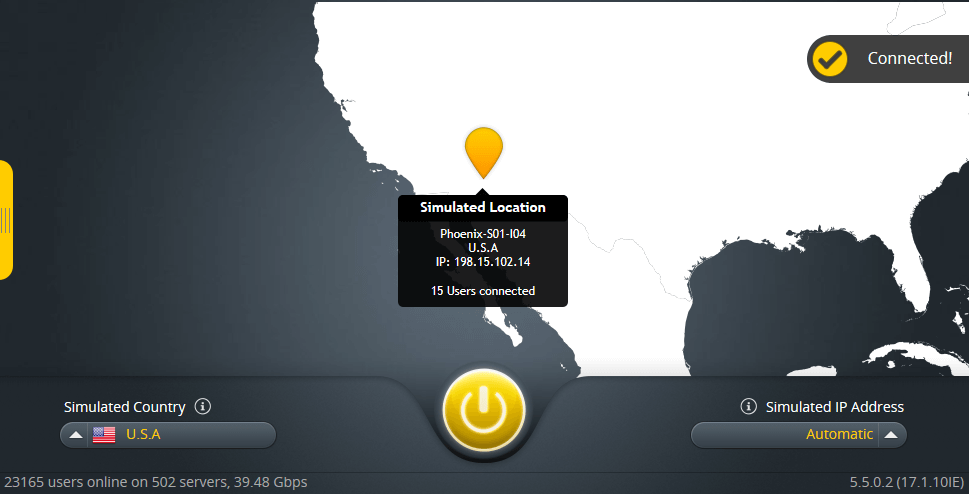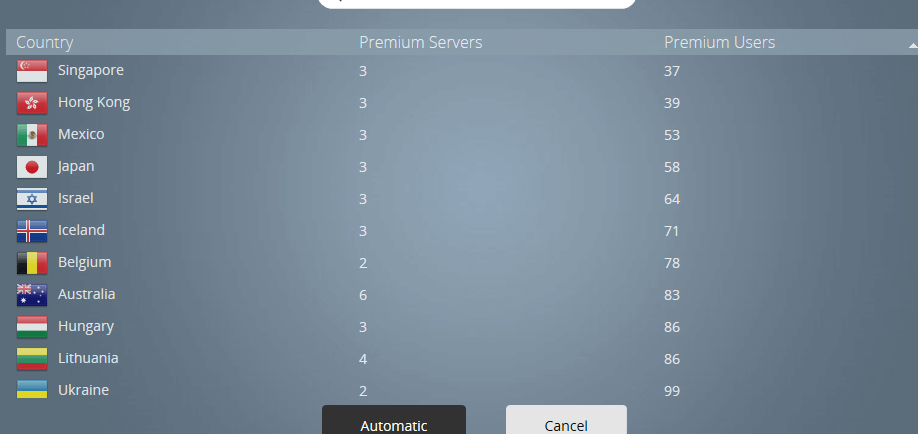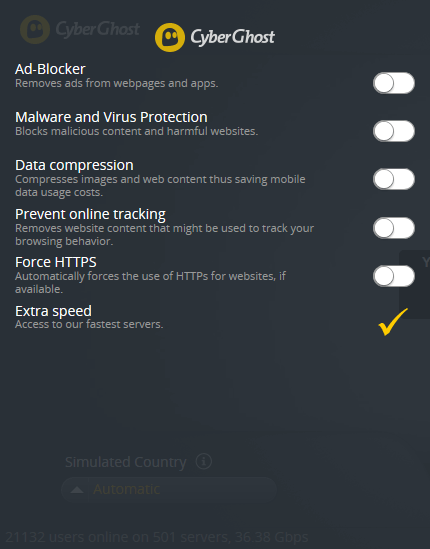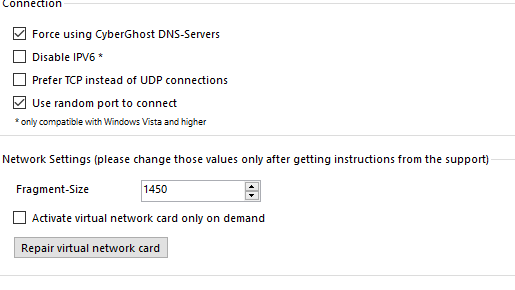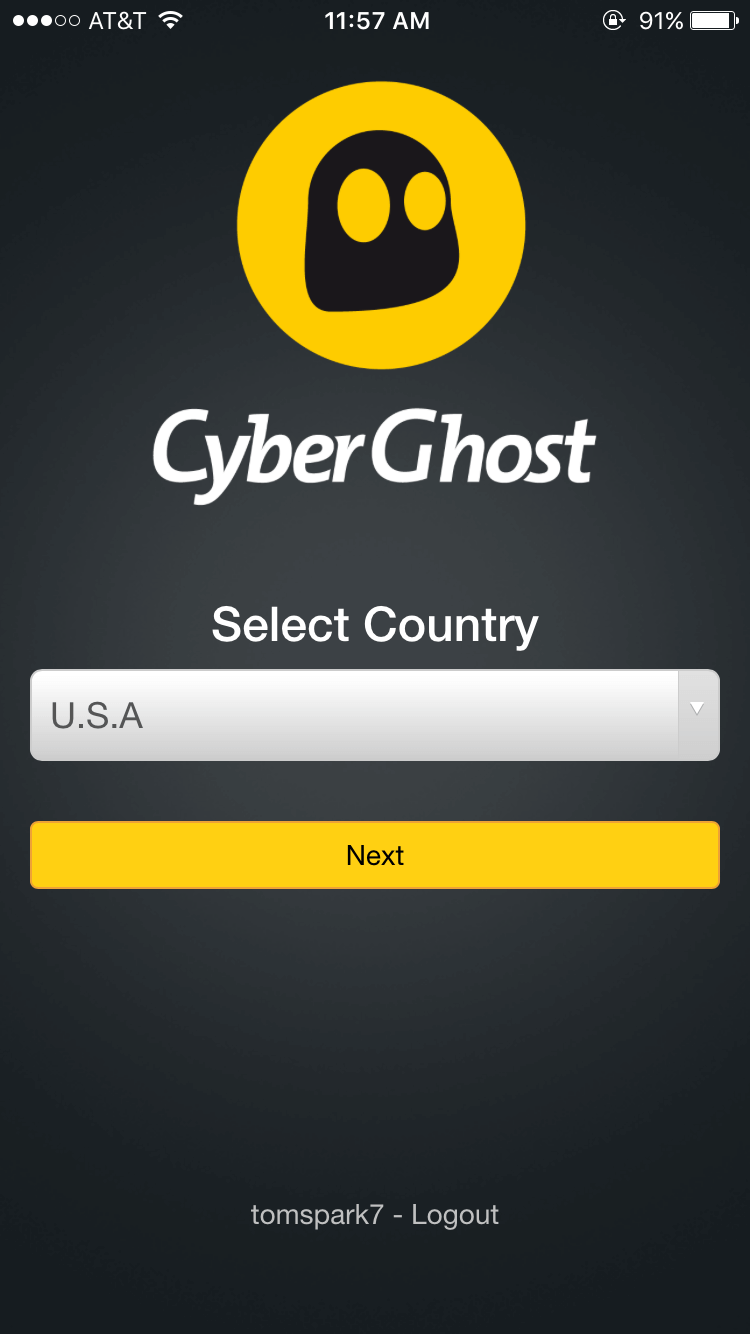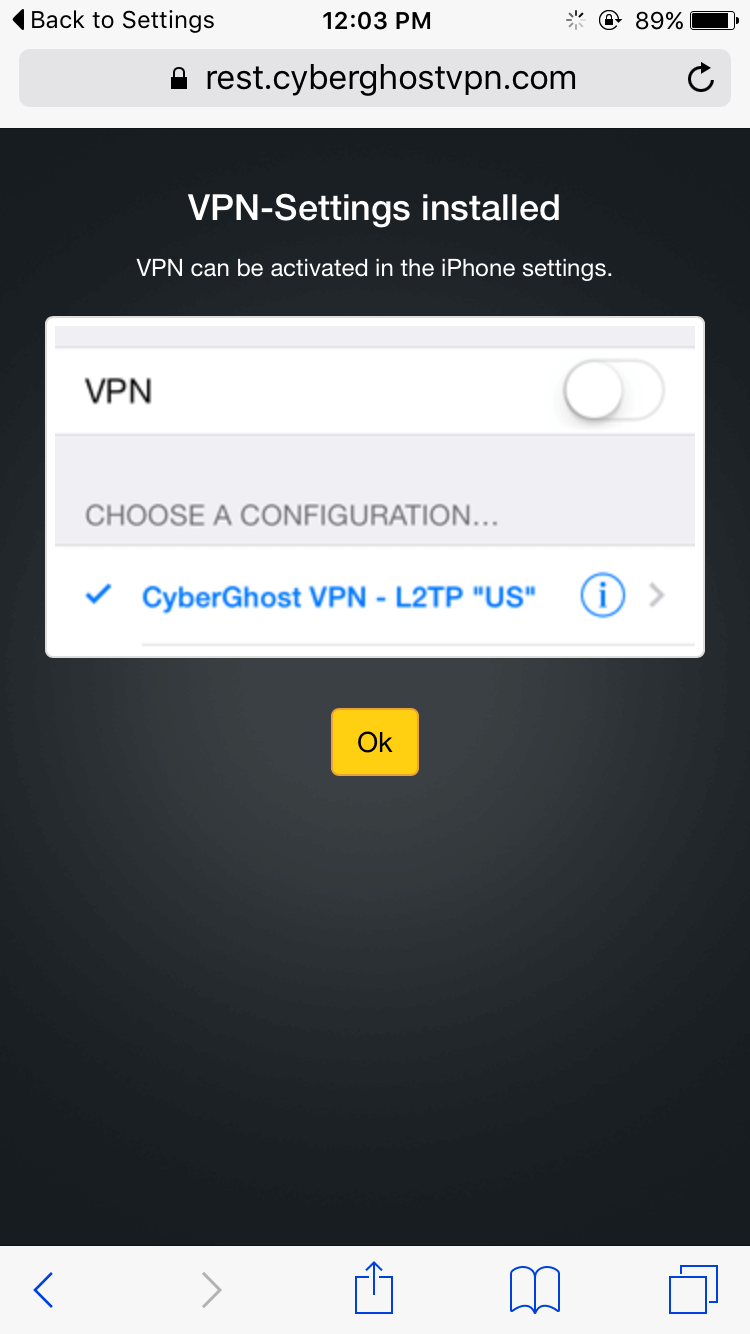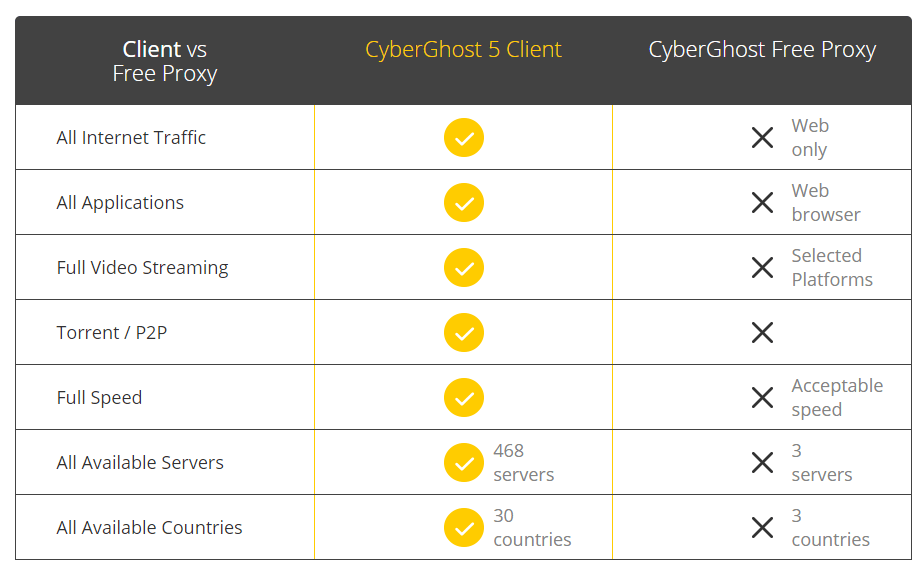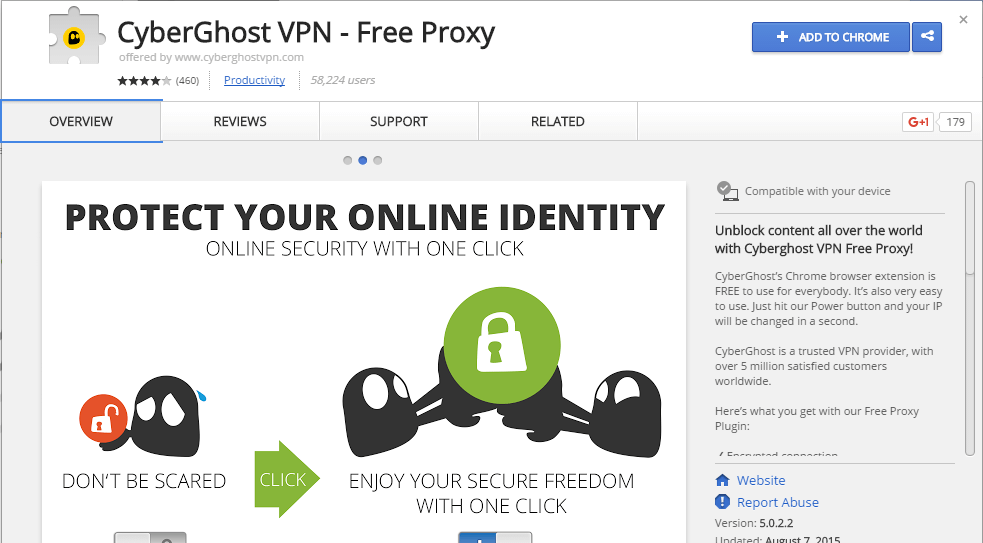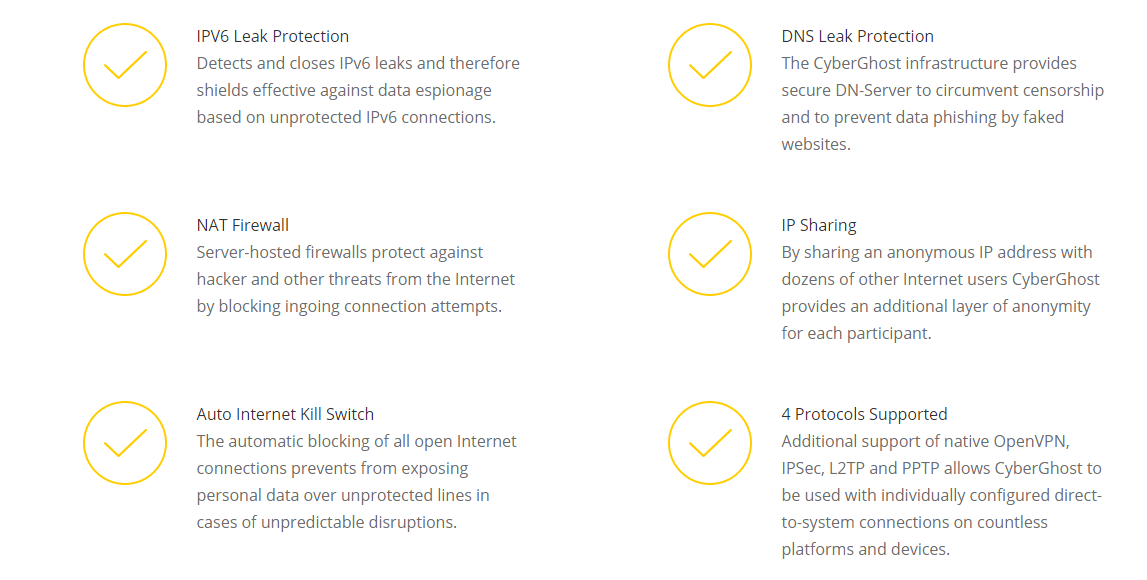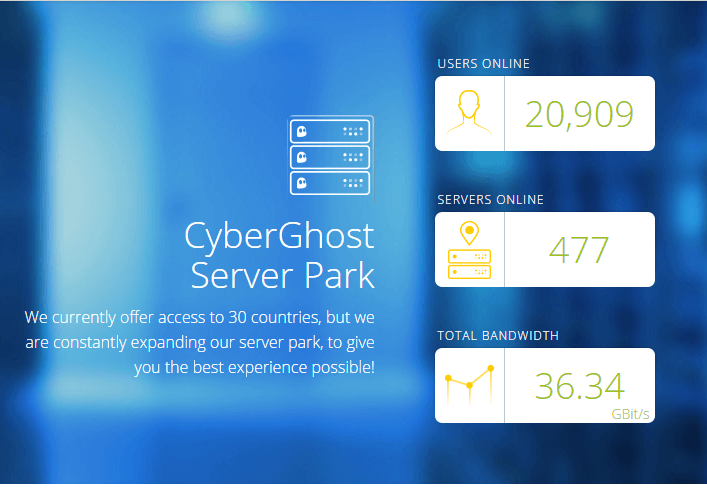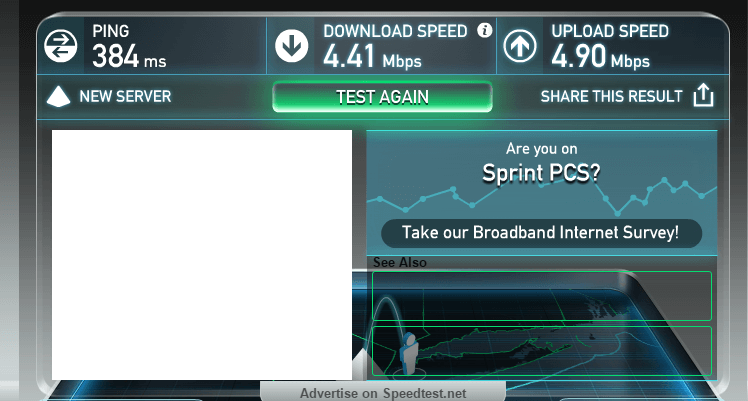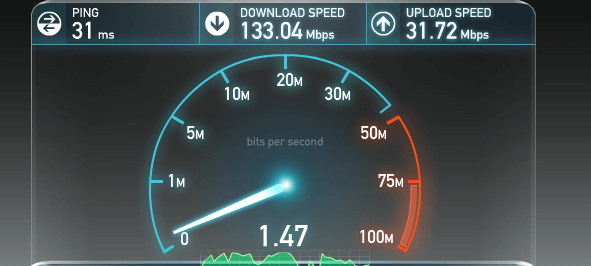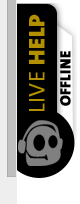CyberGhost VPN is a popular VPN since it has a free option. It might very well be one of the best free VPN’s to use–but today we are mainly looking at the premium plan and stacking up CyberGhost VPN among the best and biggest VPN providers there are.
CyberGhost VPN’s premium options offer attractive offerings like great speeds, multi-device use, applications, and large server networks.
It’s a cartoony VPN that claims it offers some great unique features to protect internet security. But does CyberGhost VPN truly innovate with its feature set, speeds, and performance– or will it just fade away in time and haunt users with uncanceled subscriptions?
Pricing 7/10
CyberGhost VPN offers a free version that is awesome for if you’re looking for a low barrier entry to VPN services. Every version of CyberGhost VPN does come with essential stuff like unlimited bandwidth, traffic, and AES 256-Bit Encryption. That said, while not explicitly outlined on the website, the free version does come with substantial disadvantages. The graphic only says that “it’s free”–but when comparing it to premium, you can get more of an idea of how it works in comparison.
Premium CyberGhost VPN costs $5.83 annually (the way they set this up in the pricing graphic is deceptive. Most VPN providers have annual costs in various tiers not together. The bigger pricing is the annual pricing, and the monthly commitment is $6.99 instead). The premium version comes with speeds up to 5 times faster than the free service (which means that the free service might feel significantly slow), it’s usable on 1 device (should be the same for the free version) , it includes applications (free version doesn’t), it doesn’t have ads (free version does), and it has more than 500 servers (free has less), in 30 different countries (free has less again?). The premium plus plan is the same but includes simultaneous usage on five devices.
The actual payment of CyberGhost VPN can be tricky as well. If you don’t select payment by bitcoin on the initial pricing page on the “Pay with Bitcoins here” link, you won’t be taken to a separate checkout through Bitcoin. I’m not sure why CyberGhost VPN decided to separate the checkout process this way since I didn’t see that small link and assumed they didn’t support Bitcoin when they do. Other VPN providers have blended payment providers them together into one checkout system.
Another detail that annoyed me was how much information CyberGhost VPN wanted when I was purchasing a license. Why do they need my zip code? I’ve found information citing that CyberGhost does have a 30-day refund–but beware–as my process through support was a nightmare. See more in the support section.
Check out this list if you want to know the cheapest VPNs.
Software 7/10
When you purchase CyberGhost VPN, you are given the options to go to the download page where you can download the support software. Even clicking on the “free download” tab will start a download automatically. Testing out this feature resulted in me downloading CyberGhost VPN 5 separate times. I almost didn’t have time to write this review since I was so busy cleaning up my downloads folder.
That’s pretty much it for software set-up. You do get an email, but it doesn’t include specific information about set-ups or that many helpful links.
Once I got the software up and running, it was simple to get things started by entering in my login credentials given after my purchase. CyberGhost VPN has gone the traditional (and my preferred way) of connecting by providing a one-button approach.
You just click the big yellow button underneath the map and it automatically (or not automatically if you decide to chose a particular server location) selects a server and a simulated IP address. My automatic server picked a New York location and gave me some abysmal speeds.
I’ll give more detail later on, but it wasn’t that hard (just annoying) to pick a server in California through the simulated IP address tab, even though it did require scrolling through the list. I do like how it displays user counts on the various servers. This information isn’t particularly helpful if all servers are performing as they should, but it’s cool to see.
The interface and general design of CyberGhost VPN are very good. It’s got a nice but new looking color scheme and organization. You have a yellow pull-out tab on the side where you can turn on special features (which aren’t extremely useful–so it’s good they are hidden). These features included are a ad-blocker, Malware and virus protection, data compression, a feature that prevents online tracking, the ability to force HTTPS, and “extra speeds”. Why does anyone need an ad blocker in their VPN? Also, a VPN naturally does many of these things on its own already. When a VPN adds features like these, it feels like they are just targeting VPN noobs who think more “cool” features = better VPN.
The setting tab is the meat of the application as it contains a good amount of settings to play with. You can customize start-up behaviors, content blocking, and access their account (which just provides a link to account management on the website). Advanced settings open up the ability to connect to an unsupported external proxy, as well as edit some connection settings like forcing CyberGhost VPN to use DNS-servers or disabling IPV6. Hidden in the taskbar is also a neat graph option to show speeds.
While CyberGhost VPN has a lot of settings to configure, I didn’t see any important protocol switch options. The application supports an automatic kill switch that is useful if your VPN connection drops cuts out, it also leaves temporary external connections. I also think that the automatic connect feature needs some work as it didn’t customize the settings to a fast server by my location to provide optimized speeds.
Read more: Top Rated VPN Software Provider of 2016
Mobile Software 5/10
I was glad to see that the premium plans have a native iOS application, but less pleased when it wouldn’t let me connect. After reading the pricing a bit more carefully, I understood that the plan I selected is limited to ONE device–not one simultaneous device, which means I can’t even use the mobile software separately from my computer. Great job, CyberGhost–you tricked me!
I decided to cough up a few more bucks so I could review CyberGhost VPN’s mobile software correctly. It does get a little confusing, however, since CyberGhost sends you another email almost like a brand new account with new login details, but those wouldn’t work. Instead, my original account upgraded and worked properly.
At first, setup for the Mobile app was felt standard, if somewhat clunky, since CyberGhost VPN installs on your phone by opening up a web page that redirects to installing the VPN protocol in your settings. So once I installed the VPN into my settings, I assumed I would be able to connect. It takes you back to the mobile web page and you tap “ok”. Then it takes you back to the mobile app’s connection page. “Finally,” I thought, with a sly grin on my face, “my work has paid off”. I eagerly tapped connect only to be redirected throughout the entire process AGAIN.
But WAIT! Unlike other VPN mobile apps which have interfaces that change with your connection status or provide SOME settings, CyberGhost’s VPN application works after this installation–you just don’t use the app. It’s not an app, really more of just an installation package.
To use the VPN you just toggle it on in your phone’s settings. For those who can’t figure this out, you’ll be redirected for eternity.
If you want a good mobile app, check out IPVanish VPN, TorGuard VPN, ExpressVPN, or Private Internet Access VPN.
Extra Services 4/10
CyberGhost VPN has one main extra offering– their proxy browser within the website which enables you to browse websites free of tracking. It’s a neat but limited function for someone who doesn’t want to dive into the more robust and secure world of VPN. While CyberGhost doesn’t have much information on their website, they also offer a free browser extension for those of you looking to use the proxy on Chrome.
Besides that, CyberGhost VPN focuses on it’s small additions within the application like data compression, malware protection, and forcing HTTPS on sites, but there isn’t any information on any of these tools and how they work. I would have liked to see a full-fledged protection option for deep packet inspection and encrypted email options.
Website 7/10
Signing up for an account on CyberGhost VPN is unique. It’s almost like an automated signup process (partly due to how it supports a free VPN). Once you purchase a license you can gain access to a pre-built username and password–later on you get to change your details.
The website looks different enough, even if the trackers counting ads blocked and malicious websites seem a bit scammy. Is this an anti-malware software or a VPN after all? You’ll also notice if you refresh the pages the timer’s dial back in a cycle rendering the data useless.
Once I got past the hipster banner (why not a man in a ghost using a computer in a darkly lit room?) using his cell phone on a street (second only to PIA’s bicycle banner), I explored the various tabs. The most useful tab is the free download, and while there is an account tab, this mostly serves useful for canceling or upgrading your subscription.
You can also find a relatively large support base, but it feels cluttered and looks mostly like a forum without any actual users posting anything. I didn’t find any video tutorials, and I would have preferred better organization than just simple FAQS with extraneous information. The server tab does provide a good breakdown, and the site looks decent overall even if it takes awhile to scroll down.
Overall CyberGhost VPN has a decent site with a few tricks up it’s sleeves that might complicate things more than it should, like separate payment checkouts for Bitcoin, a skeezy pricing graphic, and a deliberate lack of information on CyberGhost’s free VPN.
Servers 7/10
CyberGhost VPN has a good server list with over 479 online servers in 30 different countries. It’s not the biggest server list I’ve seen, and some of the servers give appalling speeds–but no huge complaints here.
Privacy 10/10
CyberGhost VPN has a solid VPN privacy policy that ensures it doesn’t undervalue or compromise your reasons to use a VPN in the first place.
They don’t collect any logs or store data from your VPN use. I also really liked their free sign-up that is anonymous, but paying for the license did require more payment information.
Encryption options are good with 256 bit available as well as OpenVPN as the standard. L2TP and PPTP setup can be found in the knowledge base.
Speeds 6/10
CyberGhost VPN has given me the most variable speeds I’ve seen out of any VPN. I’ve gotten over 350 ping with it with horribly slow download/upload speeds, but I’ve also gotten great speeds as well. It all depends on which server you connect to–and it’s a shame that the automatic connect feature doesn’t work that well for a majority of users since they will attempt to connect that way without first picking a manual server properly suited for their connection.
I first tested the automatic connection and got these slow speeds. I had a hard time even internet browsing.
I got much more impressive speeds from the Los Angeles server which makes sense since it’s closer, but I’ve used other VPNS with servers far away that gave much better speeds than CyberGhost VPN’s automatic connect feature. The upload speed is a little rigged here on the speed test for some reason and should be more around 12 Mbps.
Support 2/10
CyberGhost has a standard ticket system, but the live chat was unavailable when I was checking the site out. Seeing how it’s the middle of the day–that isn’t a good sign. The site doesn’t have an active support forum, and the knowledge base feels very cluttered and unorganized. A search bar is available, but it never gave me the answers I was l looking for.
I tried to get a refund from CyberGhost, but they use the divert and ignore tactic which means getting a refund is difficult. You’ll have to send in a ticket, and then they’ll tell you not to cancel (or in my case give a bullshit email about how they are so busy and why you shouldn’t cancel or refund your service).
When I kept insisting that I wanted a refund, they finally told me to talk to Cleverbridge, which is how they would potentially offer refunds since the external company processes payments. “The payment process is strictly separated from our service, so we don’t have any influence on the payment process and can’t process refund requests.” So instead of giving up, (like CyberGhost most likely wants refunders to do) I decided to follow up with that request and email Cleverbridge starting a whole separate support ticket.
Surprisingly enough, after one email to Cleverbridge explaining that I wanted a refund, I did get a refund. Was the long drawn-out process worth $6.99? I’m not sure.
Verdict
CyberGhost VPN can provide for a good experience if you custom-select a server and ignore the automatic connect. This makes it a bit cumbersome to use, and a lot of the added features within the application don’t provide much real depth or utility. I don’t care for the mobile app since it’s extremely limited and confusing. Pricing is relatively fair, especially with the free option (that is very restricted in a lot of ways)—so CyberGhost VPN might not be the best premium VPN solution, but it’s worth a look if not a purchase.
Thanks for reading our CyberGhost VPN review. Comment below with your experiences–head over to our forums to participate in discussion, or rate the VPN yourself to contribute to our community rating!