If you’re trying to reinstall or install Final Fantasy XIV, but are encountering an error that gives you the message “Unable to Download Patch Files”, then I have a solution for you. This problem is very annoying, and many users everywhere are having issues.
In some ways, I think this is a HUGE issue that Square Enix is not fixing or providing solutions to when the issue is very easy to fix. I’ve known countless people who want to play the wonderful and engaging world of FFXIV, only to be turned off from the game due to technical errors that prevent them from playing it.
What causes “Unable to Download Patch Files in Final Fantasy XIV?”
Since you’re here for a solution, I assume you want to know what’s causing this irritating problem.
While Square Enix hasn’t helped users with the issue or explained the cause, it seems to be some DNS problem with your computer related to how the client patches the software to keep it updated.
Users can experience this issue after returning to the game or trying to update the game. I first encountered the issue after deleting the game and then reinstalling it, later on, to give the game another shot.
How to Fix “Unable to Download Patch Files in Final Fantasy XIV.”
Step #1
The easiest way to fix this error is just to load the client and try to patch the game again. If this fails, move to step #2.
Step #2
If you still cannot fix your error, the easiest way is to use a VPN. When you connect to a VPN, it assigns you a new IP and DNS which makes it very easy to update and load the game. Once it’s updated, you shouldn’t have any more issues.
You have two choices of VPN, that being WindScribe and TorGuard. Windscribe is a free VPN that should work fine for this issue, but TorGuard is faster and better if you also want to start using a VPN to download torrents or unblock Netflix restrictions worldwide. (TorGuard Review and WindScribe Review).
The basic way to use a VPN to stop the Final Fantasy XIV patcher issue is to get a subscription to your VPN, download their VPN software, and connect to a nearby server. Then load up the client/patcher, and you will find the issue fixed.
Once the issue is fixed, and the client is up to date, you shouldn’t have the issue anymore, and you can play the game without needing a VPN. However, as I mentioned before, you can also continue using a VPN for torrenting or other useful things.
I personally never torrent without a VPN since I hate getting letters in the mail when I download stuff…
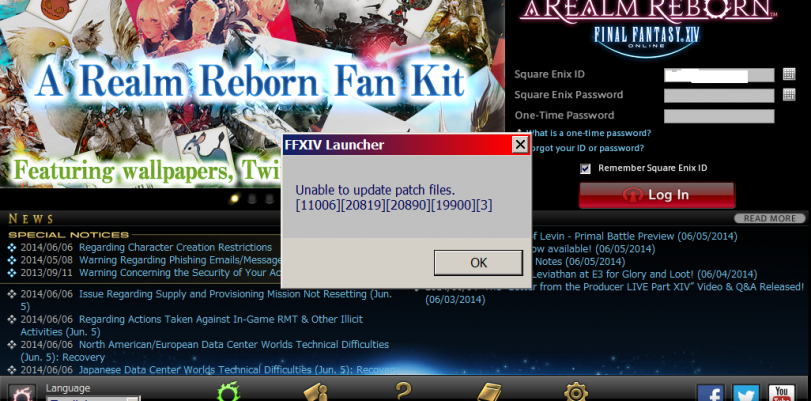
Jason
Using Express VPN and it didn’t work. This absolutely infuriating.