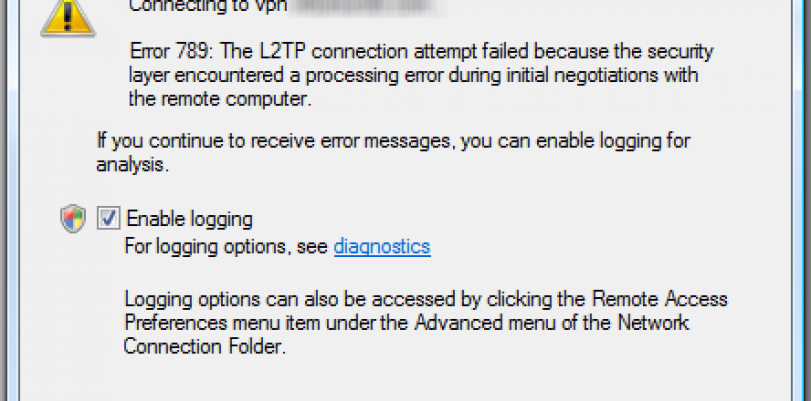What is VPN error 789? Today we are here to clarify what this error means, how to fix it, and even give you some tips on how to prevent this error.
First, What is VPN Error 789?
VPN Error 789 is a common error that occurs when you try to connect to L2TP. This isn’t the best protocol–nor the worst. If you want to read what we think about L2TP in detail, check out this VPN protocol comparison guide.
When you encounter VPN Error 789, it means that the security layer encountered a processing error with the connection was trying to connect to the remote VPN server. One reason this could be happening is that you are trying to establish a client session by using Windows 2000 terminal services.
When you see, VPN Error 789 the connection is failing before the connection could be made. This means the operating system you are using is not configured to use L2TP correctly.
How to Fix VPN Error 789
(Windows 7 and Vista)
#1 First reboot your VPN and see if it works. If not, go to step #2.
#2 Here you will try to re-enable IPsec on your computer. Navigate to “services” on your computer. You can find this by typing it into the bottom left search function. You will get a list of services, and you need to go down to IPsec Policy Agent.
Once here, open up the properties by right clicking. Then choose Startup type with Automatic, and apply it. Once done, your IPsec Service has been reset. Restart the computer before continuing. You should be good now!
VPN Error 789 Can’t be Fixed?
If you still haven’t fixed the error with L2TP, try using OpenVPN (a better protocol anyway) or worst case scenario, try to contact your VPN provider!