GTA 5 is an incredible open world game where you can play online with others. In the game, you can shoot pretty much anyone you want, own cars, apartments, and even fly vehicles and start high-speed police chases.
The game offers a lot of freedom and in a lot of ways the realistic portrayal of the city as well the game’s graphical polish and attention to detail is unmatched. If you love playing GTA 5 online, but your experience has become sub-par due to hackers or other trolls, this is the perfect guide for you.
This guide will show you how and why to use a VPN with GTA 5 online so you can avoid packet sniffers like Octosniff and Consolesniffer to prevent lag and foul play.
Why Use a VPN with GTA 5?

Whenever you play a video game it’s possible to sniff out other people’s IP addresses. This is achieved through cheap programs that aren’t hard to use. These programs allow people with nefarious aims to cause others in the server to lag, or for the server itself to crash.
With games that use P2P matchmaking, it gets even worse since players can find out who is hosting the server and cause the server to crash. We’ve seen it before in games like Destiny to vast extremes where other players would DDOS players in competitive PVP, and we also see it a lot in GTA 5. These games both use P2P servers instead of dedicated, which causes a lot of problems since people can mess with the servers quite easily with popular programs like Octosniff and Consolesniffer.
So if you are having problems like I just described, with other players glitching around and killing you unfairly, or indirectly kicking you out of the server–or even crashing the server itself, you may be the victim of DDOS attacks from players using packet sniffers to find your IP address.
To protect yourself from these attacks, you need to protect your IP address and the way you do that is by using a VPN.
Why use a VPN for Gaming?

If you aren’t familiar with VPNs, don’t worry. Tons of gamers use them for various reasons. Some gamers use them to get access to international Betas and some just use them to get unbanned from servers, or to access a particular game for one reason or another.
They are versatile tools designed to protect your IP since they assigned you an anonymous shared IP, but the real kicker is that they also totally encrypt all of your outgoing traffic.
This means no one can see what you are doing with your internet–like your ISP, government, or other snoopers. VPNs are great for gaming, but also good for torrenting anonymously or using public unsecured Wi-Fi.
Do VPNs affect Gaming Speeds?
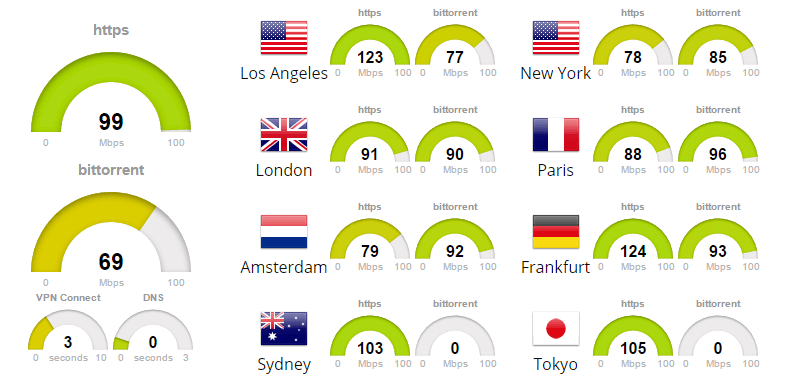
Not if you pick the right VPN. Some VPNs like TorGuard (this is the VPN I would recommend for you to use, here’s our TorGuard Review) have even sponsored gaming teams, and a lot of streamers use VPNs to protect themselves from DDOS attacks from their own viewers.
As long as you have moderately fast internet already, you should have no problems using a VPN to play online games. I myself have used VPNs on accident since I forgot I had them turned on and I didn’t even notice any impact on my game since it stays easily under 80 MS.
So, using a VPN can only protect your experience in GTA, not harm it.
How to use A VPN with GTA Online?
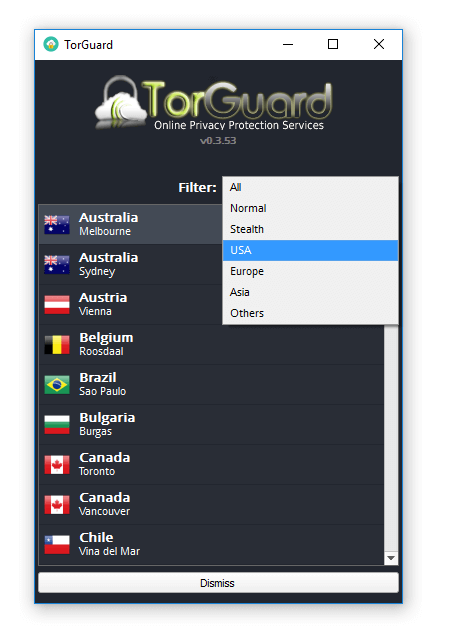
Using a VPN with GTA Online is quite easy.
Once you pick your VPN, you will get your login info in an email. You download the VPN client, install it, and connect to a server close to your location. This changes your IP, protects it, and you can now log in to the game client and then connect to games.
With your IP protected by a VPN, packet sniffers can’t root out your IP and cause you to lag out or quit the game.
Now, what are you waiting for? Go run some noobs over!
