Each year, more tech advances knock on our doors, and we happily let them in because developers design them to make our lives better in many ways. And they do, without the slightest hint of doubt: they make processes faster, more efficient, and better. They let us achieve incredible stuff, accomplish things that some of us, when we were children, never imagined in our wildest dreams.
One of those creations that shook the world was the Smart TV. They are fantastic devices that combine two of the most prominent inventions of the human being: television and internet. You can enjoy the best TV shows, with the bonus of gaining connectivity to the World Wide Web, giving you endless possibilities.
With a Smart TV, you can play torrent files such as movies, documentaries, and series; you can watch Youtube and listen to music, you can connect to WiFi or with an Ethernet Cable, and you can play games online. You will be able to watch the local daily news, enjoy regular TV, and all sorts of things, including installing Kodi.
Exclusive features of Smart TVs
A Smart TV is an enjoyable entertainment alternative for people of all ages, and it comes with impressive hardware sets when it comes to picture and sound quality. These devices are worth every penny you spend on them, and the best part is that you can combine them with software like Kodi to take advantage of all its features.
With Smart TVs:
- You can serve as a substitute for Personal computers (PC), because they let you access the web from the TV, without the need for other gadgets or devices. You can go to Facebook, Youtube, Gmail, Reddit, Twitter, and every site you want.
- With a wireless connection, you can transfer all kinds of files from your other devices to your Smart TV without any issues. This makes Smart TVs a perfect option to serve as home theaters, where the whole family can sit and watch all kinds of content: movies, series, videos, listen to music, and even remembering good times while seeing family photos.
- With the Screen Mirror feature, users can stream files or internet sites from their mobile devices, like Smartphones or tablets, to the Smart TV with no issues.
- If there is a show or a live match that you will not be able to catch, but still want to see it later, you can set your Smart TV to record it so you can enjoy it at another time. It is called Record TV.
- Connectivity will not be a problem with your Smart TV. In addition to being able to transfer files via the Wi-Fi connection, users can also take advantage of the many ports that a Smart TV has. You have HDMI, USB, Ethernet, and many other ports: you can, among other things, connect your computer or gaming laptop to your Smart TV and play online with High Definition (HD). Set-top boxes like Roku, or devices like the Amazon TV Firestick will also run on your Smart TV.
- You can also install a wire connection to the Internet using the Ethernet port, reducing security risks attached to Wi-Fi and making your experience incredibly fast. It is also perfect if you want to install Kodi on your Samsung Smart TV.
Kodi, the world’s most amazing free home theater
Kodi is a virtual home theater and multimedia player, giving users the opportunity to enjoy an ample library of movies, series, and other shows made for entertainment and leisure. It is an open source software, which means two things: that the community works to provide constant updates to improve the experience, and that you can install it in your device with the intention of streaming that content.
Kodi is a multimedia platform that functions with add-ons. These add-ons let you watch content and shows, depending on your location. Some of the add-ons are official, meaning that either they were developed by Kodi or that Kodi approved them, and other come as third-party add-ons.
If you have Kodi, you can use it to stream websites like Youtube, the BBC iPlayer, or Dailymotion on the screen of your Smart TV. In this guide, you will learn how to install Kodi on your Samsung Smart TV, whether your device runs on Android OS or not.
The opportunity to watch films from torrents, concerts, listen to endless hours of music, and obtaining audio and image Kodi add-ons to “build” your own experience makes Kodi one of the most sought-after entertainment options in the market.
Why do I need to get a VPN while using Kodi?
VPNs, or Virtual Private Networks, are one of the most popular internet tools these days because they help users like you enjoy the best of software like Kodi. They take your IP address and every data and traffic you share on the web and hide them, sending them through virtual tunnels to protect them from government sniffing, hackers, malware, and other threats, including your internet service provider.
Also, users consider that the best feature of VPNs is that they allow them to unblock restricted content on the international level: you can watch sites or services outside their country of origin just by tricking the system into thinking you are accessing from the host nation. Why? Because your VPN will lend you a list of servers and countries, which you will connect at your convenience.
This is especially helpful while watching Kodi because some of the best add-ons it has to offer are off-limits for location reasons. With VPN, they become available to you, while protecting you from hackers and viruses around the web: remember that Kodi, as an open source platform, is full of risks.
Best VPN for Kodi
 |
 |
|
|---|---|---|
| Multi-platform Compatible | ||
| 256-AES Encryption | ||
| PRICE | $5 for 1 month with code "best10VPN" | $6.95 a month |
| Website Rating | 9.9 | 8.8 |
| 24/7 Live Chat | ||
| Residential / Dedicated IP for permanent streaming access | ||
| Has Mobile App + PC / Mac Support | ||
| Stealth VPN / Advanced Obfuscation techniques | ||
| Visit VPN Provider | Visit TorGuard | Visit PIA |
TorGuard
The encryption protocols and technologies that TorGuard implements make it one of the most secure options out there, especially if you are going to interact with Kodi and its multiple security hazards. Besides, their customer service is top-notch and makes up for the relatively low amount of countries that this option allows you to connect.
Private Internet Access (PIA)
This is a very affordable option, with monthly plans starting from the neighborhood of $4. If you want a cheap, yet highly effective option to unblock content for Kodi, then PIA is as perfect of an alternative as they come.
IPVanish
One of the top options of the market, given that you can choose to connect to more than 60 countries, allowing you to unblock thousands of Kodi add-ons for your Smart TV. IPVanish is one of the fastest VPN clients out there, reaching 74 Mbps in the best case scenario.
How to install Kodi on a Samsung Smart TV
While some Samsung Smart TVs run on Android OS, most of them use Tizen as their operating system. This is problematic because Kodi officially supports Android. But don’t worry: there is always a path to find other solutions.
To successfully install Kodi on a Samsung Smart TV that runs on Android, you need to do the following things:
- Go to the Google Play Store.
- Search for the “Kodi” software while you are in it.
- Tap the “Install” button.
- Done! This way you will download the Kodi software for your enjoyment.
If you have a Smart TV that does not run on Android, you can still install Kodi in it, don’t get desperate! To achieve that, all you need is:
- Go to the Kodi official website.
- Download the Kodi software.
- Transfer that file to your Smart TV by getting the aid of a file explorer: just install the APK file on your Samsung Smart TV.
- Done! You are all set.
Of course, you can acquire a new gadget that will help you install the Kodi media player on your Samsung Smart TV, to get the best out of the impressive hardware features that it offers you. This device is an Android Box or Android Player, and some of the best and most recognized currently in the market are the Nexus Player and the Nvidia Shield.
In conclusion, you can combine the best features of Kodi (streaming online content of all kinds and “building” your library with official and third-party add-ons) and Smart TV (television + internet = fun).
However, if you are going to install Kodi con your Samsung Smart TV, remember also to acquire a VPN client to protect you while you use Kodi and to let you obtain add-ons that would be off-limits under normal circumstances.



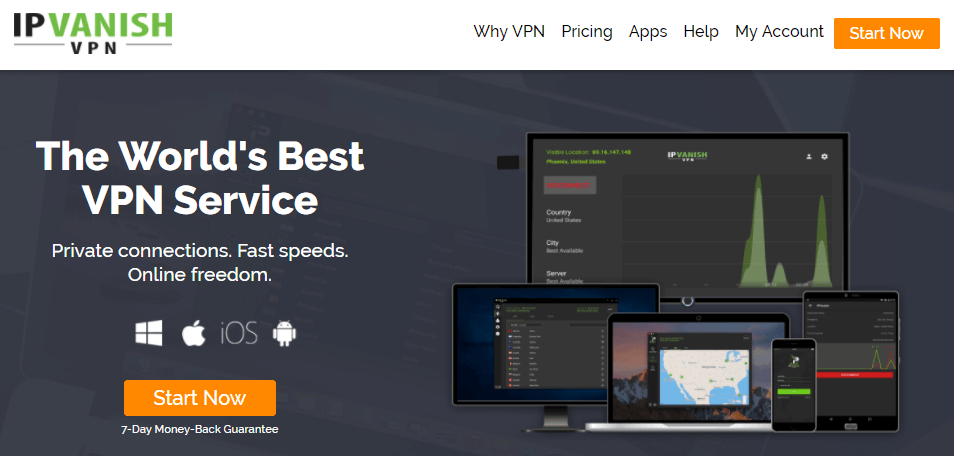
Ivan
Is possible to install the Vavoo app on tizen system by Samsung according to this description?