Good / Overplay has fast speeds and it works well for torrenting. Their VPN doesn’t work with Netflix although their SmartDNS worked for me but it’s difficult to test unless you live outside the US.
Bad / Overplay doesn’t let you copy and paste a password into the PC App to login. Password creation overall, is JUST A MESS. Even now, I can’t log into my account after successfully logging in with the same password before saved in my password manager. Account creation and getting the app to work can be a headache to say the least. Bitcoin isn’t supported. 3 simultaneous logins is a bit weak compared to competitors who support 5 logins. Payment models are too slim and expensive.
Verdict / Overplay’s robust speeds, server selection, mobile app, and SmartDNS are all top notch. However, their base in the UK, poor anonymous payment option, and troublesome setup leave much to be desired. Nothing matters if you can’t get the service working in the first place. The company is owned by Highwinds, which is the same company that owns IPVanish (which is better than Overplay in every way).
Intro to Overplay
Overplay is a VPN and Smart DNS provider. The service offers a premium VPN service that offers encryption while the Smart DNS provider part of the brand is suppose to provide access to Netflix. In this non-biased Overplay review, I’ll cover the good and bad parts of Overplay so you can decide if you should skip or buy the product.
Pricing
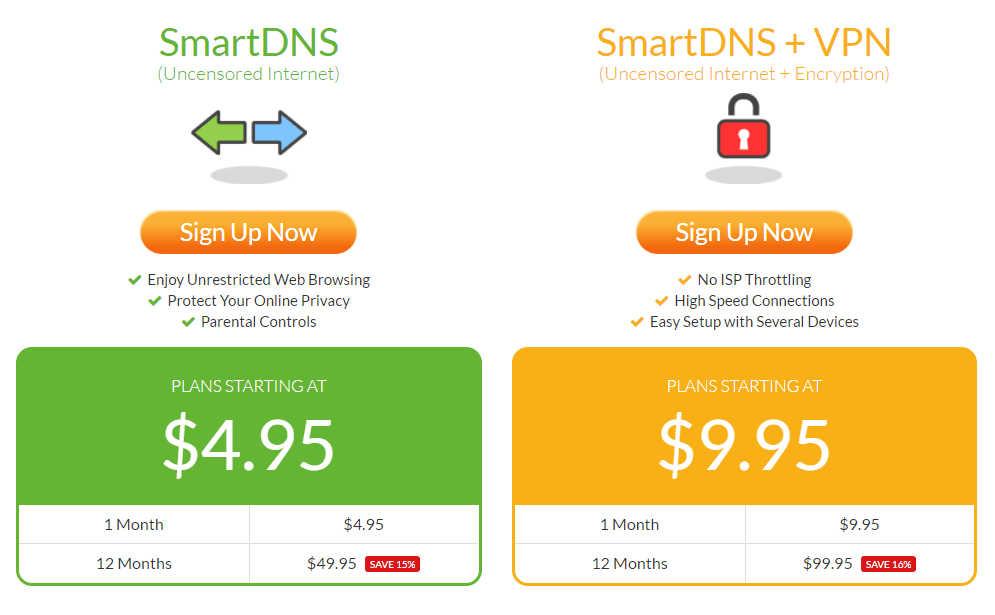
How is Overplay’s pricing? Overplay has a decent albeit super-basic pricing model. I’ve found different pricing models on other websites that have done older reviews, but it seems like the company has now cut short the options providing only two payment plans.
You can either pay for the Smart DNS solution, or the VPN solution which includes said DNS option. The Smart DNS option starts out at $4.95 a month, or $49.95 for a year (which is about 4.17 a month). The VPN solution is more expensive at $9.99 a month and $99.95 for a year. The monthly price here isn’t bad, but $99 for a year is a bit steep which ends up being around 8.33 a month.
In terms of payment options, you get paypal or debit card options like VISA. There is no anonymous payment option like Bitcoin or any other cryptocurrency. The service also has no trial, but they seem proud of their 5 day refund policy. Did I get a refund after asking for one? I will update this segment if I do.
Software
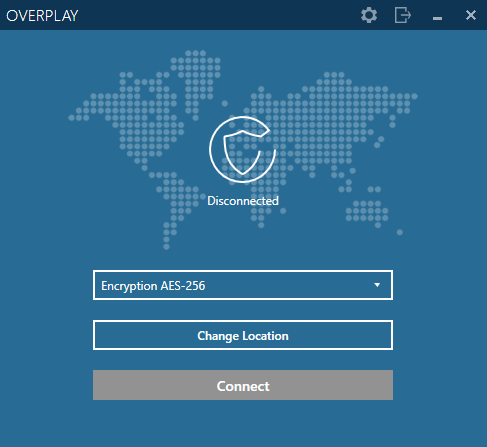
So how is Overplay’s software? I checked out the Windows app, and it wasn’t horrible once I got it working. However, there were a few hiccups to actually get it working correctly.
Starting out, it’s a bit confusing since when you provide the website with your payment, you don’t even need to make an account. You’ll get your login instructions in about 10 minutes or so, but I wish the website was a bit more transparent about this in the tutorials that show how to setup the app.
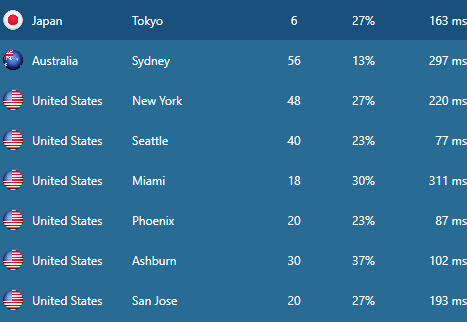 Once I got my password, I was able to log into the app. I think it’s a bit basic looking, but the overall feel the app is OK. It’s plain blue and has a few nice modern touches that make it simple to navigate. Although, I did have trouble finding the logout button since it’s just hidden in a small symbol.
Once I got my password, I was able to log into the app. I think it’s a bit basic looking, but the overall feel the app is OK. It’s plain blue and has a few nice modern touches that make it simple to navigate. Although, I did have trouble finding the logout button since it’s just hidden in a small symbol.
But just because I could login, doesn’t mean that I could connect. I kept getting the same error over and over even though I had the right password and I logged in. It seems like there could be some more of authentication issue, or wait time before you can use the service–but other top tier VPNs (TorGuard, IPVanish, Private Internet Access) I’ve used don’t have this same issue, so I can’t just ignore it.
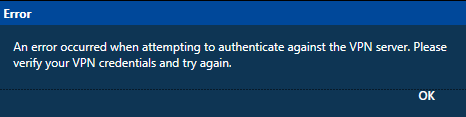
Annoyingly enough, it took me awhile to log in and connect. First I had to make sure my account was activated in the email (there’s a button you have to click to activate it), but even after that I couldn’t connect. I tried to go to the site to peruse my options, but then I discovered I got logged out, and my previous emailed password wouldn’t work.
So then, I had to wait for a password reset. From here, I could finally login, but I still couldn’t connect to my closest server with AES-256. First I had to swap to AES-128 for it to let me connect to AES-128 and AES-256. I’m still not sure if the main problem had to do with my password, or the app’s bug that wouldn’t let me connect to AES-256.
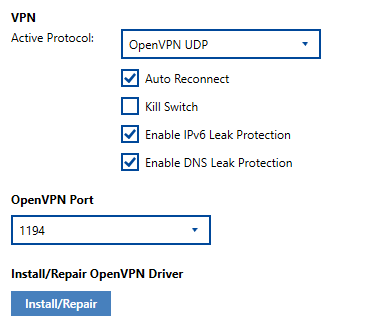 Finally when I got it working, the app seemed to be working smoothly. I looked around at the settings and there are a few good options like a kill switch, DNS and IP leak protection, and settings to customize how the app opens and closes. There’s not a ton of settings like integrated proxy support, or fancy ways to add dedicated IP servers or configure scripts (TorGuard has these options), but for basic use, the Overplay app is “fine” once it actually starts working.
Finally when I got it working, the app seemed to be working smoothly. I looked around at the settings and there are a few good options like a kill switch, DNS and IP leak protection, and settings to customize how the app opens and closes. There’s not a ton of settings like integrated proxy support, or fancy ways to add dedicated IP servers or configure scripts (TorGuard has these options), but for basic use, the Overplay app is “fine” once it actually starts working.
Mobile Software
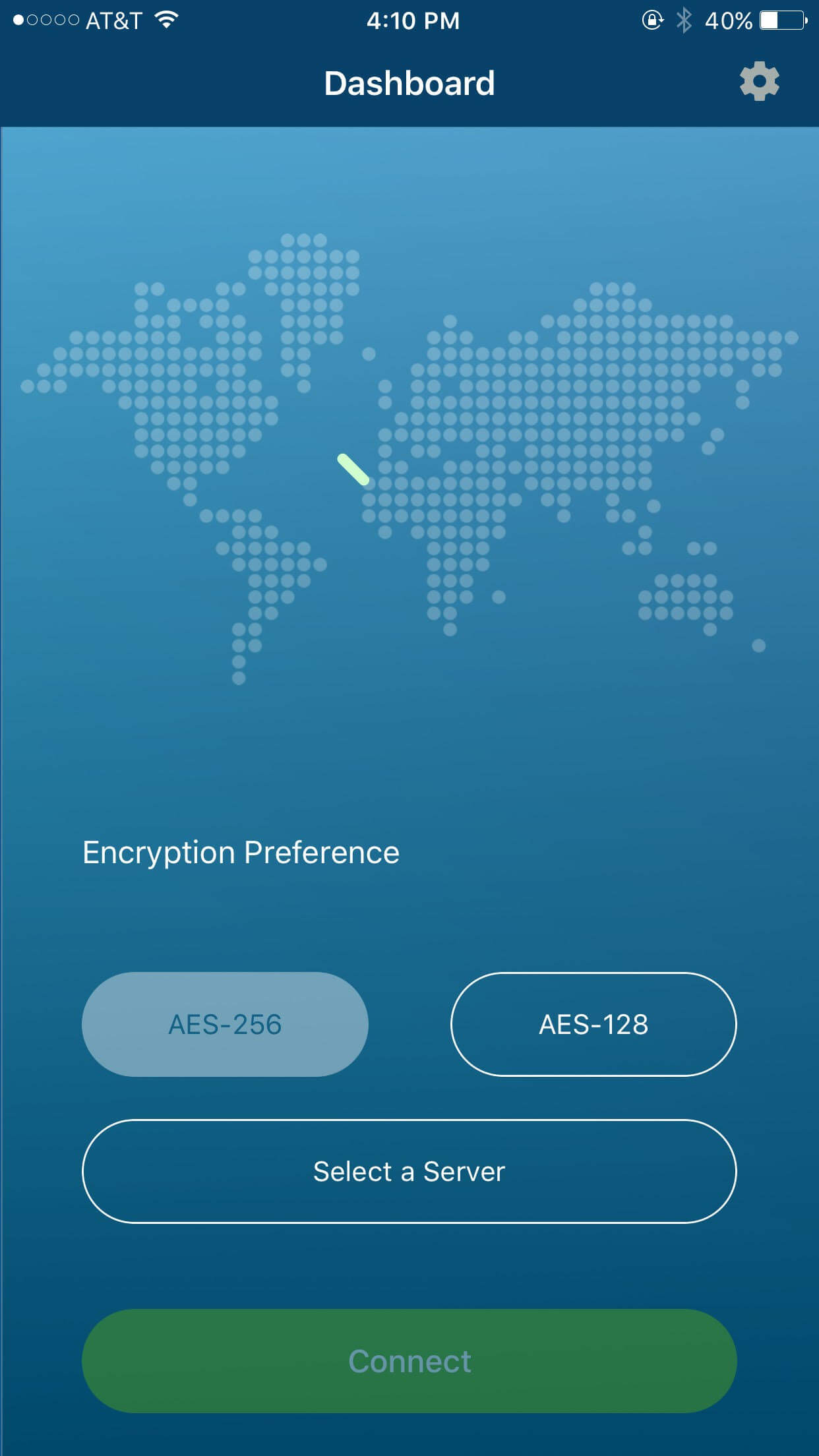
Overplay does have a mobile app, which is a good sign. When I tested it out, I actually had a much easier time using it than the Windows counterpart. This could be because I got my password and login details straightened out in my other painstaking process.
The app works good. It’s quite simple, easy to install, and I was connected in minutes. You can’t say the same for every mobile VPN app.
Extra Services
Overplay’s main feature offering is that it offers both Smart DNS and VPN. The VPN is fairly decent with 3 devices supported, but I found setting up the DNS to be finicky and a bit complicated compared to VPN. If the VPN would support Netflix, why need Smart DNS after all? VPN is much easier to use since it just requires installing an app and running it with the provided encryption, whereas the Smart DNS option provided by Overplay requires you to go into your settings and dig around to configure your DNS.
Website
Overplay’s website is fairly standard. The main page is good about giving you the differences between their two products, and it’s nice to see a table that gives a clear breakdown of the features of each product like the available servers and various compatibilities.
The website uses a lot of minimalist design and art which I like, but I think the main page’s bright pink colored image on the front looks a bit tacky. Purchasing and checking out works fine, but as I noted before, getting started with Overplay can be a headache. For me, I seemed to have a lot of problems with my passwords, even though I do use a password manager which should alleviate that problem. Another thing that annoyed me is that you can’t really “queue” up for live chat–sometimes it’s there and you can talk to someone, and sometimes not.
Servers
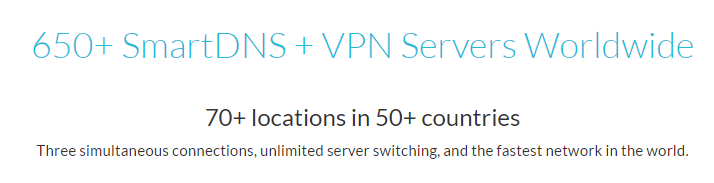
Overplay has a decent selection of servers in most countries. It has 650 servers in 70+ locations in 50+ countries. I wouldn’t expect it to work that great in places like China or Russia–however, or any country that is restricting VPN use since they don’t seem to have any workarounds like Stealth VPN.
Privacy
Overplay seems to have a good privacy policy since they don’t collect logs, and they support P2P connections and torrenting. They do have 128-AES, and AES-256 encryption as well. Keep in mind, however, that Overplay is located within the UK–which lately, has been having some pretty bad privacy laws enacted which will probably affect Overplay and how it handles user data somewhere down the line.
Speeds

With Overplay Active
Once I got Overplay up and running, I was pleasantly surprised to find that I had good speeds. Without VPN running, I have around 230+ Mbps, but with Overplay on, I was getting around 170 Mbps which is quite good. You can find both screenshots of my performance. Torrenting was also a success, with a 20 Mbps speed downloading a Ubuntu torrent.
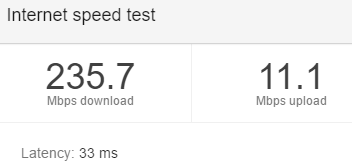
Without VPN
Support
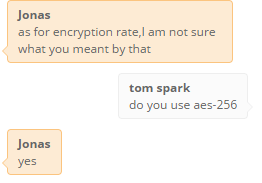 Overplay has a standard ticketing system, and a intermittent live chat system. Sometimes you can use it and sometimes you can’t. There must be only one person live chatting or something and when they are chatting with someone else, they message that you can chat doesn’t pop up. When I did talk to an agent, he seemed a bit clueless and didn’t know what their encryption rate was. He also informed me that they don’t give out free trials, only 5 day refunds. So that means I had to fork over the $10 right then and there!
Overplay has a standard ticketing system, and a intermittent live chat system. Sometimes you can use it and sometimes you can’t. There must be only one person live chatting or something and when they are chatting with someone else, they message that you can chat doesn’t pop up. When I did talk to an agent, he seemed a bit clueless and didn’t know what their encryption rate was. He also informed me that they don’t give out free trials, only 5 day refunds. So that means I had to fork over the $10 right then and there!
Overplay Review Conclusion
Overplay offers a decent VPN option and a good Smart DNS option if you want to configure it. The VPN option doesn’t work with Netflix but the Smart DNS option seemed to work fine for me. Would I recommend it?
Well…
Starting out with Overplay was a frustrating experience getting my account working and passwords lined up correctly with the right encryption rate chosen. Even when I paid, setup my account through the email, and tried to login and connect–it wouldn’t work at first until I not only reset my password multiple times and had to tinker with the encryption rate in the settings.
There are other VPN providers I’ve reviewed where they are much easier to setup, and I think Overplay can improve in this area by providing account details when you purchase directly, or making it clearer how the account creation works after you pay.
ExpressVPN for example gives you a direct code to copy and login for the first time. And other services like TorGuard give you extensive instructions in emails and the account process is clearer.
Some other things to note is that Overplay is more expensive than most VPN options per year. The monthly price is fine, but it should have more payment options like 6 month and a cheaper 1 year price if it wants to compete.They also don’t let you pay with Bitcoin which in this day and age, is a huge loss for anonymity and convenience.
The # of servers is good, and speeds are quite good too–as well as the performance and setup of the mobile app. Torrenting also works well.



