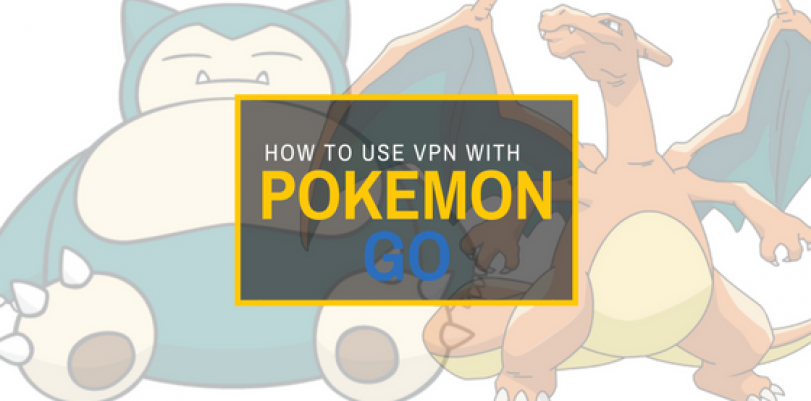Pokemon Go has swept across the nation and then some, topping charts and making lots of money. It’s even got people out of the house for a few weeks.
The craze might be dying down a bit, but if you’re a loyal Pokemon fan, you might be playing this game for years especially if Niantic keeps updating the game with new features and even new Pokemon from later iterations. Even Apple has joined in the craze with the battle pets with their new Apple Watch integration announcement at their keynote earlier this month.
However, while Pokemon Go is available in most countries as of now, there are some limitations within the app that you might want to find your way around. Do you want to use Pokemon Go in another location to catch more Pokemon than your friends? Do you want to play the game on your phone in the comfort of your home? Do you want just to access the game since it’s not available in your country like South Korea or India? This guide will show you how to accomplish all of these objectives with something called a VPN.
Why play Pokemon Go with VPN? What is a VPN?

A VPN (virtual private network) is a paid security tool that helps you change your location.VPNs are used for security advocates and users who want to maintain their privacy on their internet while torrenting, unrestricting Netflix, browsing, using secure data, or even just for peace of mind.
VPNs work by changing your IP address and encrypting the access points. When you connect to a VPN, you can trick services and networks into thinking that you’re actually in another location other than your own. So if you’re stuck in the middle of nowhere, you can connect to a major city and catch some amazing city Pokemon (that’s where a lot of Pokemon are).
A VPN could also be useful if Pokemon Go has certain restrictions implemented. Here are some countries that restrict Pokemon Go; Turkey, Saudi Arabia, Bosnia, Portugal, Iran, China, Australia, Indonesia, Russia, and Egypt.
There are many reasons why Pokemon Go might be restricted, but you might not agree with these restrictions.It’s just a simple game, after all, right?
Saudi Arabia has banned the game since they claim that the game encourages gambling and polytheism, while Egypt has banned the game claiming that the augmented reality game is illicit as drinking alcohol and that the game can cause disruptions to good behavior. These are some pretty unfortunate reasons, right?
Who knew Pokemon Go–a game all about getting exercise and catching cute creatures could be so dangerous?
How to Play Pokemon Go with VPN

To play Pokemon Go and change your location so you can catch Pokemon anywhere around the world on iPhone and Android both, you are going to need to use a geo-spoofer and a good VPN together in sync.
The spoofer changes your location, while the VPN protects what you are doing so Niantic can’t ban you. Niantic doesn’t care if Egypt hates the game after all.This does sound like kind of a pain, but it’s not a big deal if you want to play Pokemon Go.
How to play Pokemon Go with VPN on iPhone
Note:
If Pokemon Go is not available in your country, you will need to change the location of your Apple Account. You can do this by navigating to your phone’s settings, tap iTunes and App Store option, click on your Apple ID, view Apple ID, and change your country region. Then restart your device and download Pokemon go.
Requirements:
Jailbroken iPhone + VPN
#1 Jailbreak your phone.Right now you need to have iOS version 9.2-9.33. See how to jailbreak here. If you don’t have this version when you are reading this article, check to see if there has been a new jailbreak released on this forum. Read under the “latest jailbreaks” tab.
#2 Download Location Spoofer from Cydia app store.
#3 Enable your VPN. More on how to pick a VPN later on in this guide.
#4 Change your VPN’s server to your preferred location then change the location spoofer’s location to the same one.
#5 You can now catch Pokemon around the world in gyms or visit Pokestops without being detected by Niantic or governmental Pokemon haters.
How to Play Pokemon Go with VPN on Android
Note:
If Pokemon Go is not available in your location, you need to edit some of your Android’s settings first. First, start your VPN in the location you want to be in, then navigate to turn off GPS. You can do this by going to settings, security and location, then turn off GPS.
After this, go to your Google Play Store settings Downloaded Apps section. From here, clear the data and cache and repeat the process with Google Play Services. Launch the Google Play Store app and download Pokemon Go.
Requirements:
Fake GPS Location + Xposed (lets you alter Android OS without needing a custom ROM)
#1 Navigate to Settings > About Phone/Tablet and tap on “Build number” until you get to “Developer Options” enabled.
#2 Go to Developer Options and tap on “Select Mock Location”.
#3 Pick “Fake GPS”.
#4 After these steps, go to Xposed and install a module called Mock Mock Location. Download that here. Enable, then restart the device.Make sure to tick the box for “Expert Mode”.
#5 Now you need to use your VPN to change the location to your preferred location. Cities usually have good Pokemon.
#6 After you have picked your VPN location, now you need to use the spoofer app to fake your GPS location so your character can now move there. Now your VPN and spoofer match up in sync so you can’t be caught for cheating or moving around.
#7 You’re all done! Catch Pokemon like crazy!
Best VPNs for Pokemon Go
| VPN | Website | Price a month | Review Rating |
 |
Visit TorGuard here. | $7.50 (with discount code: Best10VPN) | 9.8 |
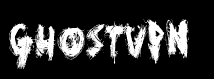 |
Visit GhostVPN here. | $9.99 | 9.2 |
| Visit ExpressVPN. | $12.95 | 8.6 |
TorGuard
TorGuard is our favorite VPN to use with video games since their speeds are always the fastest. It’s an excellent choice for Pokemon Go since they have a ton of servers all around the world.
GhostVPN
GhostVPN is a new entry to the VPN market, but it’s almost as good as TorGuard with just as many servers, fast speeds, and a great interface that is slightly more user-friendly.
ExpressVPN
While ExpressVPN is more expensive than both of our other options, it’s just as fast and easy to use with Pokemon Go.
Can I Get in Trouble for Playing Pokemon Go with a VPN?
If you always have your VPN on when you are spoofing your location with Pokemon Go, you should be perfectly fine. VPNs use state of the art encryption techniques that no one can crack so your information and your connection is always private. You won’t get your account banned if you are spoofing your location as long as you use a good VPN like TorGuard as mentioned.