Whether you need a VPN connection for your online activities because your country exerts censorship online and you’re trying to bypass it, or you’re just more concerned about your online privacy than the average 2.0 user, you’d be right to look into getting a VPN connection, especially on your phone. In today’s world, more and more people are letting go of computers and actually prefer to take care of their online business on their phones.
But how safe is it to do that? Is your Wi-Fi or even your cellular connection all that secure? Here’s a hint: it isn’t. It’s high time you started protecting your activities from prying eyes on your phone too. Let’s see what TorGuard, a VPN and proxy service, has to offer on Android. They also offer their services on multiple devices and anonymous emails, but today we’re going to be focusing on the mobile version of their VPN service.
What is a VPN, and why do you need it?
A Virtual Private Network (VPN) is a network technology that creates a secure network connection over a public network such as the Internet, or a private network owned by a service provider. Not all connections are as safe as they may seem, even the one you’ve got at home.
It’s really easy for third parties to snoop on your online activities, be it ISPs or hackers, and anyone accessing your private business online will be able to log a bunch of sensitive information you wouldn’t want anybody to access – even if you’re not doing anything illegal. VPN connections work as a tunnel your initial connection goes through; protecting it from exterior monitoring.
Your IP address is then hidden, and anyone watching what you’re doing will see nothing but a random IP leading nowhere near your personal information. VPNs allow individuals to spoof their physical location—the user’s actual IP address is replaced by VPN provider—allowing them to bypass content filters.
That basically means that if you’re in China and you want to access social networks but you’re unable to do so because of censorship, you can trick filters into thinking you’re actually connecting from elsewhere. If you’re like me, you may wish to access streaming services such as Hulu and Netflix in the US, even though you live in Europe. VPN connections allow you to solve all those issues while protecting your online privacy. What you do on the internet is nobody’s business but your own.
If you’re like me, you may wish to access streaming services such as Hulu and Netflix in the US, even though you live in Europe. VPN connections allow you to solve all those issues while protecting your online privacy. What you do on the internet is nobody’s business but your own.
How to use TorGuard VPN Android Version
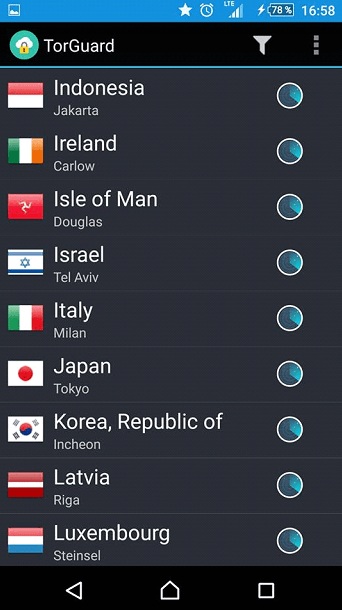
To begin with, the first thing I was pleasantly pleased with was to notice the app doesn’t request access to anything specific such as my photos, my contacts, or my microphone, which is both appreciated and reassuring: I already feel like my privacy is being respected. Remember that random weather forecast app that requested access to all sorts of things on your phone it shouldn’t need access to in order to work? None of that with TorGuard. You can download the app without being afraid it’ll collect your data.
To use the service, you will need a TorGuard account. You can subscribe on their website, Torguard.net. The service can seem a little pricey (starting at $9.99 for a month of VPN subscription), I have to admit. But good service comes with a price: you’ll benefit from a dedicated, live, 24/7 support, a really stable, unthrottled connection, and you can use your one account on up to 5 devices, no matter what subscription you go for. If you’re not happy with the service, you’ll be able to get a full refund if you cancel your subscription within the first 7 days of purchase, which is also fairly rare with that kind of service.
Once the download and installation is complete, and your VPN account is ready to use, you can open the app. The home screen is as simple as can be, you can choose a country, a protocol and a cipher. If you don’t know much about VPNs, I suggest just leaving the protocol and ciphers as they are, choosing a country and moving on to the next screen by pressing Connect, where you will be prompted to enter your previously obtained credentials. Being located in Europe, I chose a United States IP in order to use Hulu and Netflix (TorGuard being one of the rare VPN services US Netflix hasn’t blocked yet).
The list of countries available is really pleasant (1200 servers located in 42 countries), and as your average user, I’m happy with the given range.
Once you hit connect and after you entered your credentials (which can be remembered for next time, making it even easier to connect), you can hit the Login button. Once this is done, congratulations, you’re connected. A little icon will show in your status bar, letting you easily identify whether you’re connected or not. Want to go back to your normal connection? Not a problem. Just go back to the app (the icon showing in your status bar can be used as a shortcut), and hit Disconnect. That’s it.
TorGuard Android Version Design
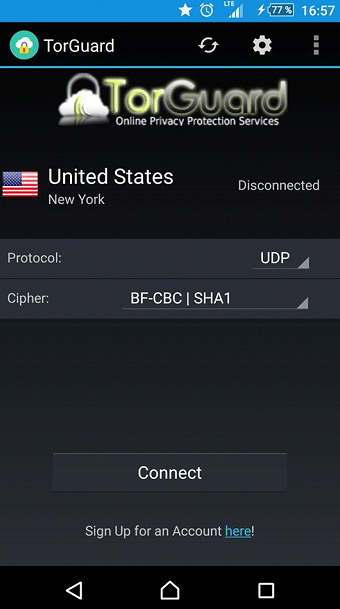
I’ve heard some people say the simplistic design could be a bit intimidating for neophytes, and I think exactly otherwise. Its minimalistic design makes it all the more appealing to VPN newbies: no annoying twigging of numbers or other things you may not always understand, a drop down menu with a bunch of countries you only have to choose from, a login screen, and you’re live!
I think a lot of people don’t really go and dare using VPN or proxy services because they’re afraid it’ll be too complicated for them to understand, and that their online privacy isn’t worth that much hassle. TorGuard VPN for Android lets you have the best of two worlds: safety and simplicity. The interface even lets you save your credentials, so all you have to do after your first time using the service is hit the login button, doesn’t get any simpler than that.
Conclusion
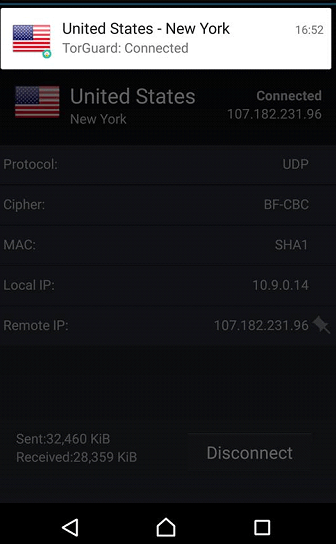
My experience with the TorGuard VPN service for Android has more pros than cons. It couldn’t be any easier to use, the connection is both fast and stable and it lets me access all of the region based content I want. The app itself is reliable too, it hasn’t crashed once and it’s not battery draining either, unlike a ridiculous amount of apps out there. TorGuard doesn’t keep logs of your history, so absolutely no one out there can snoop on your online activities with this.
The only real con in my books is the slightly pricey subscription necessary to use the service, and the fact there’s no free trial, which could be good for VPN neophytes who wouldn’t always understand why they should be paying at all to protect their privacy, would have been good to offer them a chance to find out beforehand. But I like to think quality comes with a price, and TorGuard’s case, the price isn’t that high when you think of what you get.
