Whether you need a VPN connection for your online activities because your country exerts censorship online and you’re trying to bypass it, or you’re just more concerned about your online privacy than the average 2.0 user, you’d be right to look into getting a VPN connection. You may already suspect public Wi-Fi may not be the safest to use, but how about your Wi-Fi connection at home, is it that much more secure?
Here’s a hint: it isn’t. Governments and ISP just love to snoop on users and collect their data, be it for surveillance or marketing purposes. It’s high time you started protecting your activities from prying eyes. Let’s take a look at the TorGuard Client for Windows. TorGuard offers their services on multiple devices, as well as an anonymous email service, but this article is going to focus on the PC version of the client.
What’s a VPN, and why do you need it?
A Virtual Private Network (VPN) is a network technology that creates a secure network connection over a public network such as the Internet, or a private network owned by a service provider. Not all connections are as safe as they may seem, even the one you’ve got at home.
It’s easy for third parties to snoop on your online activities, be it ISPs or hackers, and anyone accessing your private business online will be able to log a bunch of sensitive information you wouldn’t want anybody to access – even if you’re not doing anything illegal. VPN connections work as a tunnel your initial connection goes through; protecting it from exterior monitoring.
Your IP address is then hidden, and anyone watching what you’re doing will see nothing but a random IP leading nowhere near your personal information. VPNs allow individuals to spoof their physical location—the user’s actual IP address is replaced by VPN provider—allowing them to bypass content filters.
That means that if you’re in China and you want to access social networks, but you’re unable to do so because of censorship, you can trick filters into thinking you’re connecting from elsewhere. If you’re like me, you may wish to access streaming services such as Hulu and Netflix in the US, even though you live in Europe. VPN connections allow you to solve all those issues while protecting your online privacy. What you do on the internet is nobody’s business but your own.
About TorGuard
Launched in 2012, TorGuard is a VPN and Proxy service that also provides anonymous emails. The service is not affiliated in any way with the Tor network but is named this way because it targets Torrent seeders and leechers. Its “no logs” policy is ideal for P2P downloaders and offers as much as 1250 servers located in over 42 different countries. TorGuard is compatible with most major OSs, including Windows, Mac, Linux, Android, and iOS. It’s also important to note that TorGuard has its OpenVPN VPN client (known as TorGuard Lite) for Windows and Mac OSX.
How to Use TorGuard on Windows
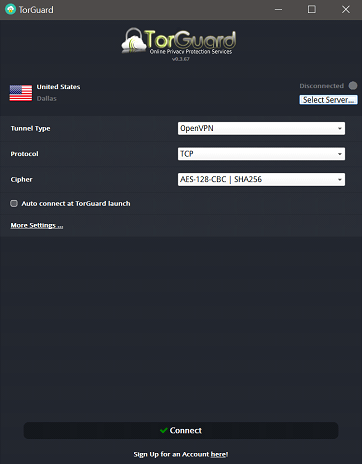
To use the service, you will need a TorGuard account. You can subscribe on their website, Torguard.net. The service can seem a little pricey (starting at $9.99 for a month of VPN subscription, a “Privacy bundle” including a VPN + Proxy protection is available from $11.54), I have to admit, especially for young folks or students.
But good service comes with a price: you’ll benefit from a dedicated, live, 24/7 support, a stable, unthrottled connection, and you can use your one account on up to 5 devices, no matter what subscription you go for. If you’re not happy with the service, you’ll be able to get a full refund if you cancel your subscription within the first seven days of purchase, which is also fairly rare with that kind of service.
Once you subscribed on Torguard.net, you can proceed with the download of the TorGuard client for Windows on https://torguard.net/downloads.php. The client is regularly updated for a safe and optimal experience, good point for TorGuard. After the software is installed, you’ll be able to launch it and access the service.
The home screen is as simple as can be, you can choose a country, a tunnel type, a protocol and a cipher. If you don’t know much about VPNs, I suggest just leaving the tunnel type, protocol and ciphers as they are, choosing a country and moving on to the next screen by pressing Connect, where you will be prompted to enter your previously obtained credentials.
Being located in Europe, I chose a United States IP in order to use Hulu and Netflix (TorGuard being one of the rare VPN services US Netflix hasn’t blocked yet). If you need a specific or strong encryption, they’re available too, even though they are slightly limited. A standard user will be perfectly content with the servers available.
Once you hit connect and after you entered your credentials (which can be remembered for next time, making it even easier to connect), you can hit the Login button. You will be connected to the chosen server within a few seconds. Want to go back to your normal connection? Not a problem. Just go back to the client, and hit Disconnect. That’s it.
If you’re finding it hard to connect or if the software displays a “Could not connect to the VPN management socket. Please check your firewall settings!”, Make sure your antivirus or firewall isn’t interfering by blocking TorGuard. If you can’t solve your problem yourself, you can contact the TorGuard support, they’re available 24/7, and they’ll be happy to assist you.
If you want to use a specific protocol, a selection of tutorials is available for setting up TorGuard manually using various VPN protocols, be it on a PC or on other devices (including DD-WRT and Boxee (PPTP only)).
TorGuard offers four VPN encryption options:
– AES-128 — Advanced Encryption Standard (128bit) CBC mode
– AES-256 — Advanced Encryption Standard (256bit) CBC mode
– Blowfish — Blowfish (128bit) CBC mode
– None — No encryption
The TorGuard VPN service is set to AES-256 by default, although the company does say that “it may cause a slight speed loss for some users.” If you choose “None,” it is worth noting that your login details will still be encrypted and your IP address will also be hidden.
A word on the design of the client: Some users have complained about it being too basic. I would tend to disagree. Not all users concerned about their online privacy are VPN pros or protocol enthusiasts.
TorGuard’s software is simple and intuitive enough for newcomers to feel comfortable and welcomed, which is more than appreciated when you don’t know how to set up that kind of service. TorGuard, unlike a lot of VPN services, cares about providing a service accessible to all, and not just to high-end torrenters. Even my grandmother would find her way around this software, and I’m glad she could.
Speed
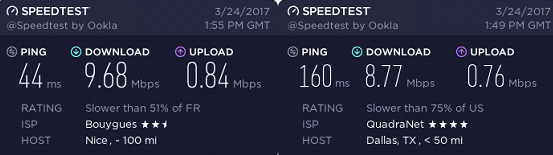
My connection isn’t the fastest, but it’s good enough to run a test and note that my speed while running the VPN is almost as fast as my initial speed. When browsing the web, I honestly can’t tell the difference, and it doesn’t interfere with a live streaming experience either. Connecting from Europe on a US server, I find the connection to be very stable and fast, even though other users do state that connecting from the US on European servers in the evening sees the speed drop to a really poor level (less than 1 MB/s).
Speedtest ran without the VPN Vs. with the VPN running
Privacy
TorGuard makes it a point to be a reliable and privacy-respectful service. Their communication strongly insists on the fact they want to be an easy alternative to conventionally monitored connections, so their point is not to use their service to snoop on people when that is precisely what they are trying to avoid. Their policy on the matter is very clear: they do not keep logs of any sort. Good news for all of the privacy-concerned users out there, and the torrenters too. TorGuard takes your privacy seriously.
Conclusion
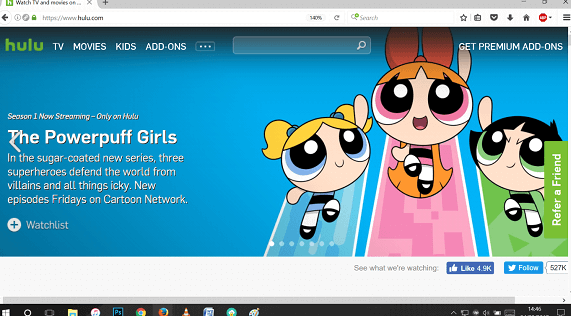
Overall, TorGuard provides an attractive service, especially for VPN neophytes. The service has a cost, but you get what you pay for: quality. Their attitude towards privacy is very pleasant, and obviously, that’s what any user would expect from what is an online privacy provider. The speed performance promises are kept, and the connection is stable and reliable.
What’s more, the “Stealth” servers allow users in repressive countries to evade censorship. No logs kept, so absolutely no one out there can snoop on your online activities with this. The only real con in my books is the slightly pricey subscription necessary to use the service, and the fact there’s no free trial, which could be good for VPN newbies who wouldn’t always understand why they should be paying at all to protect their privacy. TorGuard’s service is an all rounder, it works for everyone, and their reputation is built on solid ground.
Being located in Europe, I normally couldn’t access localized services like Hulu. Thanks to TorGuard, I just did, and it only took a few seconds.
