If you want to access Netflix on your Android, but find it blocked, it could be because of one of two reasons. One reason could be that you want access to the USA version of Netflix instead of the region you are in.
You usually do this by getting a USA IP, but if Netflix detects that you are using a VPN or proxy to do this, you’ll be blocked. The second reason could be that you are trying to access Netflix via a rooted Android Device. Or there’s also a third scenario, in which you are trying to do both–that is, acces Netflix in another country via a rooted Android device. In this guide, I’ll cover how to access Netflix and unblock Netflix on Android for every solution.
Accessing Netflix USA with Rooted Android
Step #1 Get Access to Netflix USA
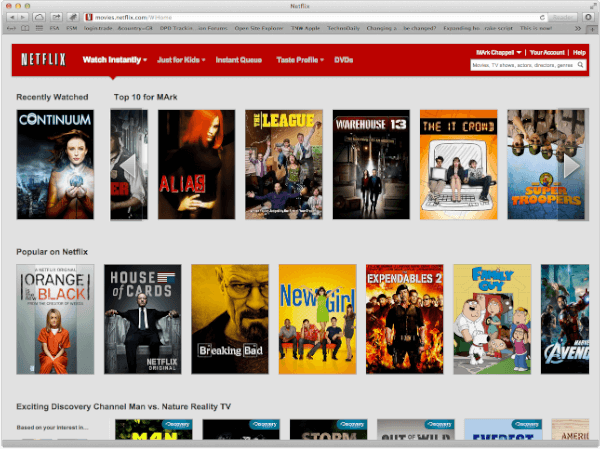
The first step is understanding how to access Netflix USA no matter your location. The reason is that Netflix USA has the best Netflix content library around the world. It has the best TV shows, movies, and it’s updated the most frequently. The only bad thing is that since Netflix has started blocking shared IP users back in January 2016, it’s become harder to access Netflix with a VPN or proxy, which was the default way to do so.
The reason Netflix started blocking shared IP users is because they don’t like the idea of people bypassing their content rules. They have deals with TV and licensing companies within each region, and when someone can just access the USA version of Netflix every time, it invalidates their deals with companies. It’s completely legal, however, to get around Netflix’s strange rulings and get access to their best content.
But I have a good solution, that costs only slightly more than a regular Netflix subscription. With TorGuard VPN and a 25% off coupon with code “Best10VPN” you can get TorGuard super cheap for less than $4 a month and the small cost per month for a dedicated IP will only make your total around $11 a month.
Once you signup with TorGuard and get your dedicated IP, you can go ahead and enter your dedicated IP into Netflix to get access. Just download the TorGuard Android app, and enter in the IP given by TG customer service.
#2 Acessing Netflix USA through Rooted Android Device

Now that you know how to access the USA version of Netflix with TorGuard’s dedicated IP / VPN combo, lets discuss how to also access Netflix via a rooted Android device.
Just recently in May of 2017, Netflix decided that it didn’t want to allow rooted Android devices Netflix access. The company confirmed that non Google-certified or altered Android devices can’t access the site. The company didn’t specify why, but sources suggest that Netflix’s deals with digital rights management companies wants to prevent rooted devices that have easier access to piracy.
“With our latest 5.0 release, we now fully rely on the Widevine DRM provided by Google; therefore, many devices that are not Google-certified or have been altered will no longer work with our latest app and those users will no longer see the Netflix app in the Play Store.”
The way to get around this would be to use the Netflix APKMirror so you can receive updates outside of the Play Store version. From this link, you can subscribe to the updated APK through PushBullet (cloud notification system that works great with Android).

Willam
ivacy is providing stream service in $2 a month. why should i buy Top guard
Tom Spark
ivacy doesnt work