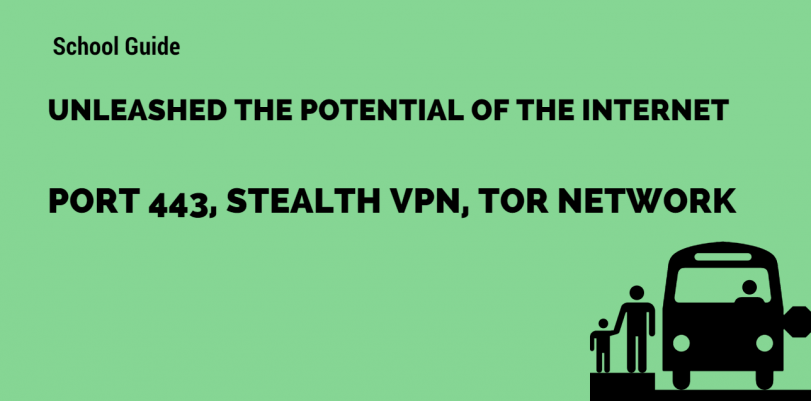It can be frustrating to be blocked from all sorts of websites while at school. A firewall can keep you from getting onto all sorts of great sites while at such a place. This can be problematic but it can be even worse when a virtual private network or VPN is blocked too.
Many school networks have begun to block VPN traffic in recent time. They have been doing this as they have noticed that it is rather easy for a number of people to quickly get online through VPNs.
Schools often block such things as a means of restricting what students can do when they are online. This is especially for students that might be a little younger and more impressionable. Social networking sites and gaming sites among many others are often blocked through VPNs.
A school will do this by using deep packet inspection of DPI to review individual data packets that go through a network. The DPI identifies the type of traffic that comes onto a network. It can block traffic that comes from a VPN among many other sources.
A Critical Point
You can unblock a VPN at school by getting your traffic disguised as standard browser traffic. This ensures that a web server will not be able to get identify that you are on a VPN. This is provided that the network is not going to block all https browser traffic, a point that probably will not occur.
You must look carefully at how a great setup can work for any kind of VPN. Some options work with specific types of VPN choices but the solutions that you have to work with can make a real difference.
Three Good Options to Consider
There are three options that you can use when getting online without being likely to be spotted when online through a VPN. These three are organized from the easiest to use to the most detailed. You should be able to get through a VPN block with any of these options although the third is best for when the other two have not worked properly:
You can run OpenVPN on port 443.
The first option entails using OpenVPN or another VPN that uses SSL encryption. You will switch the port for access to port 443. This is a port that is used by SSL and TLS-encrypted traffic. This is typically used when you are trying to enter in personal information like banking or credit card info that has to be secured and encrypted with care.
As the VPN traffic moves through port 443, it will be interpreted as being heavily encrypted. This makes it easier for the traffic to move through some of the most difficult firewalls.
You can also use a VPN with Stealth Technology.
Stealth support can help you to get your VPN traffic disguised as TLS-encrypted traffic among other things. The key is that the VPN traffic will not be identified as such when you use it.
This particularly works by covering a packet header. When you get online, a VPN protocol will use a data packet header. This allows a firewall or other portal to recognize your traffic as if it came from a VPN.
A stealth connection will rewrite or adjust the packet headers that you are using. This ensures that your data for your connection cannot be easily recognized. This can make a world of difference when you are aiming to get the most out of any setup you have.
The only real VPN option here is TorGuard since it supports Stealth VPN. Check out our TorGuard Review.
An advanced option entails using the Tor Network.
Another option you have is to use a Tor network. That is, you can run a VPN through a network that offers an added amount of security. This makes your connection impossible to block. You will also be listed as being anonymous when using this feature.
However, this is a setup that will route your VPN through several encrypted proxy layers. These layers will vary in terms of how fast they can run. This might be difficult as it can keep the speeds on your connection from being as fast as they should be. It may be difficult to get speeds of 5Mbps or faster when you use this setup. Even so, you are at least guaranteed to actually get through any block that is keeping you from getting online when you use this.
Also, working with a Tor network setup can be complicated. You can always get in touch with a VPN service that offers automated help with getting onto a Tor network. These include options like NordVPN, Proxy.sh and AirVPN to name a few. All of these choices should help you with getting online fast and without being too disruptive or otherwise hard for you to use in any situation.
What Is the Best Option?
All three of the options that you read about can help you quite well with getting past any VPN blocks you might find at school. You should look at each option carefully to see how each choice works for your needs.My preferred option is using TorGuard since it’s the easiest.
The port 443 option is the easiest one to use in that OpenVPN makes it easy for you to get this running. The stealth technology option can also be ideal for when you are aiming to get online with a stronger connection being used.
A Tor network option may also work if you have not gotten either of those two choices to be of use to you. This can certainly get through any kind of block that you might come across.
No matter what you use, you will find that it is not too hard to get out of a particular connection. Be sure to see how well this program can be used for your general needs so it will not be a challenge to get online while at school.