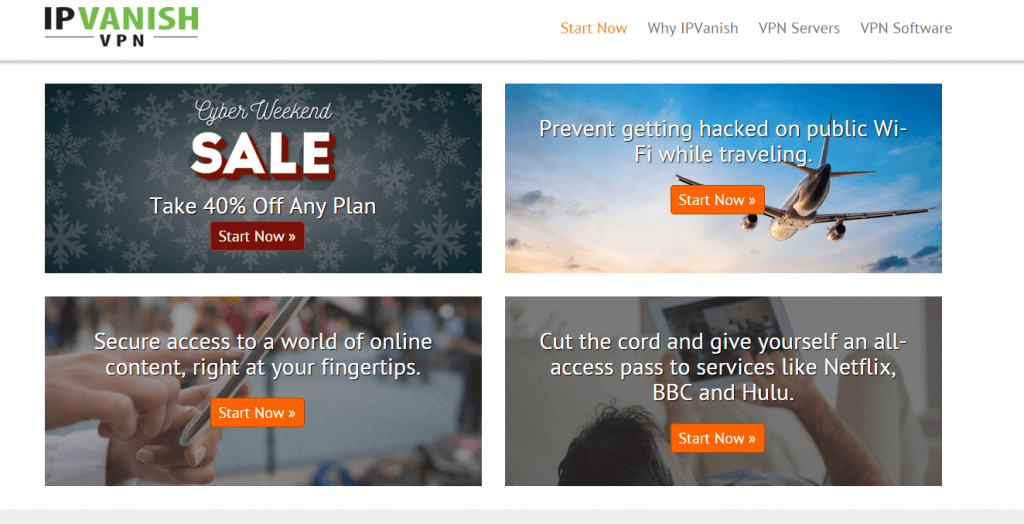There are few messaging apps out there as good and convenient as WhatsApp. As of this writing, the Facebook-owned company has a base of about one billion users and is still growing every day. There are many good competitors, but for some reason, it was WhatsApp who became popular back in the early days of the app stores and has remained as a favorite until today.
Its main distinction from other messaging services is the fact that it has promised to never show ads within the app. It has also managed to distinguish itself from competitors by enabling end-to-end encryption within its chats, making it a pretty solid option for those who are concerned about their privacy online. The adoption of this kind of encryption makes it impossible for eavesdroppers to intercept the messages of a chat as they travel through the internet on their way to the other end of a conversation.
However, this particular feature has become a problem for many governments, which consider that encryption places an obstacle for law enforcement authorities, helping criminals keep their communications hidden. This has led to a partial or complete blockage of the app in many countries, including the UAE among these.
Still, for those with knowledge of the matter, this kind of blockage doesn’t mean the end of the world. Living in one of these places doesn’t really mean you won’t be able to use the app. In fact, in most cases, all it will take you to unblock WhatsApp’s messages and calls is the installation of another app on your smartphone. To be more specific, you’ll need to get a VPN for WhatsApp, which is a service that protects your connection and lets you browse any website or use any online service no matter the obstacles.
Virtual Private What?
In case you haven’t heard about them before, Virtual Private Networks or VPNs are basically an arrangement of servers that encrypt and reroute your internet traffic, hiding the details about your navigation to anyone who might be spying on it. A VPN is a tool that can be used to do a lot of things and if you happen to live in a country with strict regulations on internet traffic, you can unlock WhatsApp and communicate freely.
You can get VPNs for your phone as well as your tablet or your PC, the only thing you requires is the installation of a client from a trustworthy VPN service provider, which takes us to the next point.
How to Choose A VPN
Choosing a VPN provider is honestly not the easiest task. There are many factors to consider and many of them depend on how concerned you are with your privacy. You might even stumble upon scammers who will claim to be protecting your privacy when their software isn’t actually doing anything, or worse, it’s spying on you and selling your personal info to advertisers.
The best providers will always put your privacy first, although that shouldn’t mean sacrificing your bandwidth or speed limit. Here we have some recommendations we consider to be among the best options available on VPN providers:
GhostVPN
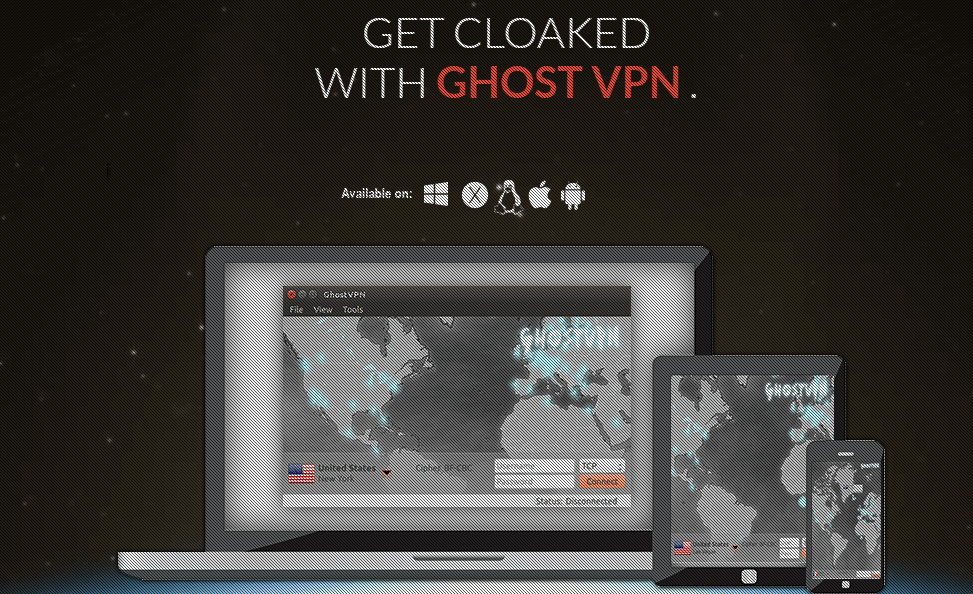
GhostVPN is a bit younger than the others. So much that it doesn’t have a mobile version and that’s why it barely made it to this list. It is still a really solid choice, though.
They have hundreds of servers distributed across dozens of countries, even more than others on this same list. This gives you quite a lot of freedom at the moment of choosing the most convenient mask for your connection.
Needless to say, its lack of a mobile version puts it far away from being the best VPN for WhatsApp, but not for your online privacy on the desktop.
IPVanish
A really strong competitor on this list that does feature a mobile app. IPVanish has been reviewed by almost every website who’s ever dared to compare VPN services, always getting respectable scores. They let their users have up to five connections with the same subscription, providing the same protection to each of them.
They advertise themselves as a top tier VPN service, which means the quality of the connections is hardly equaled. According to reviews, they have very high server uptime rates and no bandwidth limits in any of them. Quality comes at a cost, though. Other VPNs on this list with similar quality can be hired for a bit less than the price marked on IPVanish’s website.
Private Internet Access VPN
Also known as PIA, this VPN is the favorite of many. Along with all the other features already mentioned for the other options, this one feature unlimited bandwidth, meaning you are unlikely to notice you’re even using a VPN at all. They also block ads, trackers, and malware from getting anything out of your browsing activity.
With good ratings on almost every tech website that’s tested it and perhaps the most competitive price on this list, you should definitely consider giving PIA a shot.
TorGuard
The thing that characterizes TorGuard the most is perhaps the incredibly large number of features included within its software. It counts with proxy support with all major web browsers, kill switches, DNS leak protection as well as support for scripting.
TorGuard features pretty much everything mentioned for the other VPNs, along with the best security protocols. As it is expected, they’ll keep no logs about your activity, preventing any user data from being taken from their servers by hackers or surveillance agencies. They even allow anonymous P2P connections for those who enjoy using bit torrents.
Another remarkable thing about it is their customer support, which greets you as soon as you load their website on your browser, ready to solve any issues and answering any questions you may have about their service. They too have a mobile app available for Android and iOS, making it possible to unlock WhatsApp and other apps in countries that block it.
Using a VPN for WhatsApp Calls in the UAE
If you’re residing in the UAE and want to be able to unblock WhatsApp calls you need to know that this can be done with pretty much any VPN service. You just have to make sure it is running whenever you want to make or receive a call.
You have to be aware that the quality of your call will depend on both the speed of your internet connection and the proximity you have to a WhatsApp server. If you pick a server in Canada for your VPN, your voice will have to travel there and back to reach its destination, so you might want to calculate which server from your provider suits you the best before activating the VPN connection.
Wrapping Up
If you are in need of a way to unblock WhatsApp in your country or perhaps finding a way to protect your private data from being accessed by unwanted third parties online, using a VPN is the way to go. Yet, you have to be careful when you choose your provider, which should be no problem if you pay attention to the recommendations above.
Whether you decide to pick one of the providers we’ve mentioned or not, you should take your privacy very seriously. Even if you adopted a VPN for WhatsApp only, using it while browsing the internet is not a bad idea at all.
As it was made public a few years ago, many international surveillance agencies are constantly tracking an immense amount of information from most internet users just like hackers are always finding new ways to intercept your communications. Thanks to this, masking your activity with a VPN is slowly becoming the rule and not the exception. It’s still not too late to reclaim your right to have some privacy.