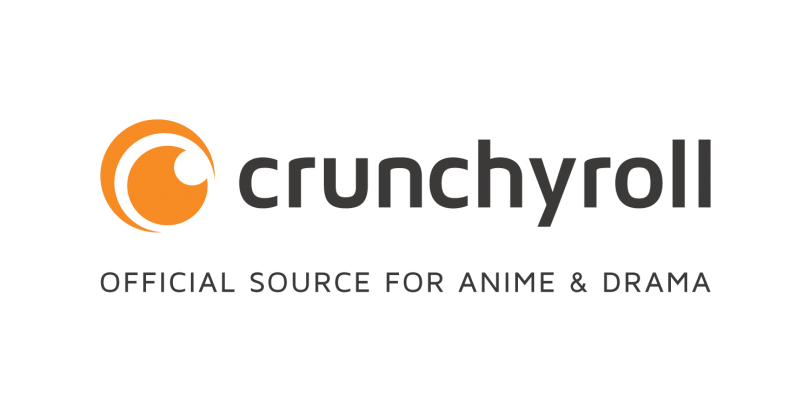Six years ago, Crunchyroll promised international users that they would work to attain worldwide rights to all of their anime properties. Today, the Crunchyroll library outside the US remains depleted. Users paying for Crunchyroll in the UK, Australia, and other countries around the world are getting access to 50% the amount of anime that the US has.
The website has also become an incredibly popular source for manga, news, and discussion. But no matter how you cut it, anyone outside the US is using an inferior product. Why would you pay to risk missing an episode of One Piece or Blue Exorcist? This has led many users from around the world wonder: How Can I Use CRUNCHYROLL US outside of the states?
BEST OPTION TO GET CRUNCHYROLL OUTSIDE THE US?
To use Crunchyroll US, you have to fake your internet location to make it look like you’re in the United States. There are a couple of ways to do this, but there is only one option that is safe and secure. That method is using VPN.
The quickest and easiest way to access Crunchyroll outside the US is to use a VPN (Virtual Private Network). Unfortunately, there aren’t a huge variety of safe and reliable VPN services for use that let international streamers access websites only available in the US–like Crunchyroll. In fact, there are hardly any VPNs that work for Crunchyroll.
VPNs work by assigning you a new IP address and routing all of your internet traffic through a secure private tunnel. When this happens, you get a new shared anonymous IP address. Once you are connected to a VPN, your device’s internet connection will now be trafficked through a server in that country, allowing you to avoid any geographical restrictions previously enforced on you. This process works anywhere in the world. So even if you’re in Mexico or Brazil, CruncyRoll US is yours to use.
Notably, you will NOT have to purchase a new Crunchyroll account to use the US version.
WHAT IS THE BEST VPN TO USE FOR CRUNCHYROLL?
Remember how I mentioned only some VPNs work with Crunchyroll and services like Netflix? Well, we’ve tested a lot of them, and most don’t work!
Our first and top-rated VPN to use to access Crunchyroll is TorGuard (TorGuard Review). They have a 24/7 live chat for any customer service requirements as well as a wide variety of servers in different countries. The most impressive feature they offer is dedicated IPs which work WONDERFULLY with streaming services that block normal VPN IPs like shared IPs (dedicated IPs are unique to you).
Dedicated IPs allow each and every user to be assigned their unique IP address. TorGuard has both dedicated IPs for users who want to pay for them, and they also provide shared IPs. Each IP has their own use. See this article on when you should use either.
The thing to remember is that other popular VPNs only give the option lump everybody onto the same IP–through shared IPs.
HOW TO SET-UP YOUR VPN
TorGuard and other VPN services like it have easy to download apps for your computer or phone. These allow for quick, safe web surfing.
Watching Crunchyroll on your phone or computer can be a great, convenient experience. But many subscribers use their game consoles or smart TV as their primary streaming device. Being able to watch your favorite anime on a TV should be everyone’s New Year’s Resolution.
To set-up your VPN on your game console, Roku, or another device, follow these instructions:
Step #1
First, you need to get a VPN subscription. Click here to begin your TorGuard checkout. The 6-month option is the best bang for your buck. Make sure to also buy a dedicated IP upon purchase.
Step #2
Next, make sure you have a VPN router. While this may sound unnecessary, they are important for securing your internet connection and allowing VPN use with your device. This TP-Link one is a good option and easily set-up with TorGuard’s free VPN router tool!
Step #3
After you download the router tool, it can be easily integrated with your purchased dedicated IP. Your device can then be connected to the router.
Step#4
Watch Crunchyroll!!!
For instructions on specific devices like XBOX, Playstation and Amazon Fire, see this article.
CAN I USE A FREE VPN FOR CRUNCHYROLL?
Free VPNs are dangerous. And before you say you laugh at danger, they are also something much worse.
THEY ARE SLOW.
Free VPNs prey on people looking for a workaround. Often they wind up being scams or just straight up unreliable. If you want to use Crunchyroll while not inside the USA, do not use a Free VPN.
We dissected all of the dangers of Free VPNs in this article here.
SUMMARY OF HOW TO USE CRUNCHYROLL OUTSIDE THE US
-Purchase a VPN (Check out this TorGuard Review)
-Choose a device to watch CrunchyRoll
-Follow Instructions Above
-Enjoy the vast library that only Crunchyroll USA has available!