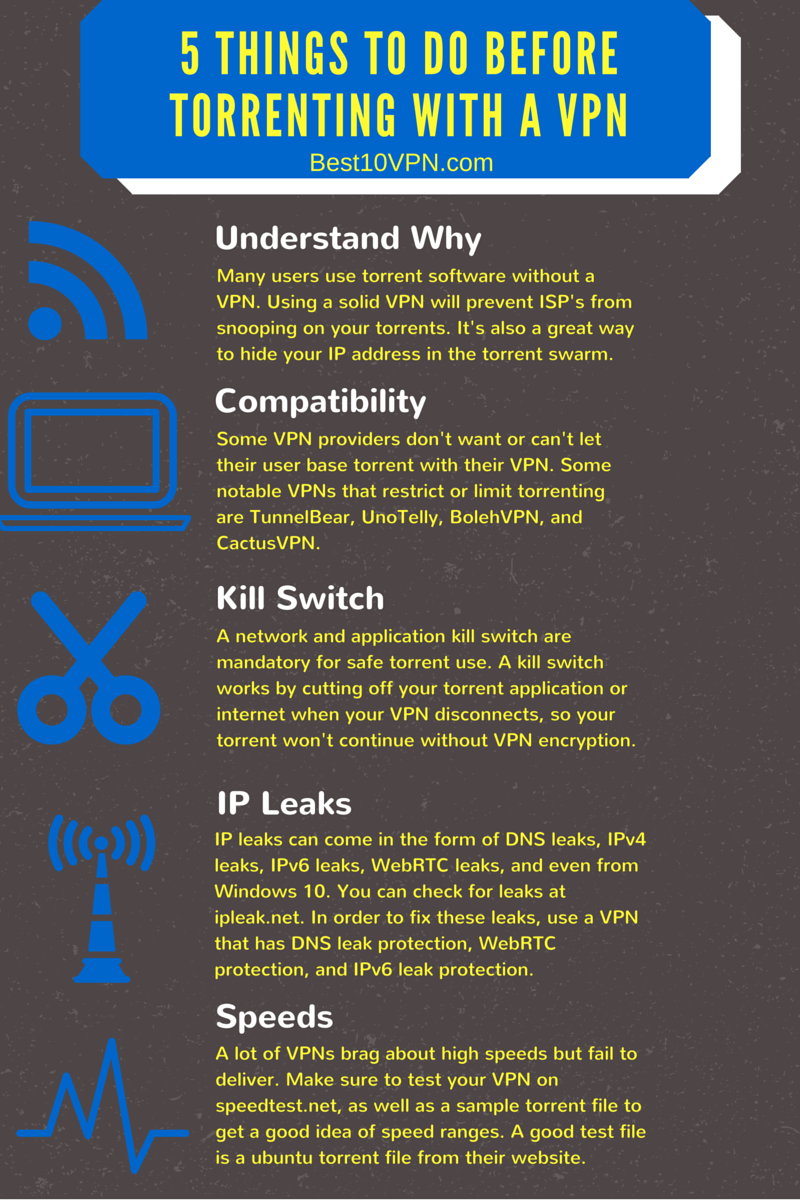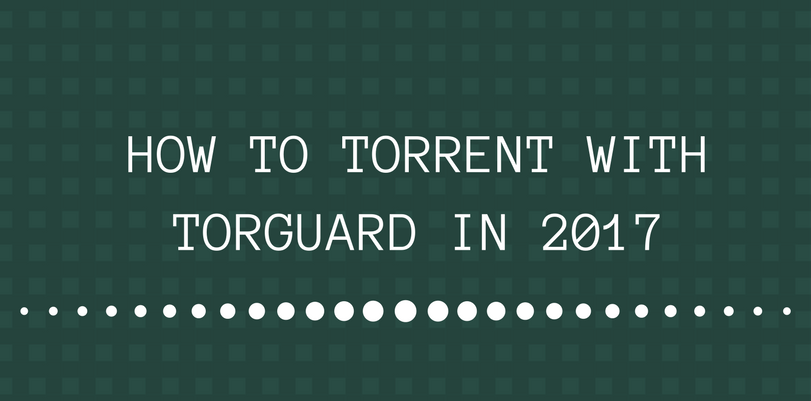TorGuard’s very own name is inspired by torrenting since P2P file sharing is inherently not very private. When you use a BitTorrent app that uses a P2P connection and you start downloading a torrent file, you join a “BitTorrent Swarm”.
The swarm is a collection of public IP addresses that can be accessed by snoopers. In order to protect your torrent activity and privacy, you’ll need to “guard” your “torrent” activity. Hence the name, “TorGuard.”.
So why is TorGuard one of the best VPNs to use for torrenting? Sure they got the name on lockdown, but what do they as a VPN service, bring to the table? TorGuard is compatible with every BitTorrent application. You can either use TorGuard main VPN client, or the BitTorrent Proxy.
What’s the difference between TorGuard Proxy and TorGuard VPN?
The main VPN app encrypts ALL of your internet traffic going out, whereas the proxy just hides your IP address while torrenting with an anonymous shared IP. Using the VPN option is the best if you live in a censored country that prevents P2P, or if you don’t want your internet service provider to know you are using bandwidth on P2P activity.
#1 BitTorrent Proxy
One of the easiest and fastest ways to secure your torrent activity is to use a BitTorrent proxy. Proxies are great since you don’t have to worry about turning them on and since there is no encryption involved you’ll get faster download speeds. TorGuard has a proxy plan, or an included proxy with the main VPN plan.
The process to use a proxy is very simple and it mainly includes entering in your proxy login details to your favorite BitTorrent app, saving, and then downloading your torrent files normally. TorGuard’s BitTorrent gives you an anonymous shared IP address which means anyone monitoring a BitTorrent swarm won’t see your real IP address.
#2 Fast Speeds
Whether you plan on using the TorGuard Proxy to torrent, or just our main VPN service, you can expect fast speeds either way.
In our speed tests in our TorGuard Review, we’ve discovered that even with TorGuard VPN active, there isn’t hardly any speed loss when torrenting. They’ve spent plenty of time optimizing their servers for P2P connections and making sure their servers aren’t overloaded.
#3 Kill Switch Prevents IP Leaks
Using a VPN kill switch can be very useful. TorGuard has two options in the Network Kill Switch, and the App Kill Switch. TorGuard is able to control your other apps based on “kill switch” system.
For example, you can configure the Network kill switch to disable your internet connection if TorGuard disconnects. Or, you can configure the settings in the App Kill Switch to disable your favorite BitTorrent app if TorGuard disconnects. Using Kill Switches prevents you from ever leaking information outside of your chosen apps.
#4 Best Security Worldwide for Torrenting
If you live in a censored country that restricts P2P downloads, or VPN use, you can use TorGuard’s combination of Stealth VPN servers and Stealth Proxy to ensure that your P2P and VPN activity is hidden.
TorGuard’s robust 256-AES encryption makes your data unreadable whereas the Stealth VPN uses obfuscation to hide your VPN usage. In combination with kill switches to prevent IP leaks, TorGuard has designed security features like Stealth VPN to make it the strongest solution for torrenting in places like China.
How to Use TorGuard VPN with P2P/BitTorrent
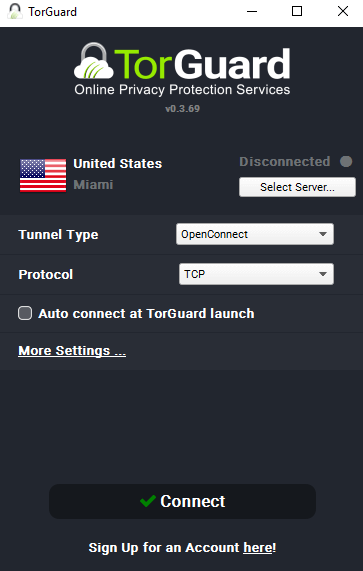
#1 Download TorGuard
The first step in using TorGuard with P2P connections and BitTorrent apps is to download the app and sign up for a subscription.
Once you pick your preferred payment option (they support almost every cryptocurrency) you can pick your commitment plan. After checkout, we’ll email you instructions on how to download TorGuard.
#2 Pick Server Near You
Once you download and install the TorGuard app, you can pick the closest server near your location to get the best speeds.
#3 Open Bittorrent and Torrent
When you connect to the VPN server, you can now start downloading torrents and your IP address is no longer unique to you. You use a shared IP address which means that it can’t be isolated to your computer, and that other users around the world are also using it. Additionally, all of your traffic is encrypted, so your ISP can’t tell your using P2P connections.
How to Use TorGuard Proxy with P2P/BitTorrent
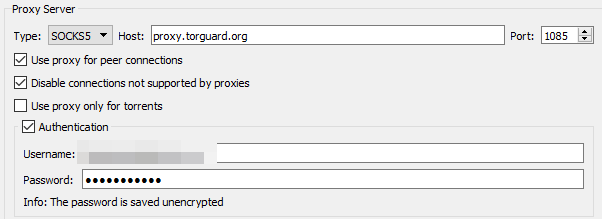
Whereas TorGuard’s main VPN offering encrypts ALL of your torrent traffic and internet connection, a proxy will be ideal for getting quicker speeds and just hiding your IP address while torrenting.
Using the TorGuard BitTorrent proxy is also useful since it doesn’t require you to launch any app since your BitTorrent app will save your login credentials. You can essentially, just torrent like normal.
#1 Get Subscription / Login Details
The first step is getting login details. In order to use the TorGuard BitTorrent proxy, you’ll need to buy a proxy package or the main VPN package which includes the proxy.
#2 Find Settings of your BitTorrent App
Once you get credentials to be able to use the TorGuard BitTorrent proxy, you’ll need to navigate within the settings of your BitTorrent app. You can usually find the right settings in the connection tab of your BitTorrent app. From here, enter in your proxy credentials, as well as the proxy host ID (proxy.torguard.org) and click save.
#3 Enter Credentials and Save
Once you have entered in your credentials and saved the information, you can now download torrent files with your new anonymous shared iP. However, how do you make sure your IP is hidden? Luckily, we have designed a “sample torrent file” you can download and use in your BitTorrent app.
How to Check if IP is Hidden with TorGuard Torrenting
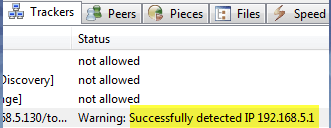
If you want to make sure your IP is hidden while torrenting, check out this tool. Basically, you download this torrent file which loads into your BitTorrent app. From here, you can click on it in your app and see information from the file. If you recognize your IP, that means you aren’t hidden, and if it’s not your IP, that means you are hidden with your anonymous shared IP.
5 TIPS FOR TORRENTING: