Are you looking to play Dota 2 but can’t due to firewall restrictions, unavailability in your region, or for some other reason?
With a Dota 2 VPN, you can still play Dota 2 but at the same time unblock anything that is preventing you from playing.
VPNs can also help you prevent DDOS attacks while playing and in some cases, VPNs can even increase speeds in Dota 2. Most major esport players who play Dota 2, and a lot of streamers use VPNs to protect themselves while playing the game competitively.
The hardest part is picking a good VPN to use with Dota 2. It’s not something you want to spend money on, but unfortunately, every single free VPN out there is limited with data use that would only last your maybe 1/4th of a single game, and that entire game you’d be lagging.
There are a lot of overpriced VPNs–however, so we’ll be sure to steer you clear from those. Two that come to my mind are ExpressVPN and Anonymous VPN which both range upwards from $12 a month.
My favorite gaming VPN, and the one I use while gaming, is TorGuard. There are a lot of reasons why TorGuard is the best VPN choice for Dota 2.
Best VPN For Dota 2?

#1 TorGuard has sponsored e-sport teams in the past, which shows that they support gaming on their VPN platform.
#2 TorGuard is very affordable. You can get it for as low as under $5 a month, and they don’t nickle and dime you for extra services. You can even pay with TorGuard anonymously with Bitcoin, Litecoin, Monero, Dash, the list goes on!
#3 TorGuard is by far, the fastest VPN we’ve tested out of many options out there. With TorGuard, I can test as high as 220 Mbps, and I can game without any noticeable lag, latency, or delay.
#4 TorGuard isn’t just good for gaming. It’s not just a “gaming VPN”, but it’s multi-purposed. An anonymous proxy–useful for torrenting, comes with your basic VPN package. They also have other useful things like encrypted email.
#5 If you’re new to VPN, don’t worry. TorGuard has an excellent live chat system that is always helpful and available. When a company places important on customer service, that’s a good sign that they care about their product and how people see it. Most other VPNs don’t have live chat services, and if they do, the reps are either AFK most of the time or just too brief.
How to Use VPN with Dota 2
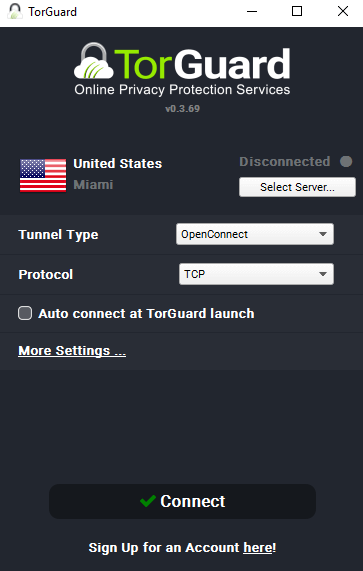
#1 Go to TorGuard‘s site and get a subscription.
#2 Once you get a subscription, you will get an email with login credentials. Download the VPN app.
#3 Install the app, and enter in your login credentials.
#4 Pick the closest server to your real world location, and click “connect”. For faster speeds, try using 128-AES encryption.
#5 Once it’s connected, you will be connected to your VPN.
Why Play Dota 2?

Dota 2 is one of the most popular games in the PC gaming world. The game has foundations as a Warcraft 3 competitive mod called “Defense of the Ancients” in which Warcraft 3 players would cluster together in a lobby to play a custom game that slowly started to eclipse the original game itself.
In Dota 2, it’s 5v5. The goal is to destroy the enemy nexus with over 150 unique heroes with more coming slowly. Heroes attain gold by killing enemy NPC minions in lanes and killing heroes. There are multiple stats like attack damage, armor, and special abilities that can all be affected with items. Gold buys items which increases hero power to kill towers protecting the enemy’s core nexus/base.
I myself tried to get into Dota when it began, but more often than not people would kick me out of lobbies when they saw I hadn’t downloaded the map yet. It was a vicious cycle. In order to actually learn the game you had to download the map, but you couldn’t learn it without downloading it. You actually had to go outside the game and install the file, so people wouldn’t know that you were a noob.
In many ways, Dota 2 invented the “MOBA” genre itself, and while it may have eventually been overtaken by League of Legends, it still stands today as one of the most competitive MOBAs in the marketplace with HUGE prize pools, thousands of streamers and viewers, and new content added every year.
Dota 2 is available on Steam for Windows and Mac.
