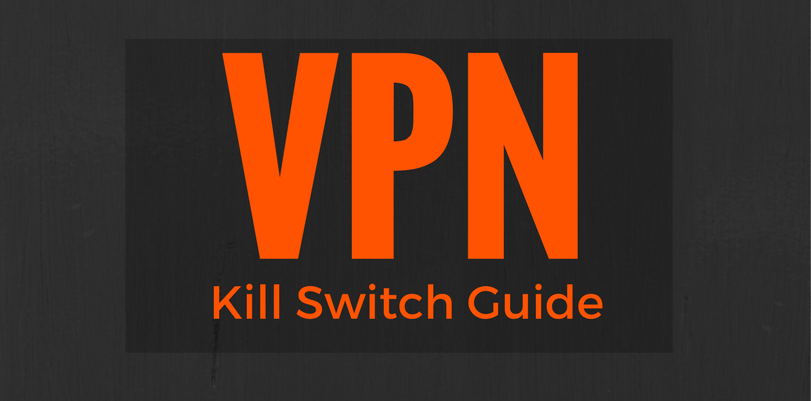What is a VPN kill switch? For this article, it’s important first to talk about why you might need a VPN kill switch first.
A lot of people use VPNs and proxies for torrenting. The reason is that when you torrent–whether you are torrenting on something like qBittorrent, uTorrent, Vuze, or any torrent app out there, your IP is PUBLIC.
When I first started torrenting years ago, I had no IDEA that this was a thing. Unfortunately, it’s the nature of peer-to-peer file sharing, and it’s the reality of torrenting that anyone can see your IP, and thus know your potential real-world location. This is also how your ISP sends you scary letters in the mail like you just downloaded Game of Thrones.
Why You Should Use a VPN Kill Switch
Each person that downloads files connects to someone who has it already–this relationship is called leeching and seeding. One person downloads, and another person shares. For this to happen, everyone’s IP has to be known so files can be shared back and forth.
So where does a VPN kill switch come into play? Well, you use a VPN so that your IP is changed and your traffic is encrypted. However, if your VPN crashes, or disconnects for some reason, your IP can leak from your torrent app.
Some VPNs have these tools, called “kill switches,” built in their apps that protect your data from leaking out. In essence, you can think of a VPN kill switch like a fail-safe.
The basic procedure would be that you assign the VPN’s kill switch to a program like qBittorrent. So now whenever you use qBittorrent to download files, you can only have active downloads when your VPN is active. If your VPN app crashes or disconnects for a second, qBittorrent will stop torrenting IMMEDIATELY and no data will be leaked.
Some VPNs also have network kill switches which are almost more useful since these kill switches shut off your internet anytime you turn your VPN off. This ensures that no unprotected/unencrypted information is getting out at all–regardless of what apps are open!
How to Use a Kill Switch for TorGuard VPN
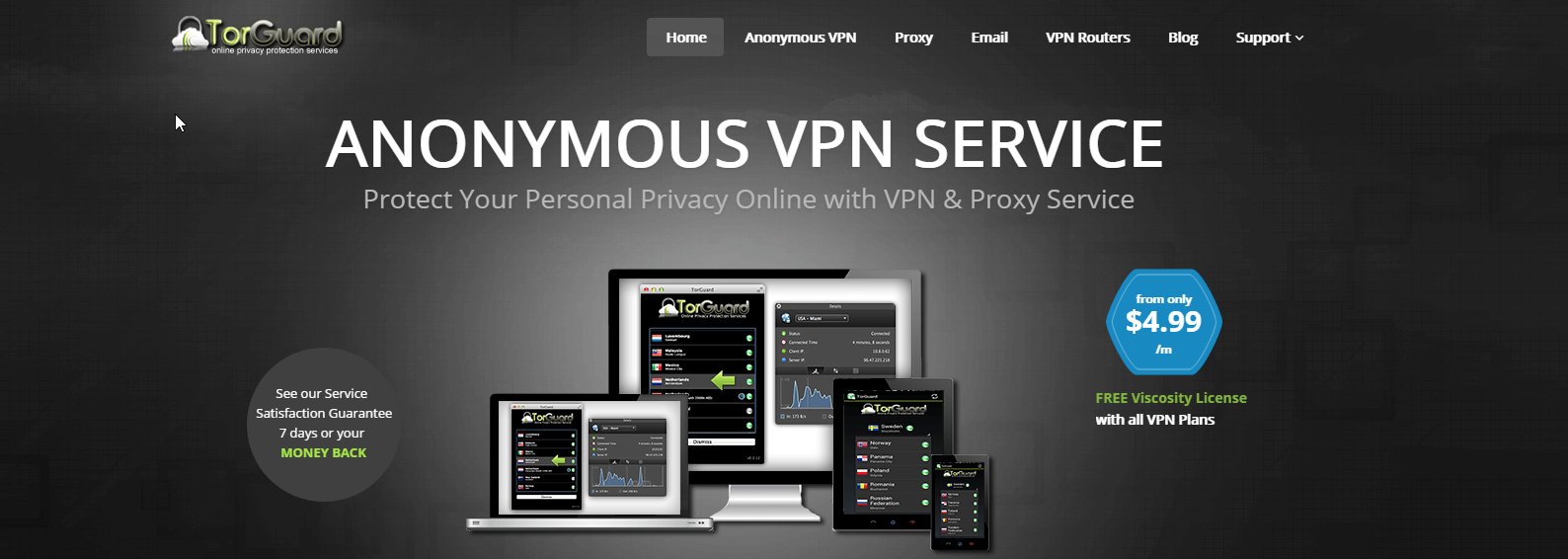
For now, I’ll be demonstrating kill switches with TorGuard VPN. While we are not sponsored by TorGuard, it is my favorite VPN, and they make a good example for subjects like this since they contain most features you’d want in a VPN. It’s also the VPN I use myself.
First, let’s go over app kill switch.This is quite easy to setup for TorGuard. Just click on “more settings” then go to “App Kill.” From here, click on “Add” and type the name of the program you want to add. This serves more like a nickname. Now, select the program in your list of applicable programs. So now when you save, and you have TorGuard launched, the program will stay active, but when TorGuard closes, the program will close.
Now, let’s go over the network kill switch. The network kill switch works by attaching itself to your internet ports. For this one, click on the same “more settings” tab, but navigate to “Network.” Here you need to click on “Manage interface state.”
Click the checkbox, and now you need to select your current internet port. After you select it and save, your internet will only stay active when TorGuard is active. When it disconnects, your internet will cut out.
Using VPN kill switches are one of the best ways to ensure that you stay encrypted and anonymous 24/7 while using the internet.
Which VPNs have a Kill Switch?
While TorGuard is a good option, there are a few other VPNs that also have kill switches. Private Internet Access is a cheap VPN provider that offers a kill switch, and ExpressVPN also offers a kill switch.