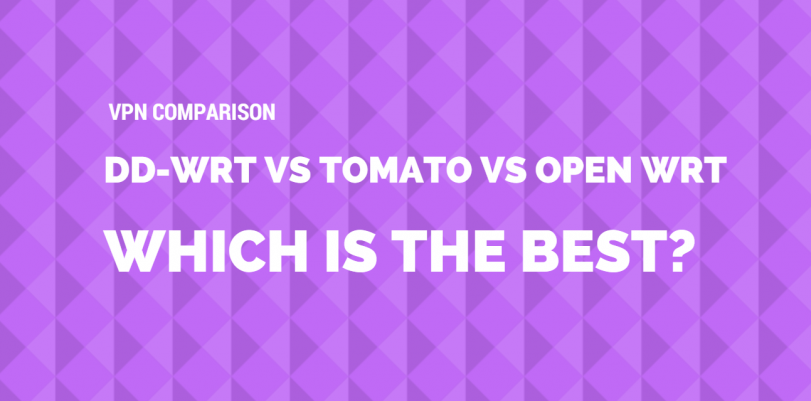A wireless router firmware program can help you with getting your wireless receiver and transmitter or WRT to work to its best capability. The best possible program can help you get your wireless system secure.
The process of installing firmware onto your router can be rather complicated though. This especially comes as some programs might be difficult to configure and utilize.
Fortunately, there are three good options to think about when you are aiming to get a quality router setup running. Each option comes with its own special features and can help you get the most out of any kind of connection you want to establish.
The most important point about all three of these firmware programs is that they often work better than the menu systems and programs that are already found on a variety of different models. They offer a better assortment of features for your WRT. You should still look at these choices to see what makes them all different from one another.
DD-WRT
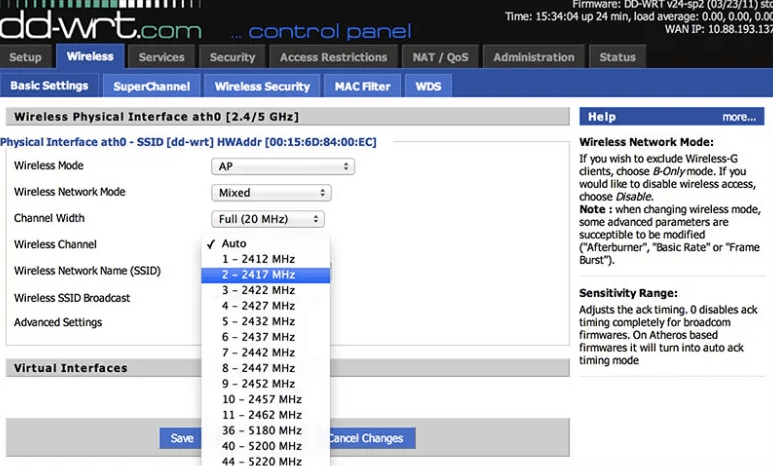
DD-WRT is a Linux-based program that has been heralded for being very easy to install. It allows you to adjust a massive variety of settings including how a VPN will be linked to your system. The quality of service interface is especially detailed and provides you with a vast variety of controls.
There are some problems with DD-WRT though. It has a complicated interface and has been known to have a number of bugs primarily due to a lack of proper development. This is designed with expert users in mind and isn’t necessarily for beginners.
It is still relatively compatible though. It can be used with a vast majority of WRT systems. This program offers more support for different WRT setups than any other third party option out there. You can even download one of many builds for use on your particular router make or model. This gives you an added sense of control over the particular system you are using.
You should still use the basic layout of DD-WRT. While many builds of this program are available, it is best to avoid using anything else as added build layers can make the program more complicated than it has to be.
Tomato
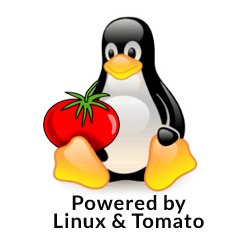
Tomato is another Linux-based option for your use. It offers a good variety of features and a better overall performance.
You can monitor traffic as it comes in through a visual interface. This helps you to identify where traffic is coming from and how much is moving through at a given time. You can use this to compare both inbound and outbound traffic at the same time to see how well it is moving through at a given time.
This is also a stable option and is much easier for you to set up than most other programs. Still, it does not have as many detailed features as what you might get out of other options.
Also, Tomato is not as compatible with some WRTs as other options. Still, Tomato has been made into a few other builds for use with different kinds of WRTs in mind. You can always check online to see what is available so you can get more out of the setup you want to handle.
Open WRT
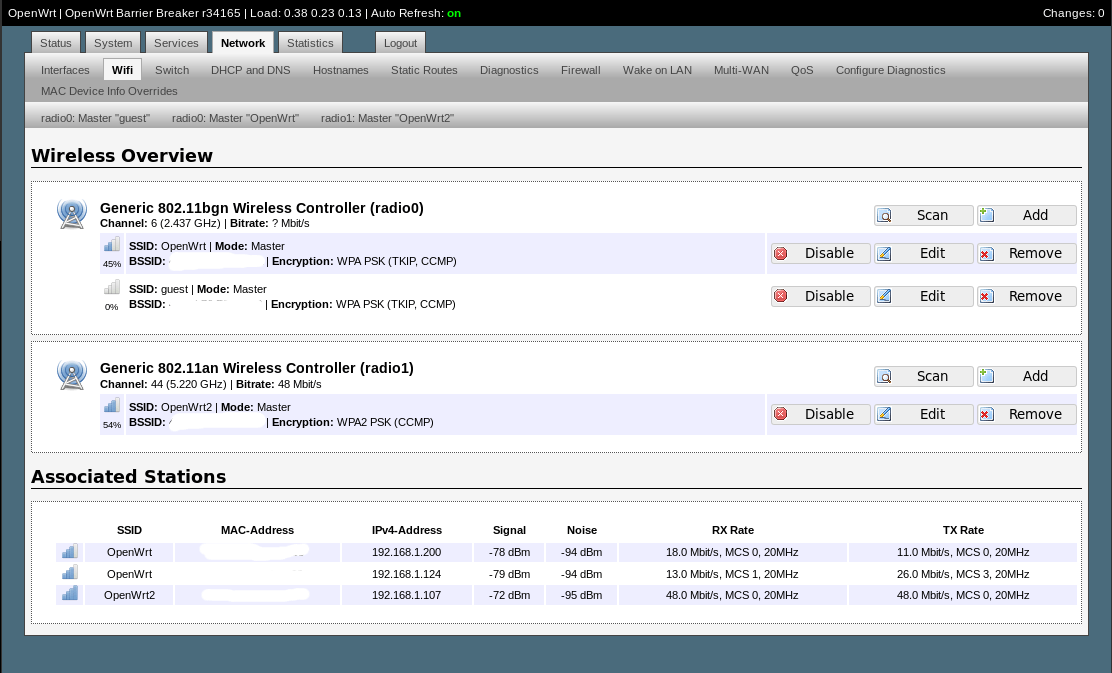
The third option to look at is Open WRT. It is an open source solution that allows you to handle a vast variety of different firmware options. It has grown over time to include a vast variety of builds and has one of the strongest communities in the world of open source programs.
This program, which is also based off of Linux, has a full GUI that is fully customizable. You can adjust the program to work with existing software programs to make everything fully integrated. You can also get options adjusted based on the very specific type of WRT you are using.
Because this program is regularly updated, you can ensure that any bugs and other problems that threaten its stability will be taken care of as soon as possible. Still, you have to watch for the particular download image you use when getting Open WRT. Because the program is so flexible, you have to watch for how it is laid out so you can get an option that you can actually use without problems.
What Option Is Right? DD-WRT vs Tomato vs Open WRT
All three of these options are useful in their own ways. However, you should think carefully if you’re going to get one of these to work for you. Here are a few standards to consider when finding a proper choice for getting a WRT up and running:
- Tomato works best if you are trying to get a new program up and running as soon as possible. It is especially good if you need something stable without being complicated. Tomato is great for newcomers to the WRT field.
- DD-WRT is better if you need more control features for your WRT. This includes something that lets you configure all the technical aspects of an online connection and gets you secured on a variety of different network setups. It is best for those who have very technical and specific needs in mind and are able to work around any kind of bugs or other common problems that might get in the way of a setup.
- Open WRT is ideal if you need something that is customizable with a very specific VPN in mind. This includes something that can be changed around based on different settings and controls as you see fit.
Be sure to look at all of these options when aiming to find a great program for your WRT needs. These are all attractive programs but they all come with their own individual qualities that make each option different from one another. Each choice is made for people with specific demands in mind so be certain that you choose one that is appropriate and useful for the needs you hold for getting online.