One of the best ways to protect your internet privacy is to encrypt all of your internet traffic. By encrypting your internet traffic, you can hide your IP address which can prevent anyone from looking at your data. When your data isn’t encrypted, government agencies or internet service providers like Comcast can see all activity on the web and where it is coming from. Not only that, but an unmasked IP address can provide users with ways to track down your geo-location outside of the virtual world. Look how easy it is! Just by using a simple script, we can show you what all websites can see when you visit them:
A VPN is a virtual private network that encrypts your IP address by putting it through a virtual tunnel to a remote a server. Depending on the VPN you choose, you could have your data collected or your bandwidth sold out. Fortunately, we’ve picked you four good VPNs that don’t collect logs of your traffic.
TorGuard
TorGuard isn’t our top rated VPN for no reason. Besides having extremely fast speeds, it also has some amazing applications (extensions, PC apps, and mobile applications) that have powerful security features to protect your privacy that isn’t commonly seen in other VPN applications (like DNS leak protection, IPv6 leak protection, WebRTC protection).
TorGuard also has an incredible support that can help you with any of your privacy-related questions no matter how stupid or complicated they might be.
ExpressVPN
Where TorGuard VPN excels in the sheer amount of features and extra services, ExpressVPN excels in usability. Their application offerings are all super easy to use and install–and they look good too! However, ExpressVPN is no slouch when it comes to speed, support, or even lately, security. They’ve made some significant improvements that make it easy to recommend them to increase your internet privacy.
Private Internet Access
Private Internet Access is one of the cheapest VPNs per month, but it also has a great price of only $6.95, making it cheaper than most VPNs. It might not have as reliable live chat or work with Netflix like TorGuard VPN, but for privacy reasons? It more than fits the bill with 256-AES encryption and DNS leak protection features that ensure your IP address stays private.
IPVanish
While not as cheap as PIA, or as easy to use and accessible and ExpressVPN, IPVanish VPN is still a worthy complement to your internet privacy. We recommend TorGuard over IPVanish since it costs and delivers more features for the same price, but you can still secure your web traffic reliably with IPVanish VPN’s high encryption rate and great no logging policy.
Thanks for reading this article on the best VPNs for internet privacy. Our top rated privacy VPN is TorGuard VPN since it has the most security features included with their core VPN package as well as extra services that you can use for your internet privacy.
If you need help choosing a VPN, or just have questions about VPNs, come on over to our forums.

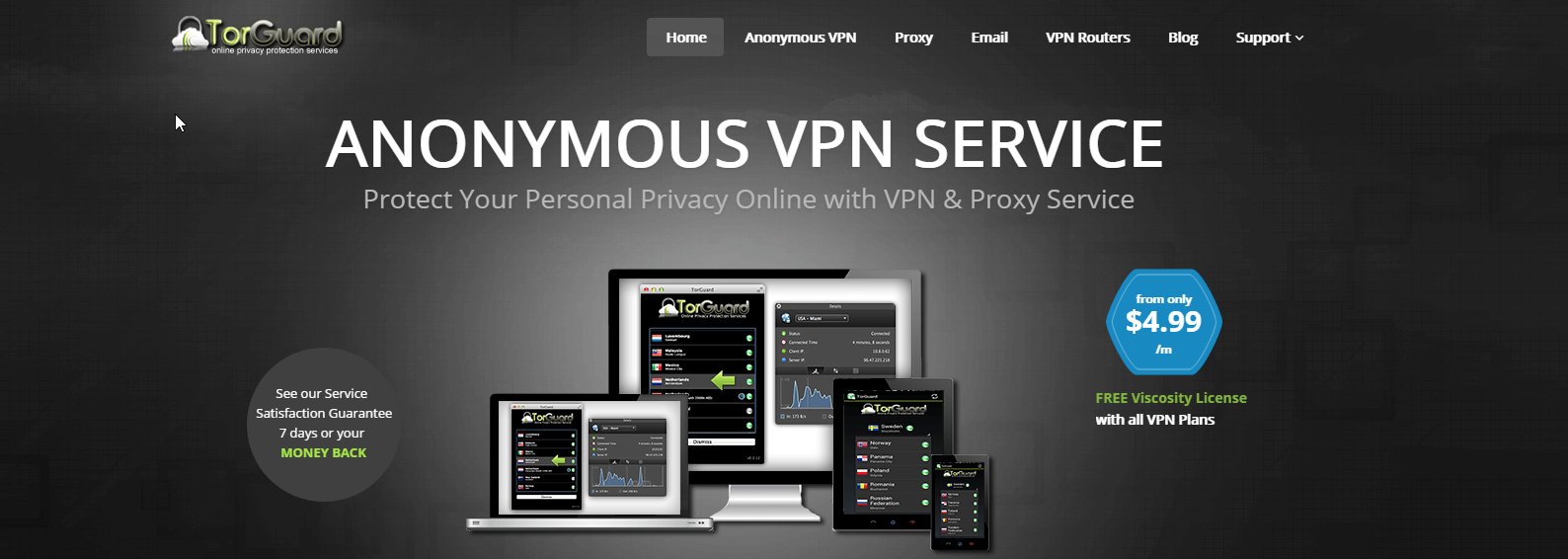
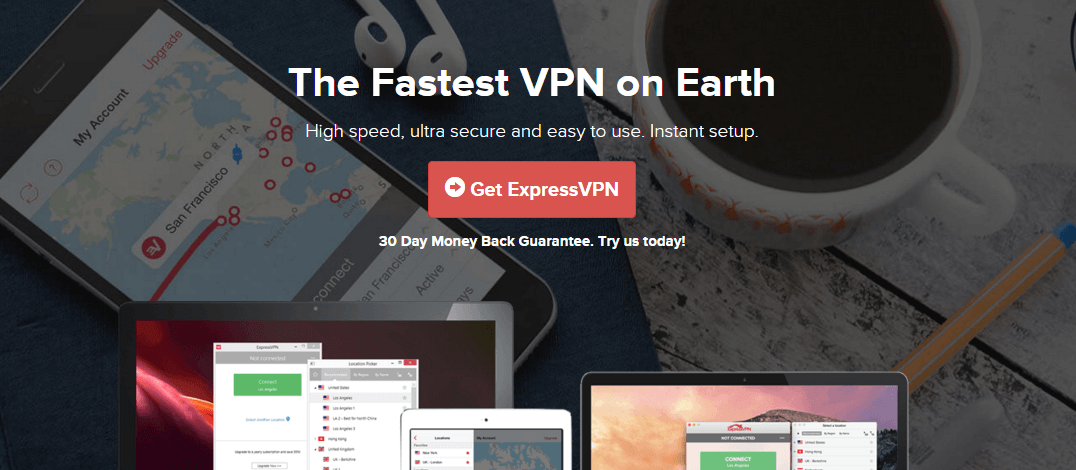


AdrianH
I’ve personally used IPvanish and TorGuard so I know for a fact that they’re certainly better than a lot of VPNs. What turns me off is the price though. There was a time when you could get a VPN for as little as a dollar a month! Now that price has climbed up to.. what.. $3 to $8! I miss the good ol’ days.
Tom Spark
It’s true, but now VPNs are getting more advanced and user-friendly. Where once VPNs might have just been server configs, are now full fledged apps available on any platform–giving higher speeds, better encryption rates, etc… It’s the same with video games right? We are paying more for more advanced products and inflation plays a part as well. 🙂