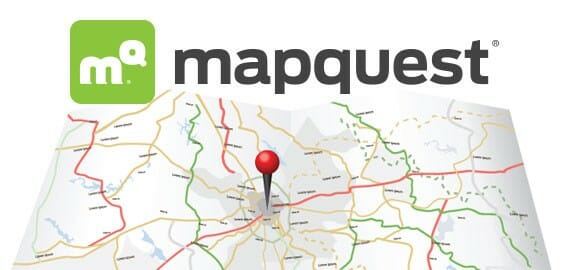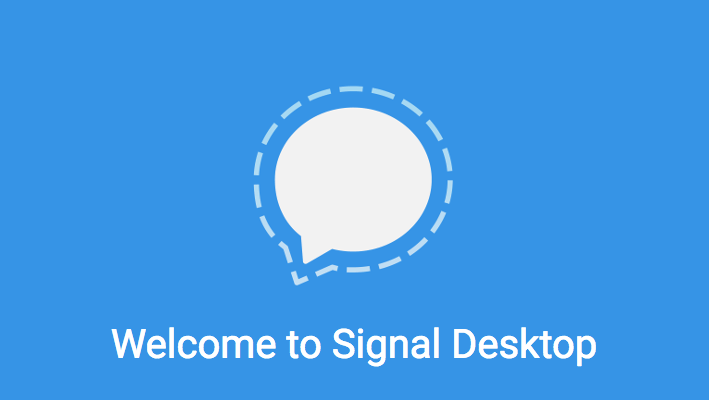There is no denying that Google is the most potent Company on the Internet, and maybe in the world as a whole. Such is the global reach of this multitask online company that even people in the most remote locations on the planet are familiar with it.
We may not notice, but we have let Google enter into everything we do in our lives. The problem is that we have allowed it to stay a little too much. This Internet giant has access to all of our emails, to our files, photos, videos, crucial data from work, instant messages with our friends or families, our contact lists, and even our location! Doesn’t it sound excessive to you?
This is not to say that Google services are inadequate. To the contrary: they are among the best in the business, in everything they offer. But people feel the Google shadow in everything they do or even visit in the web.
Google: top-notch services in exchange for privacy invasion
Hasn’t it happened to you that you just came home from a restaurant in your hometown and you receive a note from Google Maps asking you to share your experience in the location you just visited? While thousands of people may enjoy contributing to the community and writing your opinion about the place, others may feel that their privacy is continuously lacking.
Fortunately, the Internet provides many tools, resources, and software that you can use as an alternative for most of the Google products that seem so indispensable in our everyday life. Here are some of the measures you can adopt and apply if you want to get rid of the Google-dominated Internet experience:
Use DuckDuckGo and not Google Search
Google search is one of the most used search engines on the Internet. However, you should now that Google keeps logs of your activity and may use them to suggest you all kinds of products and offers in concordance with your visited sites. You may not want that sort of privacy invasion. As an efficient alternative, DuckDuckGo can give you the kind of private browsing that you need. Besides, it is quite straightforward to use; it has keyboard shortcuts and other exciting features that may catch your attention. The best part is that DuckDuckGo doesn’t keep logs of your shared data or interactions and doesn’t use cookies as well.
Use ProtonMail or FastMail and not Gmail
Gmail is popular because it is a Google product, but the fact is that there many alternatives for organizing and sorting your mail. If you are looking for more privacy and encryption when sending and receiving electronic correspondences, then Proton Mail should be right for you. They will protect your information in a way Gmail just can’t.
Another tool to arrange all your email, contacts and calendar is getting FastMail, but it requires you to make a monthly payment.
Use Vimeo and not YouTube
YouTube is widely spread in the world as the most popular platform for sharing, uploading, watching and commenting videos, but at the same time, its suggestions can be inappropriate or unrelated with what you want to see. Vimeo is a lighter platform and doesn’t require you to watch annoying ads. It works just as efficiently as YouTube in uploading videos and interacting.
Use Tizen or iOS and not Android
Android, powered by Google, is the operating system of millions of devices around the globe. It is efficient and widely sought-after, but if you want to get out of the Google shadow, then you should consider Tizen, which is powered by Linux. You can use Tizen with several devices, platforms or gadgets, and is especially convenient for Samsung. Use Tizen instead of Android if you want to diversify your options and can’t afford the iOS operating system.
Use Mozilla Firefox, Safari or Brave and not Google Chrome
When it comes to web browsers, Mozilla Firefox is the best option for those who don’t feel that Google Chrome is safe enough, which is a legitimate concern. With Firefox, you get a customizable experience with enhanced privacy and more options for extensions.
Safari is another perfect alternative for web surfers looking to dismiss Google Chrome. It has DuckDuckGo as the primary search engine, which as we discussed earlier is a far safer motor that the one it is replacing. With Brave, which is less famous but equally efficient and free, you can easily block tracking of your traffic.
Use MapQuest, Apple Maps or OpenStreetMap and not Google Maps
Google Maps is a fantastic feature if you use it correctly. However, not everybody wants to be tracked everywhere they go. How about a little privacy? If what you want is an option to help you navigate through the city without constantly reminding you that it knows where you are, then MapQuest presents itself as an excellent side option. You can use it as a map guide for driving; it provides you with a list and location of nearby businesses, restaurants, gas stations and other buildings, and more.
With MapQuest, you can get the standard view of the map and satellite versions, with the ability to zoom. It also allows you to send your location to contacts as if you were using Google Maps.
Other free options include Apple Maps and OpenStreetMap. The former is naturally available only to iOS clients, and OSM provides another quality, yet not so easy to use choice.
Use WordPress and not Blogger
People in the blogging world seem to think that Blogger, another one of the seemingly unlimited carts of Google Products, is the only platform available for what they do. That could not be further from the truth, as WordPress is comparable, if not better. It has more features, plugins, and widgets to personalize your experience, and you can implement modifications as you like since it is of the open-source nature.
Use DropBox or Resilio Sync and not Google Drive
Google Drive is useful, but with Dropbox and Resilio Sync you can get a more efficient and smoother peer to peer synchronization, allowing you to store and sync all kinds of files, data, photos, videos and documents without having to implement another one of Google’s tools. Dropbox lets you store up to 2 GB for free, with additional space available if you pay. With Resilio, you will save your files on multiple servers in the cloud.
Use Zoom or Signal and not Google Hangouts or Google Allo
Google Hangouts and Google Allo are handy messaging apps that allow users to send text, photos, emojis, and engage in a video chat thanks to its stable platform and use of your synchronized contact lists. However, to free yourself from the use of Google products, you can try Zoom, which provides a video chat feature, and Signal, which offer the same of private messaging that Google Allo is known for.
Zoom requires you to install software on your device, but once you do, you can video chat with multiple people. ‘Signal’ is also cost-free and provides the opportunity to talk with end-to-end encryption for enhanced privacy.
In conclusion, while Google is a mighty Internet giant that provides us with numerous alternatives for our multiple issues, needs or requirements, they also gather too much of our data, information, and traffic to feed their many platforms and databases and provide the kind of service it does.
While that may not be necessarily bad, privacy is slowly, but surely growing in relevance these days, and people prefer an anonymous experience while they can find a similar service than that of Google in other products, software or tools.
For organizing your email, using a map guide for navigation, exchange instant messages with your loved ones, upload and share videos, store your files, create your blog or website, and use a browser, you can always find alternatives to Google.