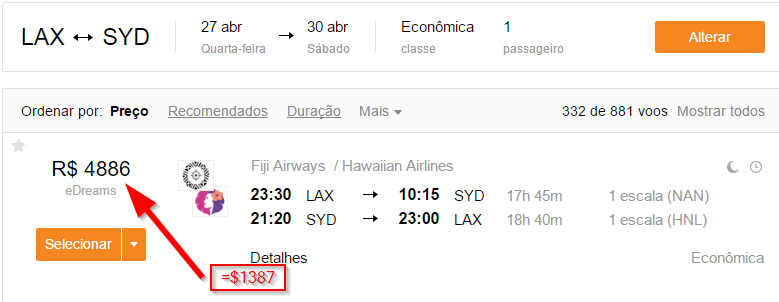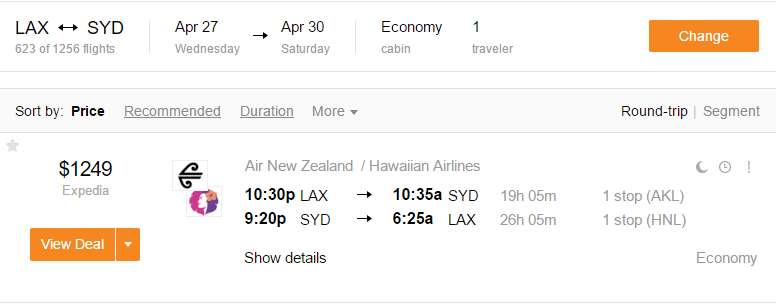If you’ve ever had to deal with airlines, you know that their websites are often quite hard to deal with. Whether it’s slow loading pages, or just cluttered interfaces that seem intent on making travel that much harder–it hardly ever feels like an easy process, much less a fair one.
It’s not uncommon at all to be searching for prices for tickets for a flight to have them change over the course of a week, a day, or even a few hours. Airline websites, as most online businesses, have common internet tools available to them that maximize their profits.
In fact, it’s quite easy to see how much Airline websites actually manipulate price results. I did a small test and found that I could easily get a difference of 130$. Depending on the travel site, times, flights and other variables you could get even more of a discount.
Fortunately for you, it’s very easy to trick these websites just as it is easy for them to trick you into spending more.
How do airline and travel websites change prices?
- They log your IP
Airline websites site prices according to your location. They find your real world location by cataloging your IP address. If you didn’t know, your IP address is public knowledge to websites so they can track you down–that is unless you use a VPN. A VPN masks your IP address and encrypts your internet traffic.
- Use of cookies
Airline websites and travel companies can use cookies to monitor how you are using their site and adjust their prices accordingly. Say you’re browsing for tickets, but don’t purchase them, you might find that their prices are higher the next day.
- Mobile GPS
If you’re using GPS on your mobile phone to identify your location, a website can use that to give you customized prices.
- Geo-location coding
Web sites can use HTML 5 to track your location. You can only bypass this tracking with a VPN that encrypts your information and gets you a new IP.
How to get Cheaper Travel and Airline Prices
- Change nationality
If you change how your nationality appears to a travel site that has lower incomes, you may find that the prices adjust to being cheaper. It works best if you use a nationality where the airline is based in–so if you’re using Brazilian airline TAM, use a Brazilian IP address. Or if you’re using another airline like Air China, connect to a remote server in China. You will find that prices fluctuate, but with this method, you can find some great deals or even just worthwhile discounts.
- Change IP Address within native country
Sometimes it doesn’t even matter which country you pick. When a website notices that you keep checking prices, it might give you higher prices knowing that you are more desperate or likely to go ahead and pick a price before they get even higher. Instead, simply connect to any remote server to change your IP address and fool the system into thinking you’re another customer.
- Clear cookies
A lot of travel websites love to use cookies to track how you are using their sites to adjust their prices accordingly. Cookies allow websites to keep records of your visits which might cause prices to increase dramatically within unreasonable times. The best way to prevent cookies from tracking you is to use a private browsing mode or one of our add-ons in this article,
Conclusion:
Saving money with a VPN can be very exciting and satisfying. It just makes you realize how often websites trick you with their cookies and log policies. Who would have thought a simple IP address and some cookies could end up costing you hundreds of dollars more in travel expenses?
If you’re looking for the best VPNs to use with this method, check out these top 5 VPNs.