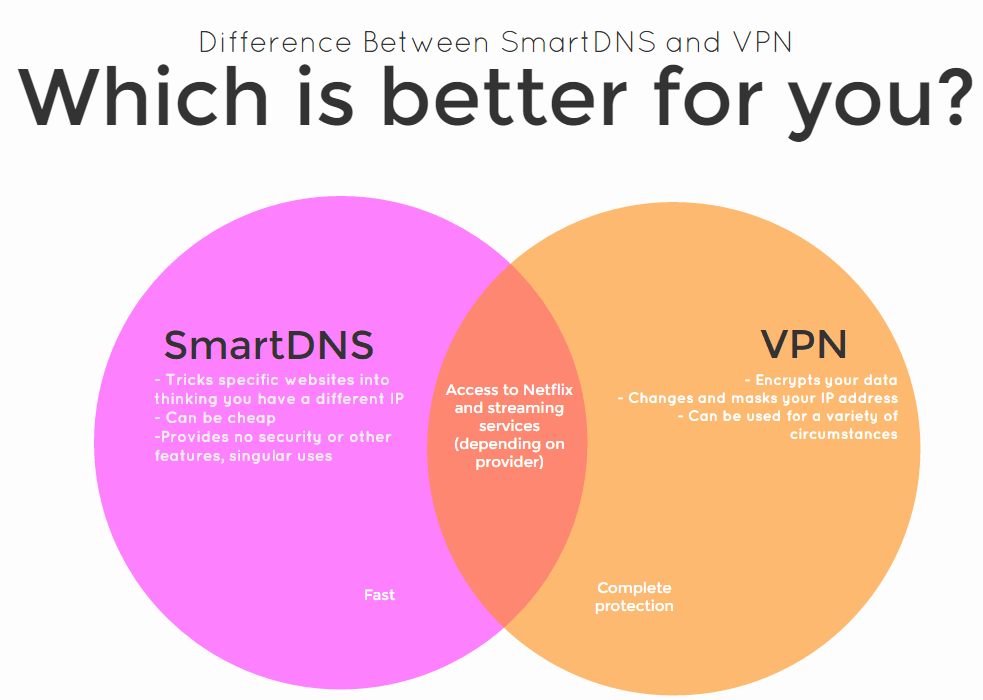If you’re looking to stream media online, chances are you have heard of VPNs and SmartDNS. However, you might not have a clear idea on the difference between SmartDNS and VPN. Do you need both? One or the other? Which is better, and why?
In this article, we’ll give you the answers to those questions, and then some!
What is SmartDNS?
SmartDNS is essentially a service that enables a DNS re-router. Think of it as a way to trick a media company into thinking you are somewhere else. Companies sell access to these proxy DNS servers that users can access to unblock media websites like Netflix, BBC, or Hulu.
SmartDNS generally works differently than a normal proxy, however, since the user’s actual IP address doesn’t get changed. With a SSL proxy, a user has a new IP and encryption, whereas with a SOCKS5 proxy, the user has a different IP. SmartDNS reroutes a user’s normal geographical location data through a proxy server to trick websites into giving the user access, but no IP is changed. SmartDNS only makes your IP look different for some services and websites they have specifically marked. In the end, it’s a DNS trick.
Just to make it clear, SmartDNS doesn’t change a user’s IP address, or encrypt any of the data provided. At most, SmartDNS can be a semi-effective way to access media websites without any form of speed loss due to encryption (but even successful media access has faltered with SmartDNS providers–with many SmartDNS providers failing to provide consistent access to Netflix users).
SmartDNS proxy servers don’t provide security to users to protect them from deep packet inspection or snoopers.
What is a VPN?
VPN stands for virtual private network. When you connect to a VPN, you essentially change your original IP address to a new one and encrypt all forms of internet traffic coming out of your computer.
When you use a VPN, no one can read your information–whether a governmental agency or your internet service provider (however the strength of encryption as well as security of a VPN can vary wildly).
Most people use VPNs for privacy reasons, but there are also a good number of people who use VPNs in a similar fashion to SmartDNS. Since a VPN changes your IP address, you can effectively get around geo-restrictions–whether through Netflix, Hulu, or even HBO Go.
In that sense, a solid VPN can accomplish the same things that SmartDNS can. However, there could be some drawbacks depending on the VPN you pick.
Some VPNs will be noticeably slower than SmartDNS, while the best ones allow you to customize your cipher strength depending what you need the VPN for.
What is the best VPN for streaming media?
We recommend TorGuard VPN if you want to stream media. The reasoning being that TorGuard is one of the few VPN providers to fight against the dreaded “Netflix Proxy Error” issue that so many users are having now that Netflix has some form of proxy detection which makes a large majority of VPN providers useless. Not only that but I believe that with a VPN, you can get the benefits of a Smart DNS provider but also the security of a VPN. Working with Netflix requires consistent attention and updates to the service, which just goes to show the philosophy behind TorGuard.
TorGuard is also a great service to replace SmartDNS since they offer that as an additional package, but their main VPN offering–since it allows you dedicated server options, as well as the ability to customize your cipher–paired with high speeds, makes it a fantastic all-around full SmartDNS replacement.
However, if you’re on an extreme budget, a SmartDNS like Unlocator could be a decent option (usually cheaper) if you want to stream on something like a PS4 or Xbox One. Just remember, DNS solutions aren’t secure and sometimes don’t work with ISPs that force a specific DNS.