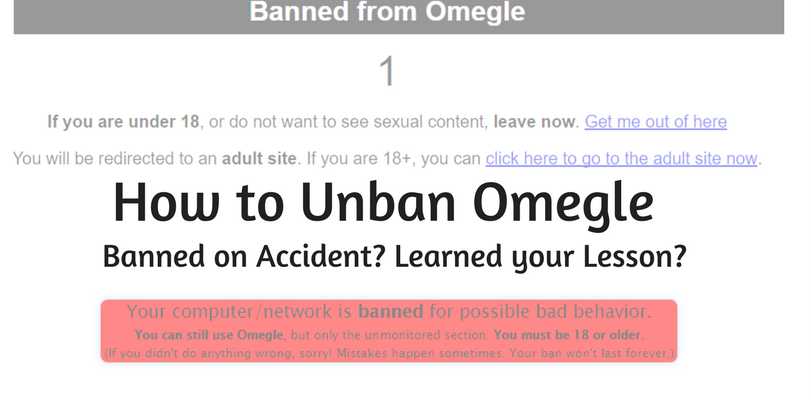Omegle is one of the biggest random chat sites around. Since you’re here, you’re probably very aware of how Omegle works. Either you pick the moderated section or the unmoderated section to get matched with a random stranger through text or video chat.
If you misbehave in the moderated section, you get banned from it based on your IP and sent to the “bad boy” section. Your ban lasts a bit, even if Omegle promises that it’s not permanent. So would you rather wait or fix it now?
Once you get “banned” you can deal with others who have gotten banned for one reason or another–or chat with those who decide to participate in that unmoderated section willingly.
If you’re here since you got banned and want to unblock the moderated section of Omegle (for whatever reason–whether you learned your lesson or you said the “d” word on accident”), you’re in the right place. With this guide, you will be well on your way to get unbanned on Omegle.
How to Unban Omegle with VPN:
The easiest way to unban Omegle is to get a VPN. You will need a VPN subscription (don’t worry it’s as cheap as $29.99 for six months or like five bucks a month for a year). VPNs work with Omegle since it changes your IP.
If you’re getting a VPN just to use it with Omegle, remember that VPNs are also good for a lot of other things like hiding your torrent activity, stopping DDOS attacks while gaming, or protecting your information while out in vulnerable public Wi-Fi spaces like Starbucks, Airports, or other internet cafes.
Using a VPN with Omegle is VERY easy. All you do is turn it on, and then refresh the page, and it works! Here’s a step by step method from getting a VPN, to installing it, and getting Omegle unbanned.
How to Unban Omegle:
Step #1 Find which VPN provider you want. For Omegle, most any will do, but if you want to use your VPN for other things as well, you probably should choose a decent one. Especially if you don’t want any hassles with customer service or glitchy apps. For now, I’d recommend TorGuard since it’s our top rated VPN with the best blend or price, features, security, and customer service.
Step #2 Once you get TorGuard VPN, you will receive instructions in an email that tell you how to download their app. Install the TorGuard Lite client onto your computer.
Step #3 Once TG Lite is installed, just launch the app and pick a server close to your real world location.
Step #4 Connect to the server and navigate back to the Omegle page that said you were banned.
Step #5 Refresh the Omegle page, and you’ll see you are unblocked. Since TorGuard gave you a new IP address, Omegle no longer recognizes your computer!