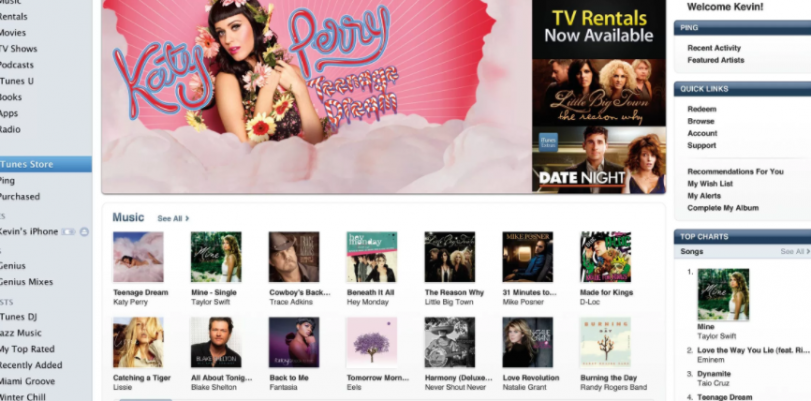As we’re sure that every Apple user already knows, iTunes is the single best way to buying and downloading pretty much any app ever made for Apple devices. The store is always innovative, and you can find new, popular, exciting apps that will capture your interest from the moment you download them.
And, as the Apple Music advances, even your favorite songs have become available on iTunes. That also helped with making the store much more popular, as well as way better than it used to be. Still, there are issues even in an app paradise like this, and they mostly involve the fact that not all apps are available to everyone.
The biggest issue with this is the geo-restriction, which is something that ensures that not all apps can be reached from a certain region. Still, certain regions and countries like the US, for example, do have access to everything that iTunes has to offer. And no matter where you live, you can have it too. All it takes is a few simple steps that we’re about to explain in detail. So, just relax, keep reading, and prepare to learn how to access everything that the iTunes has to offer.
How to get free access to the US version of iTunes from anywhere
The instructions are pretty simple, but they need to be done in an exact order, no exceptions. We should also mention that the instructions we’re about to give you can only work properly if you’ve got a free app before you’ve created your account.
- The first thing that you should do is go to your iTunes Store and simply sign out from the account.
- After you’ve done that, hit the iTunes Store Tab, and then continue scrolling until yu get to the bottom of an iTunes Store window. There, you’ll see a small ‘flag’ icon. You can either click on the icon itself or select the ‘Change Country’ option.
- You can now see which countries are available on iTunes, and you just keep looking until you find the flag of the US.
- After you’ve selected the flag of the US, click on the sign-in option that’s located on the top right corner of your screen.
- After you’ve logged back in, next step is to click on pretty much any app that you can find. After doing so, you’ll get a pop-up screen, and on it, you’ll see an option that says ‘Create New Apple ID’. Click on that, and then Continue.
- You’ll get a list of Apple Terms and Conditions to which you’ll have to agree, so do that as well.
- You’re almost at the end of the process now, and next step is to fill out a form that has appeared on your screen. You need to enter different details, including the email id, security question, password, as well as the date of your birth. When you’re done, click Continue once more.
- The next window will be the last one, and it’ll ask you to register your credit card. There’s also a ‘None’ option, that will let you create an account without one.
- That’s it, if you’ve followed the instructions to the letter, you should now have a free version of a USA iTunes Store that can allow you to get any free app on the market.
Accessing the store via VPN
Another possibility is to use a VPN service. VPNs have servers all around the world, including inside the US. Once you’ve logged into the VPN app, you can choose to connect to one of those servers and use them to get the US IP address. Your location will be registered as if you’re within the US, and you’ll be able to get full access to all of the apps on the iTunes.
The hardest part of this process is choosing a VPN, but we can help with that too. Our recommendations are PIA, GhostVPN, IPVanish, and TorGuard. Any one of those will finish the job, and more importantly, they’ll do it properly.
 |
 |
|
|---|---|---|
| Multi-platform Compatible | ||
| 256-AES Encryption | ||
| PRICE | $5 for 1 month with code "best10VPN" | $6.95 a month |
| Website Rating | 9.9 | 8.8 |
| 24/7 Live Chat | ||
| Residential / Dedicated IP for permanent streaming access | ||
| Has Mobile App + PC / Mac Support | ||
| Stealth VPN / Advanced Obfuscation techniques | ||
| Visit VPN Provider | Visit TorGuard | Visit PIA |
Accessing paid versions of the iTunes Store
It’s also possible to access and buy apps from the US version of iTunes, for those who wish to do it that way. The method is a bit more complicated than simply entering the card details in the last window of our free guide. Still, it’s not so complicated that you won’t be able to do it either. The simplest way to go around the issue is to use iTunes Gift Cards. You can do that by putting in credits via services like Best Buy, or eBay.
Conclusion
As you can see, there are several methods for gaining access to everything that iTunes offers, and from anywhere in the world. It’s important to get access to it since it offers apps that can’t be found anywhere else. That makes it popular and wanted, and if you already have the option to use it, we say – why not?
Any one of these methods will work, you must only follow the instructions, and in a matter of minutes, you’ll be able to enjoy your new, free apps.