Virtual Private Networks are online resources that people use to encrypt their shared content and location information, namely their IP addresses, to enhance their security and privacy when they venture to the web. Hiding their IP number will help them dodge potentially dangerous agents, such as hackers, malware developers, crypto miners, and copyright trolls; while also preventing contact with unwanted situations such as ISP throttling, censorship, geo-blocking, and government surveillance.
The VPN technology essentially implements protocols (such as OpenVPN, L2TP/IPSec, or SSTP, for example) to mask the person’s IP address and lend him or her a new one for temporary use. The IP hiding is done through the creation of a virtual tunnel for the user’s information and traffic to pass, safeguarded against the previously mentioned threats.
It is said that VPN networks appeared as security and privacy features, mainly because they fostered anonymous browsing, a trait that is becoming more enticing with each passing day. However, one of the reasons behind its increase in popularity is their prowess at unblocking geo-restricted content all over the world.
VPN Error 800: What is it?
VPNs, though, aren’t prone to stop working for one reason or another. You, as a user, can try to connect to a VPN server and fail, in which case you will see a VPN error message. The causes of the malfunction can be plenty, but not all of them are explained by the system.
Not all VPN errors are common or usual, but one of the most frequent is the VPN error 800, which explains that the system was “Unable to establish the VPN connection. The problem occurs when attempting to establish a new connection to a determinate VPN server, and it indicates the customer that its connection request is failing.
Possible causes
- The customer’s device lost connection to the Internet
- There is a firewall blocking the VPN traffic
- The client introduced an invalid name or address for the server in question
How to fix the dreaded ‘VPN Error 800′
Make sure that the client-server network connection is working: ‘Ping’ the server, but it may not work since VPN servers can be set up to dismiss ICMP (Internet Control Message Protocol) requests. If the network is going through an unexpected outage, re-connecting can be a solution after waiting a couple of minutes. Another measure that can help spot whether the issue is attached to one client and is not part of a broader problem is trying to connect from a different client device.
Ensure you are entering the right server name and address: The server name configured by the VPN admin needs to be the same that the customer writes, otherwise, the VPN error 800 may appear. They can also choose to enter an IP address, in which case the odds of mistyping can be even higher.
Dismiss firewalls from the equation: If there is a firewall at any level, then the odds of running into the VPN error 800 are high. You need to deactivate and retry the connection to see if there is a client firewall triggering the issue. If that is indeed the case, some changes in the firewall configuration need to be implemented before going any further, as updates are required through setups in the port numbers department. Typically, home network administrations make these modifications at the router level.
You may need to upgrade your router’s firmware to make it VPN-compatible: It may happen if this is the first time you are trying to connect with your router.
Try switching servers: sometimes, the server that you intend to join may have too many clients already connected. There is no way to make sure that this is the reason that prompts the VPN error 800, however, so it may be a last resort option for you to consider as a user.
Flushing your DNS cache may work: a corrupted DNS cache may be behind the VPN Error 800, so flushing it may be a good idea. To do it:
- Press the Windows key on your keyboard + the letter X at the same time
- When the menu appears, choose Command Prompt and separately write:
- netsh interface ip delete arpcache
- ipconfig /flushdns
- ipconfig /renew
- After you are done, close the Command Prompt
- Then, restart your device
- Try connecting to your preferred server
Reset Winsock: another surprising reason behind a possible appearance of the VPN Error 800 is corrupted TCP/IP Winsock settings. To reset them:
- Open the Command Prompt
- There, write ‘netsh winsock reset’
- Press the Enter key
- The process will probably take some time. Once completed, you will see a message saying that ‘Winsock reset completed successfully’
- Restart your device and try connecting to your VPN
Run an antivirus scan: you may be infected with malware that is interfering with your VPN connection.
Try deleting and downloading the VPN software again: in the initial download, there could be some files missing or the process may have been corrupted.
Contact your ISP: your Internet provider may be behind the VPN Error 800 by blocking the Generic routing encapsulation (GRE) protocol.
Why TorGuard is your best VPN option
| Pick a VPN! | VPN | Price for 1 month sub | Site Rating | Buy Now |
| Best VPN |  | $5 a month (code "best10VPN") | 9.9 |  |
| Good VPN | 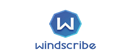 | $9 a month | 8.9 |  |
| Decent VPN |  | $6.95 a month | 8.8 |  |
The VPN industry is full of alternatives to enhance your privacy and earn the ability to browse the web anonymously. However, among the hundreds of brands existing in the market as it is currently constructed, no company can top TorGuard’s catalog of services.
For starters, TorGuard is among the speediest and most stable VPN services. It implements high-end content encryption, it won’t leak your IP address, and the performance is smooth in the vast majority of servers, making the VPN error 800 a rare occurrence.
If you encounter the dreaded VPN Error 800 while using TorGuard, you can add another possible solution to the listed provided in this article: contact its customer service. It is among the most efficient ones in the industry, with a sterling live chat feature that is sure to help you through the process, and with a vast knowledge base that includes guides, manuals, videos, and tutorials.
TorGuard has more than 3,000 servers in 55 nations around the world, five simultaneous connections, OpenVPN and other protocols, multiplatform compatibility, DNS leak protection, a kill switch, and much more features available at just $10 per month.
In conclusion, the dreaded VPN error 800 can threaten to interrupt your VPN experience but fear no more: there are several workable issues to get you back on track and restart enjoying the myriad of benefits that this tool is sure to provide to your online experience.
