Europeans sure love their TV shows. Television, as it turns out, is a huge thing in Europe, and there are lots of channels and networks equipped to broadcast and show the best programs, games, soap operas, movies, series, and other types of content to a very diverse audience.
Fortunately, if your budget is limited, you have options like Zattoo TV to save you from spending a Friday night bored at home with nothing to see. However, the service is geo-blocked to just a handful of European countries, so if you want to unblock Zattoo TV anywhere, you would need a VPN. Stay with us, and you will learn how to use technology to your advantage when it comes to entertainment.
Zattoo TV: the most entertaining European television
Zattoo TV is a European TV streaming service in which user can sign up for free and enjoy more than 150 channels online, choosing from a myriad of options in several countries around the continent.
The Zattoo TV service allows users to enjoy both live TV and on-demand content: all you need is a speedy Internet connection and a device to watch the image. There are no contracts involved, no annoying cables. It is compatible with Samsung Smart TV, Apple TV, Amazon Fire TV, Chromecast, streaming player or Xbox One, as well as other platforms. German and Swiss account holders can also enjoy content “on the go” via iOS and Android apps.
The Zattoo TV platform is IP-based. Zurich is the city in which it has its headquarters and primary offices, with additional branches in Berlin, Ann Arbor (USA) and Singapore. There are more than 20 million users registered, which makes it the largest and most prominent TV streaming provider in the European area.
Geo-blocking and its inconveniences
You can enjoy Zattoo in Switzerland, Spain, Denmark, Germany, France, and the UK. If you want to access from any other nation, you won’t be able to do so under normal circumstances because of geo-blocking restrictions applying. The system can recognize your IP address and prevent you from enjoying the material because the platform has licensing agreements with studios and production companies that prefer their “products” to be shown only to local audiences.
Geo-blocking restrictions can be extremely annoying, but the fact remains that Zattoo is not the only platform that applies it. In fact, most of the streaming sites and pages on the Internet implement some kind of geographical blocking because there are copyright laws at stake, and companies like to protect their content.
However, Zattoo has achieved international fame that has even trespassed the European continent. People in Asia, Africa, Oceania, the Middle East, and even the Americas like to see German, Swiss, Danish, Spanish, French, or British TV on Zattoo TV. Additionally, travelers and expats often find themselves bored and missing their hometown’s TV options, so if they want to sign in to Zattoo, they deserve to enjoy it without any restrictions. What can they do?
VPN: one word, lots of resources
To overcome geographical restrictions that may apply in this case, people need to disguise their foreign IP address and acquire one from a country in which the Zattoo TV service is allowed with no hassle. Several tools can help users with that purpose in mind: for example, a Smart DNS service or a web proxy may suffice. However, the streamer would e missing enhanced security, increased privacy, and endless accessibility if they don’t hire a VPN.
VPNs are online encryption and content protection tools that let users mask their real IP address and obtain a new one for temporary use, with the intention of bypassing geo-blocks and gain privacy and security at the same time.
Since the user’s IP address is the usual element that external agents see to track them online, keeping it hidden will not only help the customer unblock geo-restricted content, but also, they will be able to browse the web anonymously and dodge potentially harmful agents such as malware developers, hackers, crypto miners, copyright trolls, and online advertisers; while avoiding uncomfortable and disadvantageous situations such as geo-blocking, censorship, and governmental surveillance.
VPNs position themselves between the user and the broader network, in this case, the Internet. From there, it manages the customer’s connection requests and relays them under a new identity: using one of its own IP addresses instead of that of the client. The Internet Service Provider, search engines, and other data-collecting agents on the web won’t be able to track anything.
| Pick a VPN! | VPN | Price for 1 month sub | Site Rating | Buy Now |
| Best VPN |  | $5 a month (code "best10VPN") | 9.9 |  |
| Good VPN | 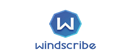 | $9 a month | 8.9 |  |
| Decent VPN |  | $6.95 a month | 8.8 |  |
How do VPNs avoid geo-blocking?
By making use of their server network. VPN brands manage a list of IP addresses attached to servers in specific countries. If a user that is currently located in Australia wants to unblock Zattoo TV from there or anywhere, the process is simple.
To unblock Zattoo TV anywhere, all you need to do is hire a VPN service provider, connect to a German, Swiss, Danish, Spanish, British, or French server, and enter the platform. All the content will become instantly available.
TorGuard: the best VPN to unblock Zattoo TV from anywhere
The search for the perfect VPN can be arduous if you don’t know TorGuard. It is a very reputable brand with several years of a clean track record managing people’s privacy without any scandals or issues. It’s our top rated VPN out of 50 VPNs!
Zattoo TV users will be more than happy with TorGuard’s broad server park: it has 3,000 servers in 55 nations, including lots of options in the European area. The streaming speeds are fantastic, and it is compatible with most platforms. TorGuard has several protocols to choose from, including the industry-standard OpenVPN (with AES 256-bit encryption.)
Users can connect up to five simultaneous devices under the same account, with lots of tutorials, guides, videos, and manuals explaining how to set up the service in several devices. If you have any doubts, you can contact TorGuard’s customer service and live chat feature.
How to unblock Zattoo TV anywhere
- Choose a VPN with lots of servers in the European area, especially France, Germany, Switzerland, Spain, Denmark, and the UK
- Connect to that VPN’s website
- Sign up for the VPN service after choosing your preferred plan. You will have to provide a payment method and some personal details
- Create a username and a password
- Download and install the VPN app or client on your streaming device
- Launch the VPN app
- Sign in with your account
- Connect to a server from France, Germany, Switzerland, Spain, Denmark, or the UK
- Open the Zattoo TV platform and sign in
- Enjoy unrestricted content, no matter where you are
In conclusion, to unblock Zattoo TV from anywhere, including every continent in the planet, you have to fake that you are in Germany, Switzerland, or any other country in which the platform provides its services. To achieve that, use one of the virtual locations of your preferred VPN brand.

Alex Kayser
Hello Ali, I live in South Africa and could enjoy Zattoo until end 2018. Now I’m not able anymore to receive certain stations of the Zattoo stations like RTL, N-TV, RTL2, VOX etc. I have a Premium Contract with PureVPN. What do I need to adjust or change that I can view all channels again. I ust Amazone Firestick and Laptop. Your help would be much apprechiated.
Regards,
Alex