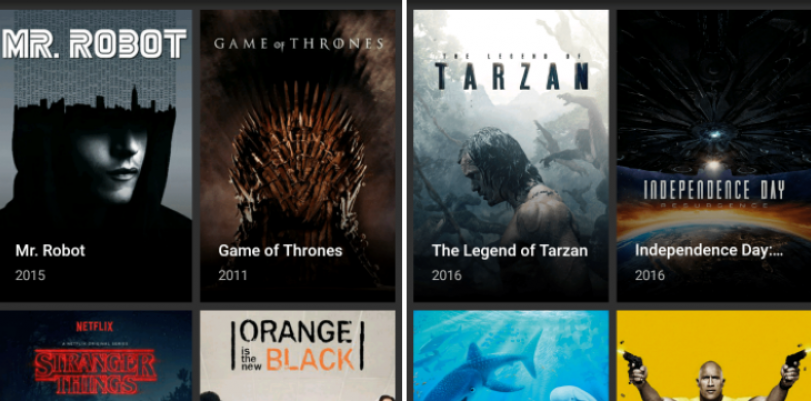Terrarium TV is a free service that functions like an online library, where you can search mainly movies, TV series and other shows aired on the most famous TV channels. In some ways, it has similar features and characteristics than other alternatives for online entertainment, like Kodi and Pop Corn Time.
One of the best things you can get if you install the Terrarium TV app on an Android, iOS, Fire Stick, or Windows device, is that you can choose to stream content both online and offline. You can also configure the app to various languages in audio and subtitles.
Terrarium TV’s main features
With the Terrarium TV app, you can access and stream movies in 4K resolution, and you can choose entertainment options from an extensive database that includes many genres, such as horror, comedy, drama, action, science fiction, fantasy, adventure, romance, and more.
Terrarium TV also scores crucial points if you take into account the smooth user interface, which makes the app very digestible. The buffering is not nearly as annoying or persistent as it happens with other streaming services online.
All in all, users can experience and enjoy more than 40 4K movie files, an integrated video player, numerous full HD (1080p) and HD (720p) sources, and fast servers. You also can mark favorite episodes and movies, new episodes notifications for your preferred shows, so you don’t miss them, Chromecast support, trakt.tv integration, and more.
How to install the Terrarium TV app on Android devices
Since the Terrarium TV app was initially intended to be installed and used in Android devices, the process here is straightforward. To successfully get the app in your Android-powered box, smartphone or tablet, you need to complete a few steps:
- Find the Terrarium .apk file and download it on your Android device. You can find it here.
- Click/tap on “Settings” and toggle on the “Unknown Sources” option.
- Tap the “Install” button.
- After the installation process has been completed, tap “Open” to enjoy the hundreds of movies and series that Terrarium has available.
How to install the Terrarium TV app on the Amazon TV Fire Stick
Amazingly, the Terrarium TV app is now obtainable on other devices and streaming media players, like the Amazon TV Fire Stick. To enjoy the best shows, series, and movies that Terrarium has to offer on a Fire Stick, be sure to follow these instructions:
- Start your Amazon TV Fire Stick device.
- Go to the “Settings,” available on the main menu.
- Access the “System” option.
- Go to the “Developer Options.”
- Toggle on the “ADB Debugging” and the “Apps from Unknown Sources” options.
- Type “ES File Explorer” in the search bar.
- Start the installation process by clicking on the app name.
- After successful installation, execute the ES File Explorer.
- Go back to the main menu.
- Click on “Tools,” and then on “Download Manager” to look for the recently downloaded files.
- Click on the “+New” option.
- Enter the following address: http://bit.ly/2wJPzJB.
- The previous step will enable the download of the Terrarium TV .apk file on our Fire Stick.
- After the download is complete, tap the “Open file” button.
- Return to the home screen to re-open the app.
- Done! Now you will be able to watch Terrarium TV’s best shows on your Amazon TV Fire Stick.
How to install the Terrarium TV app on Windows
Since to enjoy the series and movies of Terrarium on Windows, you need an Android emulator, you have to get an app, like Bluestacks, on your Windows-powered computer or device, and then obtain the Terrarium, TV app. You need to:
- After you downloaded the app, you have to install it.
- Run the app.
- Get the Terrarium TV .apk file. You can search it on the web, but you have it in this link.
- After getting the Terrarium app, download the Bluestack’s .apk file.
- Click twice to install, then wait for a little.
- Done! You will be able to watch TV and movies on Windows thanks to Bluestacks and the Terrarium TV app.
How to install the Terrarium TV app on iOS
Thankfully; iPhone, Mac, and iPad users can now rejoice with the many benefits that the Terrarium TV app provides. The installation process is as simple as if you were going to get it on an Android device:
- Go to the browser of your iOS-powered device and type vshare.com. It is a little trick you need to do since Terrarium TV is intended for Android use.
- Install the Vshare app file on your iPhone, Mac, or iPad.
- After successful installation, tap on Open.
- Look for the Terrarium TV app.
- Find it, and then install it.
- Done! Now, Terrarium TV will run on your iOS device with no issues.
How to install the Terrarium TV app on an Android Box
In addition to being able to connect the Terrarium TV app on Android mobile devices, now you can also do it on your Android Box, which functions like a Smart TV box. As it happens with other devices, the procedure is not complicated. You just have to:
- Start the Android TV Box.
- Access the home or main screen.
- Go to the Google Play Store.
- Search “App Rows.”
- Input the right information to sign in.
- While in the Google Play Store, look for the Terrarium TV app.
Another way is:
- Visit the page and download the Terrarium TV 1.8.1 version.
- The app will start to install automatically.
- Look for the “App Rows.”
- Select “Terrarium TV.”
- Done! You will have the Terrarium TV app on your Android Box.
Enhance your Terrarium TV experience with a VPN
Like Kodi or Pop Corn Time, Terrarium TV is not immune to copyright infringement, piracy, malware, and other threats and hazards that can compromise your use of the app and the wellness of your connection or device.
That is why you need to use a Virtual Private Network because you will gain privacy and anonymity in your online sessions. No one is going to track your activity or traffic, not even hackers or third agents trying to inject malware to your system, because thanks to the VPN, your IP address will remain a mystery to the Internet world. Instead, your VPN provider will lend you a new, temporary address at your convenience.
 |
 |
|
|---|---|---|
| Multi-platform Compatible | ||
| 256-AES Encryption | ||
| PRICE | $5 for 1 month with code "best10VPN" | $6.95 a month |
| Website Rating | 9.9 | 8.8 |
| 24/7 Live Chat | ||
| Residential / Dedicated IP for permanent streaming access | ||
| Has Mobile App + PC / Mac Support | ||
| Stealth VPN / Advanced Obfuscation techniques | ||
| Visit VPN Provider | Visit TorGuard | Visit PIA |
Borrow a temporary IP address
Having and using a borrowed IP address is very important to install and watch Terrarium TV on Android or another operating system because you want to avoid threats from the government, messages from your Internet Service Provider, the DMCA, law enforcement people, and many more things.
Before choosing a VPN service provider, you should know that there are hundreds of options in the market, and not all of them are good. If you desire to have a great streaming experience with Terrarium TV, then TorGuard, IPVanish, and Private Internet Access (PIA) are the most reliable alternatives you can hire.
In conclusion, the Terrarium TV is a fantastic alternative to other streaming services on the Internet, like Kodi and Pop Corn Time. While Kodi may be more famous, Terrarium TV has characteristics and features that make it desirable when it comes to leisure and entertainment. You can stream 4K movies; you have lots of genres to choose from, has an integrated video player, you can mark your favorites movies and episodes quickly, and so on.
But maybe the best part of the Terrarium experience is that, in addition to Android devices, you can install it and use it in almost any gadget or operating system available in the market, including iOS, Windows, Amazon TV Fire Stick, and even Android boxes.
So, if you find Kodi to be unsafe because of its open-source nature, you should try this excellent alternative, because it is useful, it has numerous entertainment shows, series, and movies, and it is free to install and use in every device in the market.