The history of personal computers is deeply tied to two tech powerhouses in the United States: Apple and Microsoft. The former is famous for its MacIntosh development in the eighties, while the latter gained worldwide acclaim for the inception of the graphical operating system Windows.
More than 30 years later, the two companies continue to battle for market share in the tech field, with one of them dominating the mobile device business and the other claiming the hold of most sales in the personal computer field.
Windows 10 Best Operating System in Awhile?
Windows was a hit since the moment it saw the daylight, back in 1985. Back to our current reality, the newest and most recent version of this revolutionary operating system is the Windows 10, which is part of the Windows NT.
Windows 10 was born in July 2015 and is the first version that receives constant feature updates, significantly improving the experience for the average user. The support policy includes security patches, crucial updates and long-term support milestones, among numerous other things.
Universal apps, a concept popularized by Microsoft over the years, are introduced and heavily featured in the Windows 10 interface. These applications can run on every product of the Microsoft family, whether it is a PC, smartphone, tablet, embedded systems, Surface Hub, Xbox One, and more.
Windows 10 Best Windows?
This version of Windows marks the transition from mouse-oriented user interface to the touchscreen. The start menu is updated and has elements from both Windows 7 and 8. Features such as the Task View and the Microsoft Edge web browser are new, as is the support for fingerprint and face recognition login, the DirectX 12 and WDDM 2.0.
The decision’s made by Microsoft to give Windows 10 a more desktop oriented profile and interface instead of a tablet-oriented approach like Windows 8 was met with positive reviews from mainstream media and users around the world. Generally speaking, Windows 10 is recognized as a success.
The ‘personal assistant’ named Cortana and the Xbox Live integration were also welcomed by users. However, one of the most celebrated additions to the Windows family was the Edge browser, which effectively (and thankfully) replaced the old and outdated Internet Explorer.
Drawbacks of Windows 10?
The drawbacks of Windows 10 include the mandatory updates and especially concerns and issues regarding the collection of some users’ data by Microsoft and some of its partners, which has forced users to implement security and privacy instruments such as VPN, or Virtual Private Networks.
The Windows 10 version has already surpassed Windows 7 in popularity. The initial goal of developers in the company was that the operating system reached a minimum of one billion successful installations, and as of late 2017, the number had already reached 600 million.
Windows 10 market share has the word ‘success’ written all over: it holds more than 30% of the traditional personal computers sector, and 15% in all platforms, including gaming consoles, mobile phones, and tablets.
Why Need a VPN For Windows 10?
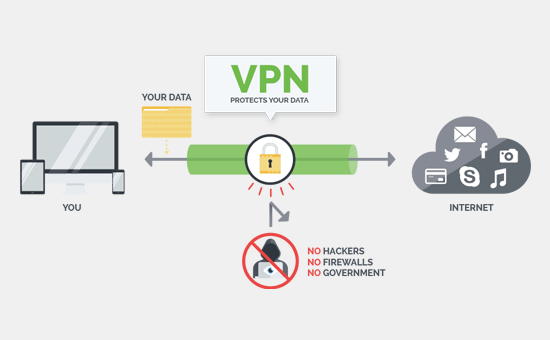
A VPN is an online instrument that provides instant privacy, security, and anonymity for users looking for those offerings. The system takes your traffic and IP address and reroutes them through remote servers, where they will be hidden from the threats and hazards associated with the use of the Internet, like hackers, government and ISP snooping, viruses, malware, and unwanted advertising messages.
For an operating system with more than a few loopholes when it comes to the privacy of users, installing a VPN in your Windows 10 operating system will substantially help you achieve a safer and smoother experience with this successful platform.
Most of the VPN alternatives that call themselves quality or reliable have a Windows 10 specialized app ready to download and use. However, some users have reported that they are not capable of installing apps from outside the Microsoft Store. For them, the network provides the option to install a VPN manually.
How to add and connect to a VPN on Windows 10:
VPN services can make sure you combat some of the most relevant privacy issues associated with the use and installation of the Windows 10 operating system. There are thousands of options in the market, so you need to make sure you choose the right one according to your system, computer, privacy/accessibility/security needs, and price. To manually install a VPN service on your Windows 10-powered device, you need to:
- Press the right click on the Start button.
- Go to the Settings.
- Access the Network and Internet section.
- Select VPN.
- Select the Add a VPN connection option.
- Access the menu located below VPN provider.
- Select Windows (built-in).
- Select Connection.
- Write a name for your VPN connection.
- Click the Server name or address field.
- Write the address of the server, which you will likely see in your VPN account.
- Select the drop-down menu below VPN type.
- Select your desired connection protocol among the given options.
- Select the menu Type of sign-in info
- Choose a sign-in method, which will adapt according to your VPN provider.
- Save the progress.
- Select the VPN you just set up, which will be available in the VPN list.
- Connect while entering your username and password.
- Done! You have successfully installed a VPN service on Windows 10 with the manual instructions.
What is the Best VPN for Windows 10?
 |
 |
|
|---|---|---|
| Multi-platform Compatible | ||
| 256-AES Encryption | ||
| PRICE | $5 for 1 month with code "best10VPN" | $6.95 a month |
| Website Rating | 9.9 | 8.8 |
| 24/7 Live Chat | ||
| Residential / Dedicated IP for permanent streaming access | ||
| Has Mobile App + PC / Mac Support | ||
| Stealth VPN / Advanced Obfuscation techniques | ||
| Visit VPN Provider | Visit TorGuard | Visit PIA |
TorGuard

TorGuard offers features such as anonymous proxy and anonymous email, but the VPN is up there with the best options for Windows 10. It has unlimited bandwidth and server switching while boasting some of the strongest encryption protocols and measures. TorGuard also lets users connect up to five different devices at the same time, and offers the opportunity to establish a connection to servers from 55 countries across the globe. While it is not particularly cheap, TorGuard’s prices are competitive and fair for the deal.
IPVanish
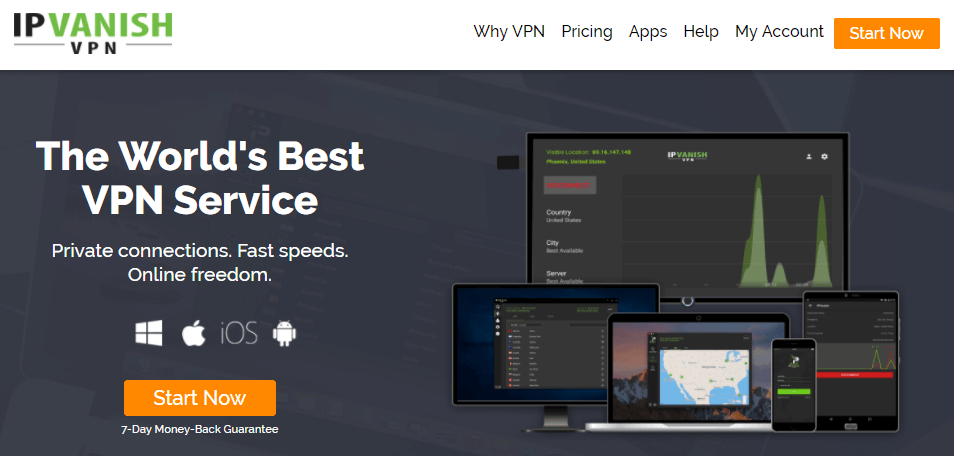
IPVanish is a US-based VPN service with numerous features and the ability to connect users to sites and services of 61 nations in total. With more than 40,000 IP addresses to give away, this alternative allows you to select the server that offers the best speeds and performance for your Windows 10 experience. The support response time is somewhat slow, but IPVanish more than makes it up with other features such as desktop and mobile clients, a killswitch, DNS leak protection, and no logging of your activity.
Private Internet Access (PIA)

PIA has over 3,000 servers spread around 25 countries. While the latter number is not very high, it is more than enough given the excellent prices that this option assigns: the costs, thanks to promotions and discounts, start at $2.91. For the price described, you get excellent speeds, absolutely no logging of your traffic, Bitcoin support, and a Windows app, perfect for what we are looking for. Included in the package is a SOCKS5 proxy and P2P support.
GhostVPN
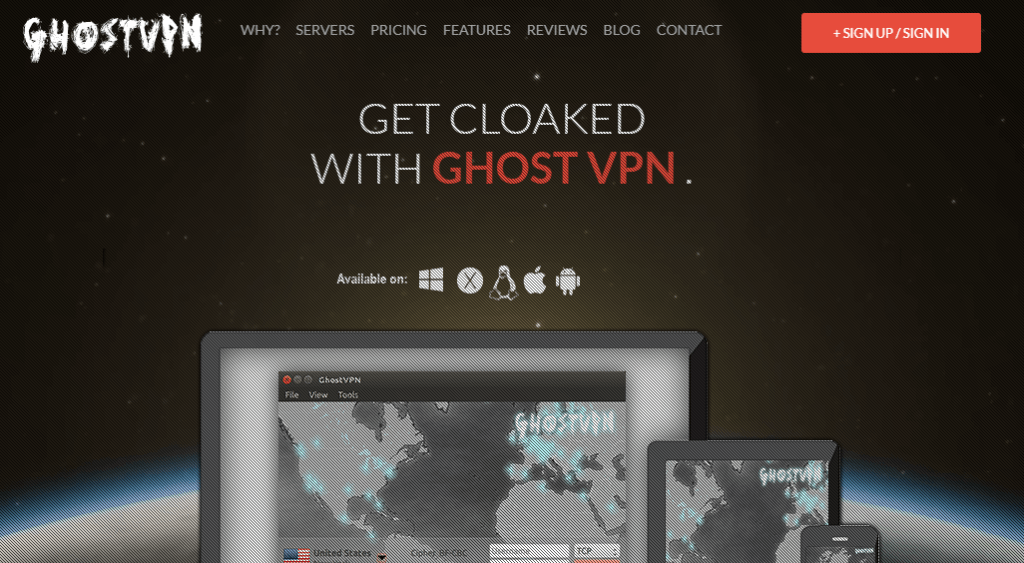
GhostVPN is a relatively new product, but is already placed near the top among its peers and is perfect for Windows 10. Rather than having one big feature differentiating it from the pack, GhostVPN offers a well-balanced package that includes secure AES 256 bit encryption, 1,600 servers located in 51 countries, stealth VPN, ad a very useful 15-day money-back guarantee.
In conclusion, Windows 10 has surpassed expectations and delivered an excellent service to its broad community of users. However, there may be small privacy details in which Microsoft has failed to provide its best, and for that, a solution such as installing a VPN becomes attractive.
There are numerous options available in the market, but the best VPN for Windows 10 are TorGuard, IPVanish, Private Internet Access (PIA) and GhostVPN. The best thing about this service is that you can manually install and configure it by following a simple set of instructions provided here.
