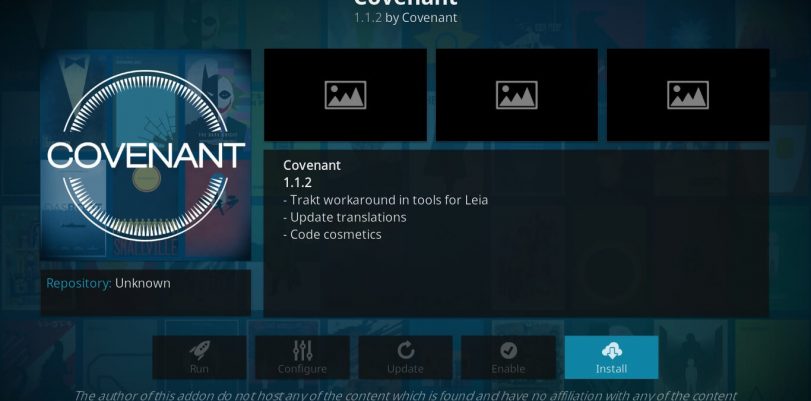Kodi is one of the most popular and most widely used media player software applications in the market today. It allows people to watch TV shows and movies online without any problems. There are a plethora of Kodi add-ons that help users stream their favourite content online for free. Those familiar with it already know about this, but Covenant is one of the best and most popular Kodi add-ons. It has a huge repository of movies and TV shows in great picture quality.
How to Install Covenant on Kodi 17 Krypton
To install Covenant on Kodi 17 Krypton, follow these steps:
- Open Kodi and click on the Settings icon on the top left
- Follow the path System Settings -> Expert Mode -> Addons
- Toggle ‘Unknown Sources’ so that you can install third-party add-ons
- A warning box will appear, but it’s okay to click Yes
- Come out from the Settings menu to the Kodi Home Screen
- Now, follow the path File Manager -> Add Source
- Select ‘None’ and then enter http://tinyurl.com/colossusrepo
- You can name it ‘Colossus’ and click on OK
- Next, go to the Kodi Home Screen and select Add-ons
- Look for the icon for Package Installer in this menu. The icon is on the top left of the screen
- Follow Install from Zip file -> Colossus -> colossus-999.999.2.zip
- Wait for the Add-on Enabled notification before taking any further action
- Follow Install from Repository -> Colossus repository -> Video Add-on -> Covenant -> Install
- Again, wait for the Add-on enabled notification before taking further action
- All your Covenant content can now be found in the Covenant tab in your Video section
How to Install Covenant on Kodi 16.1 Jarvis
To install Covenant on Kodi 16.1 Jarvis, follow these steps:
- Click on System -> File Manager
- Here you will need to click on Add Source
- Select none before entering http://tinyurl.com/colossusrepo
- Click on Done
- Find an empty bar on the bottom for the name of the repo and type Colossus in it
- Click on Done and then click on OK
- Go back to the Home screen and follow System -> Settings -> Add-ons
- Follow Install from Zip file -> Colossus -> repository.colossus-x-x-x.zip -> Install
- Wait for the add-on enabled notification
- Follow Install from repository -> Colossus Repo -> Video Add-on -> Covenant
- Wait for Add-on enabled notification
Use VPN with Kodi
Now that you know how to install Covenant on Kodi, there’s something else you need to know. Always make sure you use a VPN before you use Covenant, or for that matter any add-on, on Kodi. This is because while streaming content through Kodi is perfectly legal, streaming copyrighted content for free is not.
A lot of people are getting caught by the authorities when found to be using streaming services to watch licensed content for no cost. The authorities and production house owners want to get rid of online piracy and copyright infringement, and so they are constantly doubling up on their efforts to crack down on people indulging in copyright infringement. But a VPN can help you.
When you use a VPN, your online activity is hidden from anyone who tries to spy on it. Even your ISP cannot see what you are doing on the web once you are connected to a VPN. VPNs encrypt your connection to hide your activity, and mask your geographic location and identity with that of their own server. Also, since your ISP cannot see that you are streaming content online when you are connected to a VPN, you don’t suffer from bandwidth throttling.
Covenant is one of the best add-ons for Kodi. Using Covenant or any other add-on is not illegal, just like using Kodi is not illegal. But people use these services to access copyrighted and licensed content for free, which is digital piracy. To avoid legal backlash, always connect to a good VPN before you use Kodi.
Here are some great Kodi-compatible VPNs:
 |
 |
|
|---|---|---|
| Multi-platform Compatible | ||
| 256-AES Encryption | ||
| PRICE | $5 for 1 month with code "best10VPN" | $6.95 a month |
| Website Rating | 9.9 | 8.8 |
| 24/7 Live Chat | ||
| Residential / Dedicated IP for permanent streaming access | ||
| Has Mobile App + PC / Mac Support | ||
| Stealth VPN / Advanced Obfuscation techniques | ||
| Visit VPN Provider | Visit TorGuard | Visit PIA |