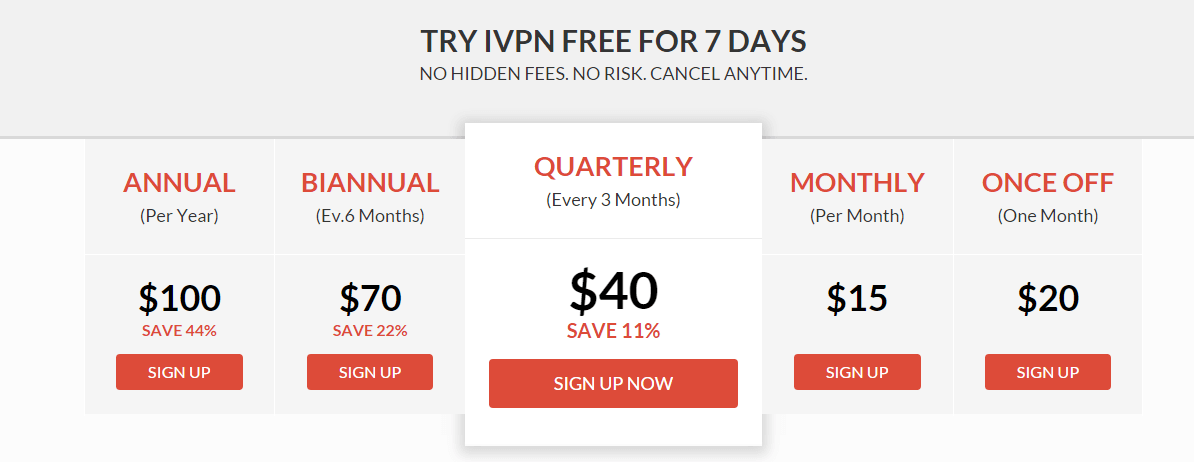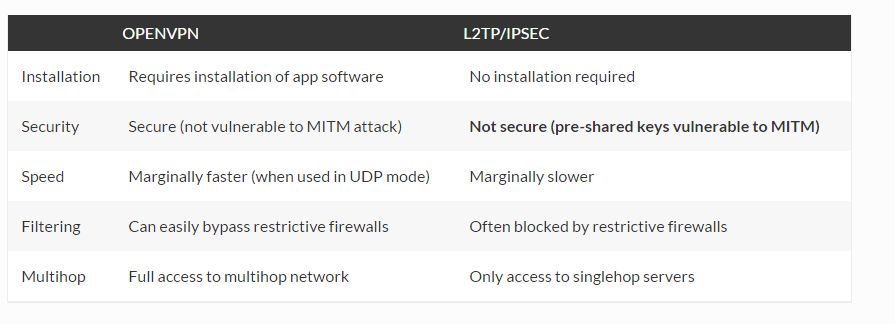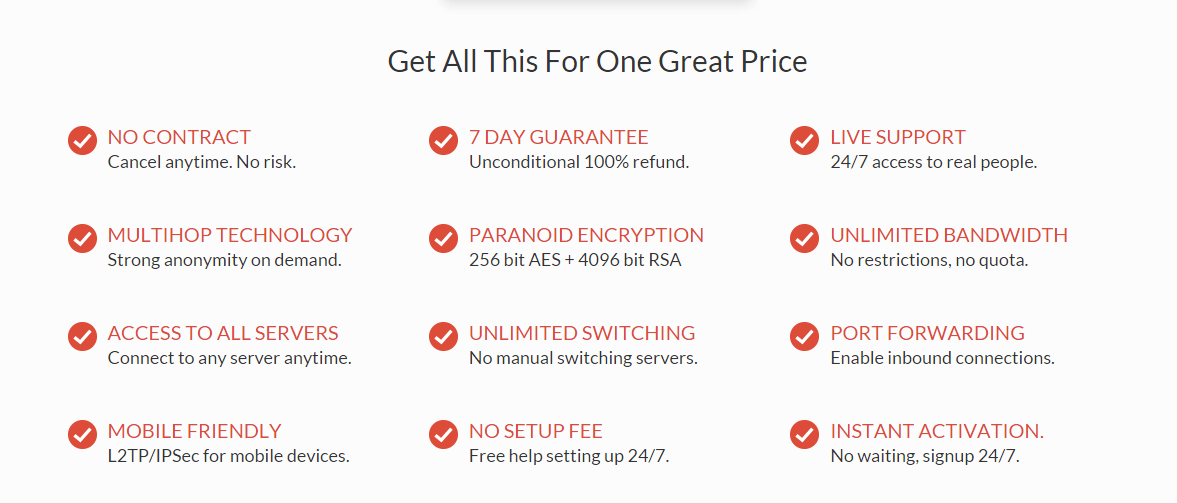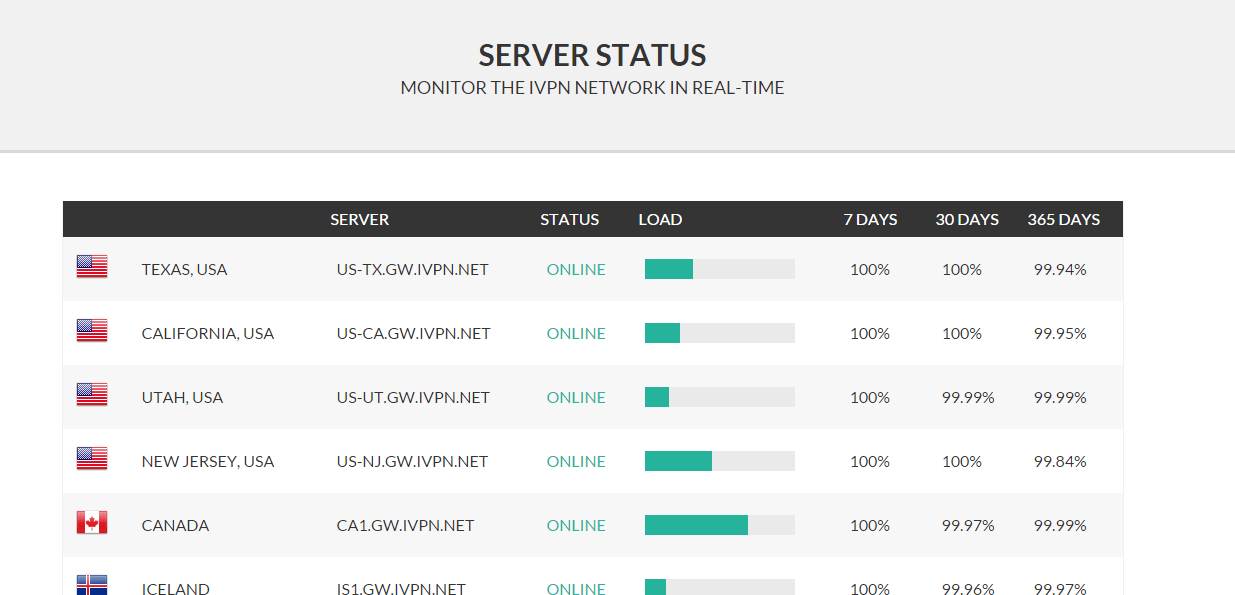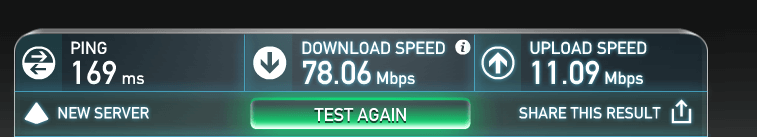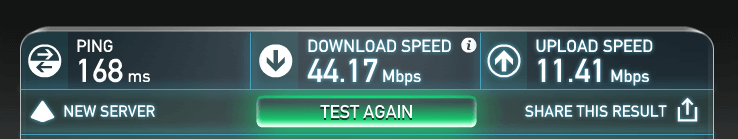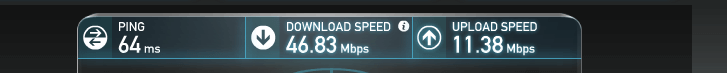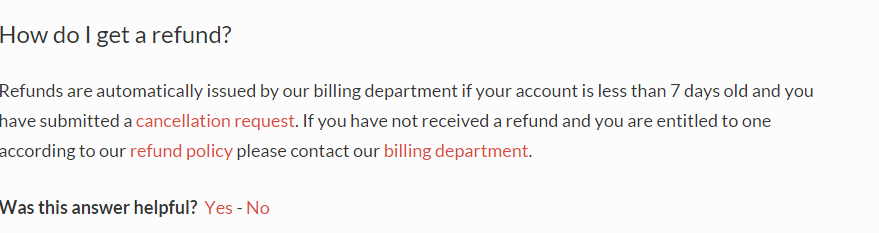IVPN is another VPN solution that promises it all. But does this VPN deserve to be at the top of your wish list? We go over the best features and most needed improvements in this IVPN review!
Pricing 4/10
IVPN is one of the most expensive VPN providers we’ve tried yet. A standard VPN cost is around $10, and IVPN is well above that with a $15 monthly fee. Their annual is still expensive at $100, biannual not much better at $70, and quarterly a bit cheaper at $40. IVPN does accept Bitcoin as a checkout option. However, IVPN does heavily push that it has a great refund policy–so much so that they claim the VPN is free for the first seven days. More on that later in the support section.
Overall IVPN is simply just more expensive than other VPN offerings. For that, it better pack a punch! If you’re looking for a more affordable VPN that offers almost everything you need, check out TorGuard VPN. For an ever cheaper VPN, check out Cactus VPN.
Check out this list if you want to know the cheapest VPNs.
Software 6.5/10
IVPN has a great minimalist design that reminds me a bit of ExpressVPN. The application is simple, easy to navigate, and works well for VPN purposes. The setup of the application is relatively straightforward, but you do need to get an individual login from your email which adds another small step in the process. When you investigate a little more, you might find that IVPN is missing some fundamental features, however.
IVPN doesn’t have any settings within the application that can help prevent IP leaks like DNS leak protection, WebRTC security, or IPv6 protection. We tested out the VPN at IPleak.net, and didn’t find any leaks, but these leaks can be intermittent–so protection is always necessary against leaks, even mandatory when it comes to VPN.
Luckily enough, IVPN has built in their network kill switch in the form of a firewall that prevents leaks when your VPN disconnects. It’s helpful, and it works quite well. I liked how IVPN provided an explanation of the feature within the application. IVPN’s application also doesn’t have options to change protocols (which protocol should you use anyway?).
When I navigated to the server selection, I was pleased to see information about the various servers. But upon further inspection, I found that the information here really isn’t super useful–since it shows the ping of the server, not what your ping will be when connected to it. For example, the Salt Lake City server had a ping of 40 MS, but when I connected I had a ping of 160 MS. In this case, it’s still best to connect to a server closest to your location, even if the process seems a bit counterintuitive with the data provided that tries to show you the best server to pick. I would have liked a recommend option that automatically picked the server that was best/or produced high speeds.
I liked IVPN’s primary configuration and easy-connect attitude, but some essential features and quality of life polish is missing. If you’re looking for a better VPN software experience, check out TorGuard VPN.
Read more: Top Rated VPN Software Provider of 2016
Mobile Software 0/10
IVPN doesn’t have a native mobile application, but they do provide extensive directions on how to use their VPN with the OpenVPN app. Their excuse for not having an application is that L2TP/IPsec isn’t as secure as OpenVPN. However, many people will find that good enough, and more options are always better than one.
If you want a good mobile app, check out IPVanish VPN, TorGuard VPN, ExpressVPN, or Private Internet Access VPN.
Extra Services 5/10
IVPN’s main distinctive feature is multihop technology. The main idea is that your connection is routed through 2 or more VPN servers instead of one increasing security. It’s an interesting idea, but useful?
As far as simultaneous connections go, IVPN feels fair with three allowed at once.
We would have liked to see some more traditionally useful extra services like proxies, VPN routers, stealth options for censored countries, or, even more, focus on expanding their VPN platform into extensions and mobile apps.
If you want a lot of extra services, check out TorGuard VPN for VPN routers, encrypted email, dedicated IP addresses, proxies, and more!
Website 7.5/10
IVPN has a well-designed website with their red/white/black color scheme that stretches into its application suite. A majority of the site is built to expand on what a VPN can do for a potential customer (which is understandable), but it annoyed me how much digging around I had to do to really find out what IVPN had to offer. It wasn’t until I was ready to sign up that I found a good little chart explaining the features of IVPN as seen here:
They also have a detailed FAQ about IVPN that provides some real details about the VPN. I think VPN websites can find a better way to explain what a VPN in one simple tab, and leave the rest of the site just to give out information. However, I am a VPN reviewer hungry for those details so that I might be biased. However for those of you that know about VPNs, and want those same details about the provider, you might understand a little of my frustration here.
Overall, though, despite not having a forum, and no real live chat (it’s called live support, but that’s only clever wording), IVPN’s website gets the job done well with an easy checkout, plenty of emails, and solid support guides.
If IVPN’s website doesn’t cut it, check out ExpressVPN’s beautifully designed website.
Servers 6.5/10
IVPN has a small server selection, but it should be decent enough globally. However, due to the server distance and limited amount of servers, you might get some slow speeds for torrenting although general use should be OK. Overall, I wasn’t too impressed by the server selection.
Privacy 9/10
IVPN has an impressive adamant privacy policy with no logs and only an email required for signup. They also have 256-bit AES encryption with a 4056 RSA key which is excellent. I would have liked to see a bigger focus on censored countries, but most VPNs don’t bother at this point.
Speeds 5/10
IVPN has decent speeds for browsing, and constant download rates. If you pick the wrong server, you can get high ping, which is to be expected (as servers that are further often away get more latency). Unlike some VPNs that automatically pick your best server, you might have to test out a few or pick the closest one to your location. I tested out the first server it gave me which was just the top server on the list (Amsterdam):
As you can see, I got high ping, but good download speeds tested.
Here I tried out the Salt Lake City server, but my results were about the same.
My final results were the best (as far as ping) with the closest server location, Los Angeles.
I went ahead and tested a real-time torrent download and received poor/average speeds:
Overall, IVPN isn’t what I’d call a speed demon. However, like most VPNs. It’s sufficient for browsing. I wouldn’t trust iVPN with gaming or media streaming.
Support 8.5/10
IVPN has an excellent refund policy. So great in fact, that it’s automatic. Very cool. See here:
I would have liked to see live chat from IVPN, but I was very impressed by their ticket response times. The website also has a decent amount of support/help articles that are well organized for you to find.
Verdict
IVPN has a solid fundamental foundation for a VPN. Things like a no-logging policy, 256-bit AES encryption, fast ticket response, and reliable application performance are impressive–however, IVPN’s high price, mediocre speeds, and lack of security features in the application prohibit IVPN from topping our list here at Best10VPN.com.
Thanks for reading our IVPN review. Head over to our forums or leave your own review!