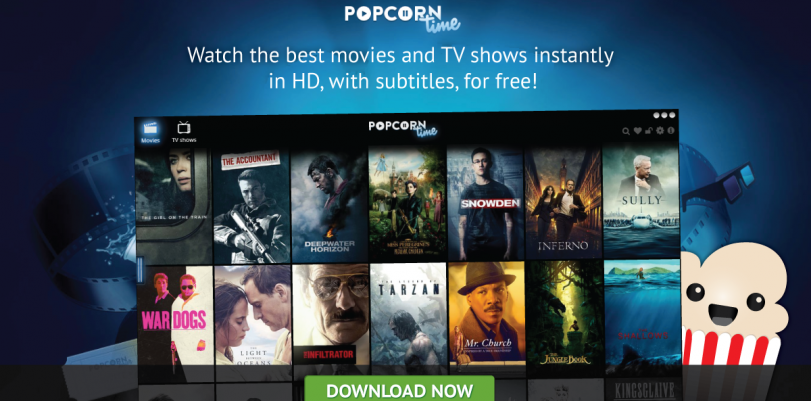Everyone enjoys a good movie or some other sort of quality programming from time to time. And thanks to the internet, you don’t have to depend on your TV to provide one when you are ready, willing, and able. But searching the internet for something good to watch is also a pain sometimes, and you just can’t find that one thing that interests you at the moment.
So why not has a piece of software installed that always have exactly what you need? If that sounds good to you, then you are a right person for Popcorn Time.
What is Popcorn Time?
Popcorn Time is a special streaming software that allows you to watch TV shows, movies, documentaries, sports, and alike for free. Ever since it came to be, it met with a large audience and it became extremely popular in pretty much all corners of the world.
Not only that, but it also turned out to be quite a competition to other streaming services like Hulu and Netflix. Now everyone wants to have it on their device, and the best thing is the fact that they can, and for free too.
The only thing to remember is that you also need to protect it, which is what this guide is all about. In it, we will teach you how to install it, how to protect it, as well as what to watch out for while you are using it.
You won’t regret it since you will have anything that you want to watch only one click away. Only remember to get some sort of good security first, since it is never a good idea to stream copyright content without it. We recommend getting a VPN, but more on that soon. Let’s go.
How to install Popcorn Time on Windows
Installing this piece of software and setting it up is actually pretty easy. All that you need to do in order to achieve it is to follow eight simple steps that we are about to lay out. Do it right, and you should not have any issues.
- Start your browser, and go to Popcorn Time site.
- Once there, search for its Windows version. Once you find it and click on it, start the download.
- Start the setup once the download is complete, choose where you want it to be installed, and hit Next.
- Continue following the installation process by simply clicking Next on the next window as well.
- Finally, you will receive an offer to create a desktop icon, as well as a Start Menu icon. The choice is yours whether you want them or not.
- After that, you will get a window that summarizes your choices. If everything is to your liking, hit the Install button.
- Once the installation is done, hit Finish.
- All that is left for you to do now is to enjoy pretty much any movie, show, or game that you might think of.
Data loading error / Popcorn Time doesn’t work
Popcorn Time is trying its hardest, but of course that it is not perfect, and from time to time, you might run into some trouble. This issue is pretty often, and it is not that hard to deal with it.
Your solution is to uninstall Popcorn Time, restart the device, and then reinstall it once more by using the same method from before. The only different thing that you must do is running it as an administrator. This is done by right-clicking on the Popcorn Time and choosing that option.
Protect your Popcorn Time with a VPN
Since you need protection in order to not get in trouble with the copyright holders, you should use a VPN. VPN is a piece of software that can make you completely safe and anonymous on the internet.
It does this by shielding and encrypting your data flow, but also by changing your IP address and placing you somewhere else simultaneously. The end result is that nobody knows what you are doing, nor can they know where you are. Plus, thanks to the new IP, none of your actions can be traced back to you and your real IP.
The best choice of VPN for doing this are IPVanish, PIA, TorGuard, and GhostVPN. All of them are safe, fast, and with a lot of servers, which in turn leads to a lot of IPs for you to mask yours with. You will hardly even know that they are present, but your connection will have top security.
Conclusion
Installing Popcorn Time is the best way to get to all the different and interesting content at one place. Best of all, it is completely free to use it. Even the installation is as simple as you could wish for.
Only don’t forget to protect yourself, and you should have no trouble of any sorts. Enjoy all the movies, shows, and games that you can.