Imagine it’s Friday night, and after a long week of work, gym, taking the kids to school and performing other duties, you want to relax, go to bed, turn on your laptop and stream a movie or a TV series on Netflix or another platform.
Then, you notice that there is something wrong with your Internet speed. It is lower than it usually is, but the issue is only presenting itself on specific pages, services, or platforms. Of course, it could be a simple case of network congestion, a failure in your hardware, or maintenance issues.
However, there might be another reason behind the situation. Your Internet Service Provider may be purposely slowing down your connection speed, as shocking as it may sound. Fortunately, there are ways to manage the issue.
ISP throttling: what is it?
Internet or bandwidth throttling refers to the act of deliberately slow down the connection speed of the user, made by an external agent (most frequently, the person’s Internet Service Provider.)
ISP (Internet Service Provider) throttling can be very annoying and inconvenient, especially taking into account that the person suffering it may not always know the reasons behind the measure.
The practice is also known as traffic throttling. The speed or volume of data transferred or shared between the user and the Internet can, and usually is depending on the circumstances, intentionally slowed down by ISPs.
Is throttling Illegal?
Depending on where you are, of course. Some countries, like the United States of America, have had quite some history with the subject: take the example of what happened with Comcast in 2007.
The provider had a policy of throttling the BitTorrent protocol in 2007, which means that it completely discouraged torrenting. Because of that (primarily,) the FCC updated net neutrality rules and made ISP throttling illegal in America.
However, and sadly for users in the United States, ISPs can once again throttle the data they don’t like because the rules were changed again recently: the FCC canceled net neutrality laws, and ISP throttling is now a common occurrence. Iran, for example, implements content filtering techniques and bandwidth throttling to prevent access to specific sites and networks that are banned.
Why do ISPs throttle bandwidth?
They can do it for several reasons. Among them are:
- To discourage people from visiting specific websites, services, or apps around the web or persuade them into using alternatives that benefit the ISP in any way. The Comcast throttling of the BitTorrent protocol is a perfect example.
- Because of governmental pressure or compliance. Some countries may force ISPs to throttle Internet connection speed when users visit particular websites because their content is deemed immoral, dangerous, polemical, or sensitive in any way by the authorities. Iran and the UAE are notable examples of this case.
- If the customer exceeds its monthly data sharing limit, it will most likely trigger bandwidth throttling by the Internet Service Provider as a penalty.
- If you have surpassed the limit for traffic in a specific website, service, or app.
- Because your Internet Service Provider may need to manage its bandwidth around the whole clientele, especially during peak demand times and moments.
- To prioritize and optimize specific traffic
- To prevent DDoS attacks
Some of the reasons may have some validity; others may be controversial for users and customers. The reality is that those can all prevent you from enjoying a good movie, torrent, play games, or even browse the web. To avoid having your bandwidth and speed throttled by your ISP, use a VPN.
VPN technology to the rescue
Streaming services and platforms such as Hulu, Netflix, the BBC iPlayer, Amazon Prime Video, Stremio, Kodi, and others require a lot of bandwidth to perform their activities at their best. That’s why, in most cases, ISPs are eager to throttle speed and bandwidth of users that engage into heavy streaming, but you can disguise your traffic and location with a VPN and avoid this issue.
Virtual Private Networks, or VPNs, are excellent tools to gain privacy and anonymity while browsing the web, streaming, gaming, torrenting, and any other thing you can do online. They come in the form of apps or clients that are compatible with the majority of platforms, devices, and operating systems in the market.
These apps or services have the ability to encrypt the user’s content, making it impossible to decipher and intercept by any external agent that may be eager to take advantage of it. Hackers, crypto miners, malware developers, cybercriminals, scammers, online advertising companies, surveillance and law enforcement agencies, copyright trolls, and others will not be able to gain access to your data.
The effect is achieved thanks to the application of protocols, which are known around the industry as content protection measures. Some of them are OpenVPN, L2TP/IPSec, SSTP, PPTP, IKEv2, and others. They build a virtual tunnel for your information and IP address to pass.
With a VPN, you can trick Internet Service Providers and disguise your traffic inside the “tunnel” that your app builds, protecting yourself against ISP throttling in the process. A VPN will also hide your IP number, to keep your location private, and lend you one from the country you select – as long as it is offered by your preferred brand.
| Pick a VPN! | VPN | Price for 1 month sub | Site Rating | Buy Now |
| Best VPN |  | $5 a month (code "best10VPN") | 9.9 |  |
| Good VPN | 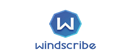 | $9 a month | 8.9 |  |
| Decent VPN |  | $6.95 a month | 8.8 |  |
How to prevent Internet throttling with a VPN
- Select a VPN provider with robust encryption, a no logging policy, and several countries available for connection. A kill switch and DNS leak protection would also come in handy
- Go to that VPN’s website
- Register for the VPN service. You will need to provide some personal information and a payment method
- Create a username and a password
- Download and install the VPN app on your device
- Launch the VPN app
- Sign in to your account
- Connect to a virtual server from a different location. It will give you a different IP address and hide yours
- Done
TorGuard is widely acclaimed around the industry for being one of the best VPN services, and a specially useful one to prevent Internet throttling. It implements the military-grade AES 256-bit encryption coupled with a strict no logging privacy policy and top-notch security features, such as DNS leak protection and a kill switch, to protect your IP address. It can provide you with an IP from 55 nations and has more than 3,000 servers.
TorGuard treats its customers very kindly by offering them numerous articles, guides, manuals, video tutorials, and a live chat feature to solve their doubts. For only $10 per month, users can enjoy top encryption, privacy, multiple choices of protocols and platforms, and five simultaneous devices.
In conclusion, ISPs often slow down their users’ connection for a variety of reasons that may range from distributing bandwidth among their users to a soft form of censorship. To prevent Internet throttling, use a VPN.
