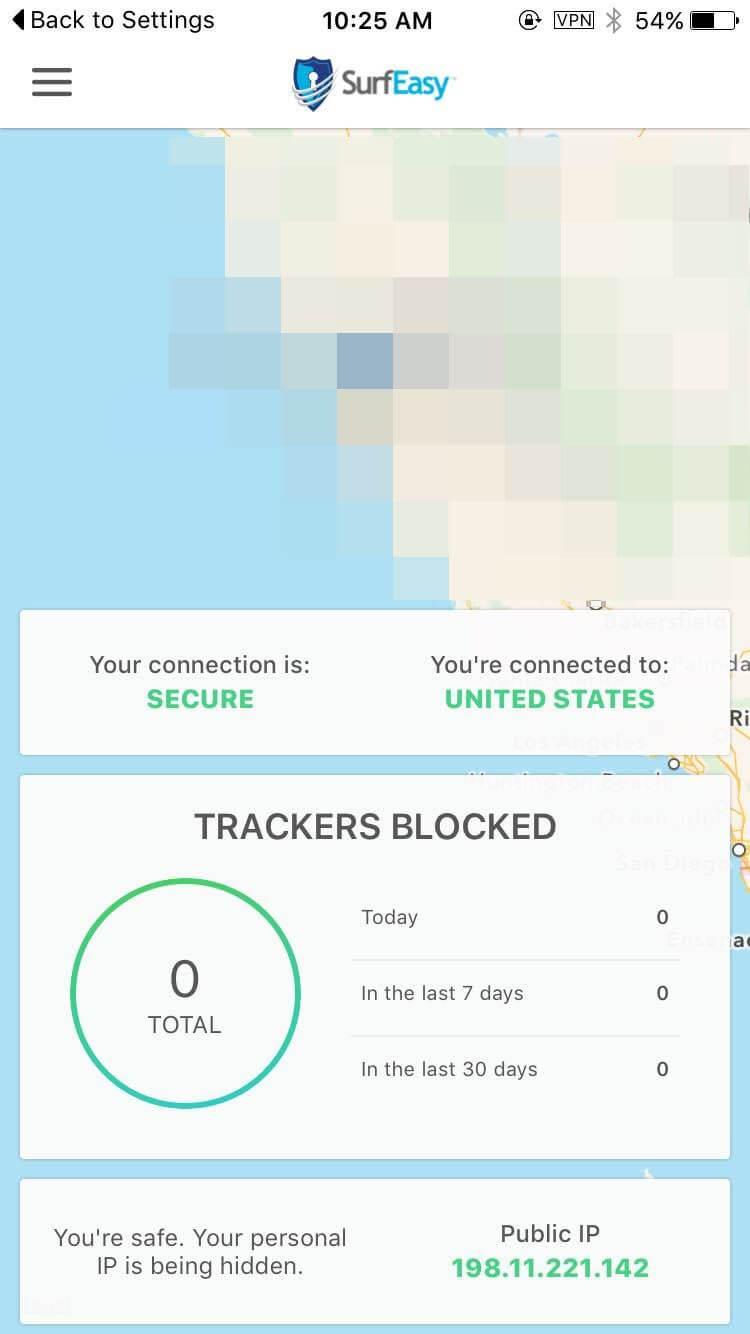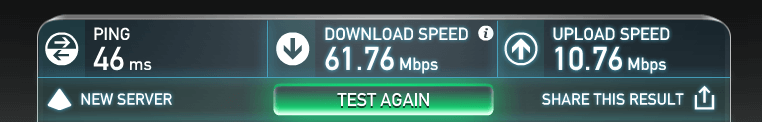SurfEasy is a VPN that has come recently under scrutiny (or depending how you look at it, under the limelight) for its browser VPN (Opera bundled with SurfEasy SSL proxy–dubbed browser VPN). In this SurfEasy review, we’ll go over every feature and list any improvements that could be made to the service. At the end of this SurfEasy review, you’ll know if it’s worth your time, or not.
Pricing 6.5/10
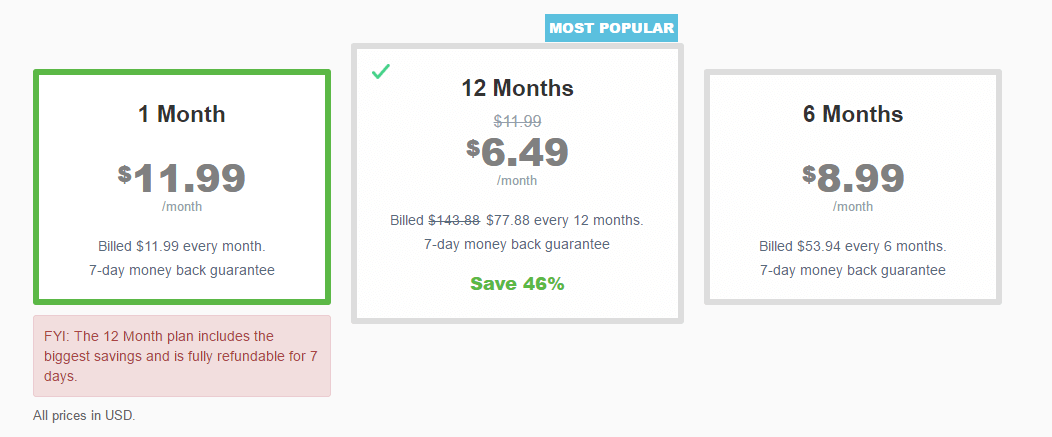 SurfEasy is a bit more expensive than other VPNs we’ve reviewed. It’s $11.99 for one month, $77.78 for 12, and $53.94 for 6 months. We’ve seen VPNs as cheap as under 40$ for a year, and $30 for six months. Namely, Private Internet Access and TorGuard VPN respectively.
SurfEasy is a bit more expensive than other VPNs we’ve reviewed. It’s $11.99 for one month, $77.78 for 12, and $53.94 for 6 months. We’ve seen VPNs as cheap as under 40$ for a year, and $30 for six months. Namely, Private Internet Access and TorGuard VPN respectively.
Another downside with SurfEasy is that they only accept standard payment options (card and Paypal) and not anonymous payment like Bitcoin and gift cards.
They do offer a seven day refund policy.
Software 7/10
SurfEasy’s VPN software is on the simpler side. I suppose, given the name, which might be the point. In a way, it almost feels like a browser extension, with the way it pokes up on the corner of your screen, or how it likes to hide in your taskbar on without you even noticing it.
Besides changing servers, enabling Wi-Fi security, or changing the connection to be torrent friendly, there isn’t much to the app.
It doesn’t look bad per se, as it does have a map and a useful interface to show your current IP and a visual aid to what that means (if you’re connected to a Florida server it shows Florida as your location).
I was disappointed to not see more flexibility or features within the settings of the app (it doesn’t have any at all). No kill switch for torrenting, information about what cipher you are using or could use, ability to switch protocols and there also isn’t any IP leak protection toggles that you can use.
Within the app, you have to change to the torrent mode if you want to torrent. This is because SurfEasy has individual servers for it based in a special location. Fortunately, the app can recognize when you are trying to torrent, and it automatically switches for you which is cool.
SurfEasy’s basic app gets the job done, but it lacks the power and extra features we’ve loved in some other software applications like TorGuard. One last thing that bugged me about SurfEasy was that its auto connects to the VPN on system startup. I would have preferred that it is auto-launched, without auto connecting, but depending on how you want to use it, it could be helpful if you’re the sort to forget to turn your VPN on if you want it on all the time.
Mobile Software 9/10
SurfEasy’s mobile software is very similar to its PC counterpart. The installation process is simple, and it’s also easy to connect to the VPN once you get it installed. It works within the application, without requiring you to fiddle with your settings every time like some other VPNs we’ve reviewed (Cyberghost VPN for example).
Extra Services 6/10
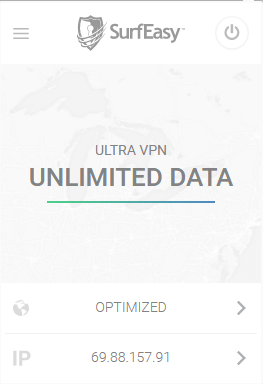 SurfEasy does have a browser “VPN” addon. A few VPN providers have proxy extensions that you can connect through your browser, but SurfEasy defines/market their extension as SurfEasy VPN. However, like other extensions, it’s just an SSL proxy. They also have a browser VPN which is essentially Opera cooked in with an integrated proxy. Besides that, they don’t have any other extra services that we’ve seen before (encrypted email, stealth VPN, VPN routers, or other various services).
SurfEasy does have a browser “VPN” addon. A few VPN providers have proxy extensions that you can connect through your browser, but SurfEasy defines/market their extension as SurfEasy VPN. However, like other extensions, it’s just an SSL proxy. They also have a browser VPN which is essentially Opera cooked in with an integrated proxy. Besides that, they don’t have any other extra services that we’ve seen before (encrypted email, stealth VPN, VPN routers, or other various services).
Website 7.5/10
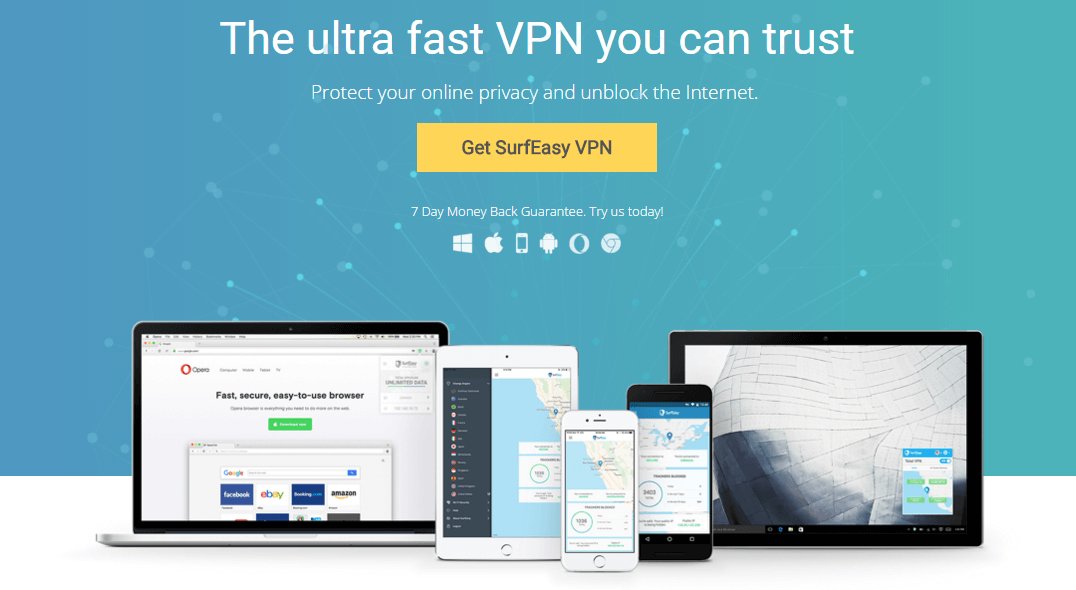 SurfEasy’s website is quite nice looking with plenty of graphics and modern design. I would have liked a lot more technical information since I use that information for the review (cipher strength, protocols available, security settings explained better, etc.) in the form of tables or charts. However, for basic uses, the website is fine and organized decently well for downloading and using the client.
SurfEasy’s website is quite nice looking with plenty of graphics and modern design. I would have liked a lot more technical information since I use that information for the review (cipher strength, protocols available, security settings explained better, etc.) in the form of tables or charts. However, for basic uses, the website is fine and organized decently well for downloading and using the client.
Servers 7/10
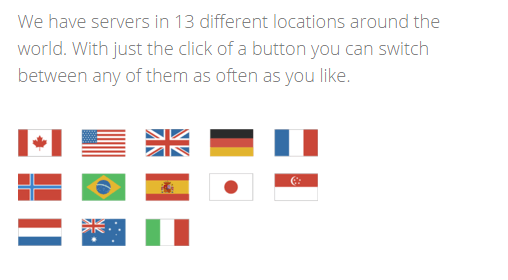 SurfEasy has a fair server selection, with around 13 different locations you can choose from. While this isn’t the most extensive server list, we got decent server performance when tested. However, it would be nice for SurfEasy to continue to expand locations to customize the experience further for users based on location.
SurfEasy has a fair server selection, with around 13 different locations you can choose from. While this isn’t the most extensive server list, we got decent server performance when tested. However, it would be nice for SurfEasy to continue to expand locations to customize the experience further for users based on location.
Privacy 4/10
SurfEasy doesn’t give you many options to use different cipher strengths, and they don’t have much information on it on their site. As of right now, we can’t say for certain what encryption strength they have until they verify. We’ll adjust this score once they reply with information.
UPDATE:
SurfEasy uses 128-bit Blowfish encryption, which is not very good. We like to see atleast 128-AES or 256-AES.
Their logging policies aren’t too bad, even if they do store bandwidth and some usage logs when troubleshooting is required. They don’t store information when you use your VPN or your IP address.
Speeds 8.5/10
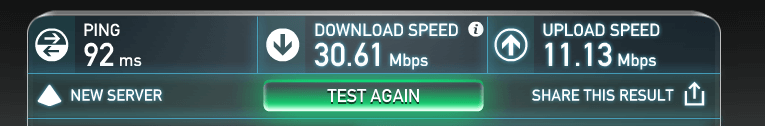
Regarding browsing, we did encounter some hiccups along the way when we tested SurfEasy, but when things got up and going, speeds were decently quick. Tested speeds gave mid-range latency and good download/upload rates suitable for browsing. Torrent downloading was also very quick with a speed of 20 Mbps with a Ubuntu torrent test.
Support 7/10
 SurfEasy doesn’t have live chat, but they have a standard support ticket system as well as plenty of support guides. They respond to tickets in a decent amount of time.
SurfEasy doesn’t have live chat, but they have a standard support ticket system as well as plenty of support guides. They respond to tickets in a decent amount of time.
Verdict
SurfEasy isn’t the worst VPN in the world, but it’s also not the best since it’s overly expensive without any bang for it’s buck. The applications are easy to use, but they don’t come with any interesting features. The extension is nice to see, however, but SurfEasy as a provider doesn’t go above and beyond with any other VPN extras that we like to see.