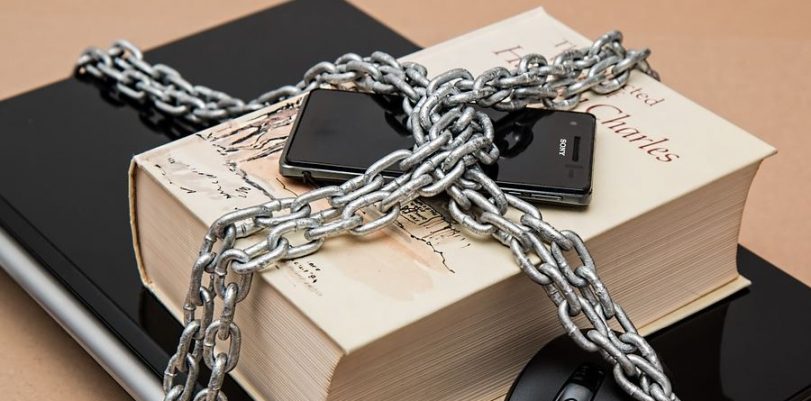In the last several years, the number and frequency of smartphone attacks have come to a pretty sudden increase. And the majority of them have occurred because of the bad protection. This can only mean that whatever their users are doing, they are doing it wrong.
We need to be aware of the time we live in, as well as the dangers that follow it. Our smartphones as a perfect example of the fact that we are not familiar with those dangers. Once, not too long ago, people were using their mobile phones for having conversations and maybe sending texts.
Today, they are literally pocket versions of computers. They are our door into the world. However, just like any other door, they might let the world into our lives as well. That is why it is important for you to realize how much danger you are in if you have a smartphone with bad security. So here are some tips on how you can improve it.
Lock your screen
There are several different locks that you can use. If you do, then your phone has that much of a chance to stay safe, even if stolen or lost. If you choose to put a pattern lock, watch out for the traces of your fingers on the screen. Clean the phone regularly, so that nobody would see what is the pattern.
Alternatively, if you like PIN code, then be careful not to put something obvious or easy to guess. The best way to go is to think of a song you like, and put the first letter of each word from one line of it.
Lock your SIM
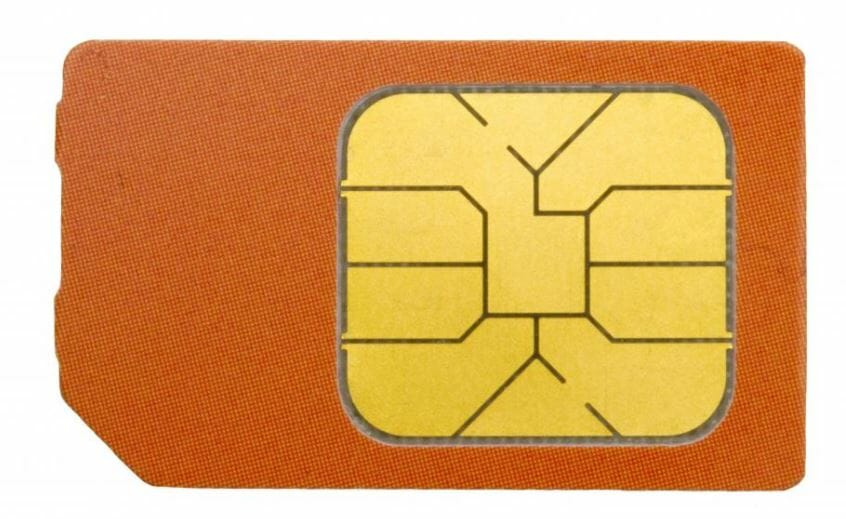
If you have a screen lock, that is good. However, it is only the first step. Next thing that you must do is lock your SIM card as well. If someone was to remove it, the screen lock settings would not help protect your phone anymore. Your SIM card in another phone won’t have any protection, and your data might end up exposed.
So put a code on it too, so that it needs entering whenever someone tries to turn on the phone with the card inside.
Protect personal data
Don’t forget that these precautions are still only the beginning when it comes to real protection. For example, if you have a microSD card, someone who stole your phone can easily remove it and get to some of your files.
The same goes for plugging the phone into the computer and breaking through its defenses that way.
To prevent something like that from happening, save your data on your phone’s internal storage. That way, you can encrypt it by downloading some free encryption software. One such software is AutoKrypt.
Turn off your WiFi
If your WiFi is on when you are in an unsafe environment, your phone is not safe. Those with enough skill can use this method of accessing your phone without ever putting a finger on the actual device. Many phones will connect to an open network automatically, which is a setting that you can disable.
Try to remember to turn off your WiFi connection if you are not confident in the security of the network. Basically, only use it when you are at home, or at work if necessary. Otherwise, you might get a hacker on your phone, or maybe even a malware.
Protect your Bluetooth too
Bluetooth is not as risky as a WiFi since its range is pretty short. Still, hackers with sufficient knowledge and skill can come close enough to misuse this method as well. So, what you can do about it is set your Bluetooth to non-discoverable mode, and also keep it off if you are not using it.
Not only will your phone stay safe that way, but your battery will last longer as well. Ignore any unknown requests to pair with another device, and you should stay safe.
Application downloading
More and more, we hear reports of malware infections when it comes to apps we download. If you use a third party source, then you might end up in real trouble. Not even Google Play Store and Apple App Store are safe, especially in the last two years.
So think good and hard before downloading any app, since it might have a malware in it. Do not download anything from an unsafe or unrecognizable source. We understand that this will limit your choices. However, that is a much better option if it will increase your safety.
Browse carefully
Web browsers are the main window to the outside world and using the internet. That is why they are also very unsafe, and many dangers could attack you while you use them. Accepting pop-ups is the biggest threat to your safety and security, and you should watch out never to do that.
Not to mention the fact that many people use the option to have their browser remember their passwords. Sure, it is convenient, and it will help you save time. However, if your phone is lost or stolen, this might allow those who have it to access your private accounts. And we are not only talking about Facebook and Twitter, even though that is bad enough on its own.
No, it goes much worse than that. Your bank account will be in danger as well. Your contacts, emails, and anything else. So don’t save your passwords, and ignore pop-ups, and you will come one step closer to ensuring the safety of your device and data.
Turn off geotagging and location tracker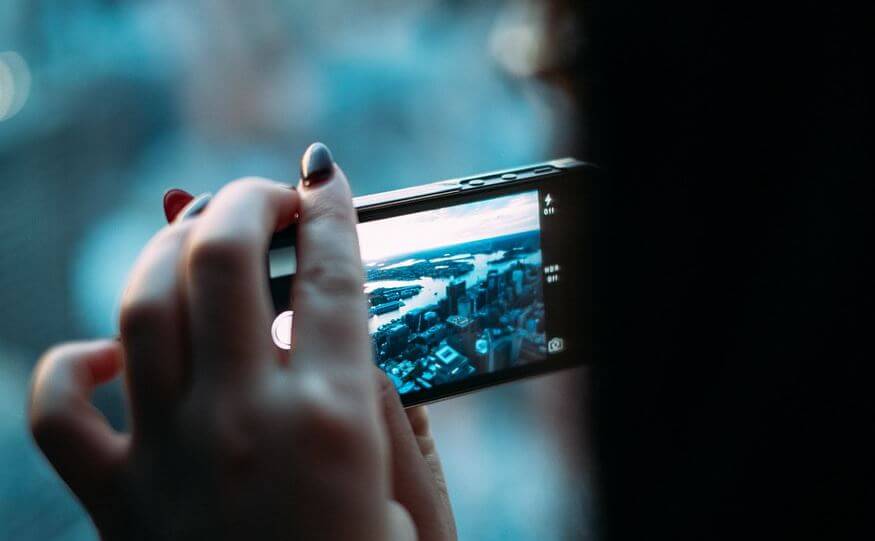
A lot of phones include geo location into pictures and videos that you take with them. Basically, you take a picture, and as a part of its metadata, there are also exact coordinates of where you were when you took it. With a few tools, someone in possession of those pictures can track you better than Google itself.
This is dangerous because it allows others to familiarize themselves with your routine. More than that, it shows where you spend your time the most, where you live, and other sensitive data.
Install antivirus
Your smartphone is getting more and more powerful with each version. So much so, that it slowly approaches the capabilities of a full PC. This is serious, and with more power, it also has more vulnerabilities and more threats to its system.
Viruses were never especially picky about what they will come after, as long as there is a point to the attack. And with a smartphone becoming so powerful, and its defenses still so low, now is the perfect time for them to strike. So don’t let them exploit you, and protect yourself with an antivirus.
Understand that this is not a perfect solution either, and your safety won’t go sky high only because you have an antivirus. However, it is still a step in the right direction, and you should not pass on getting it.
Wipe it clean remotely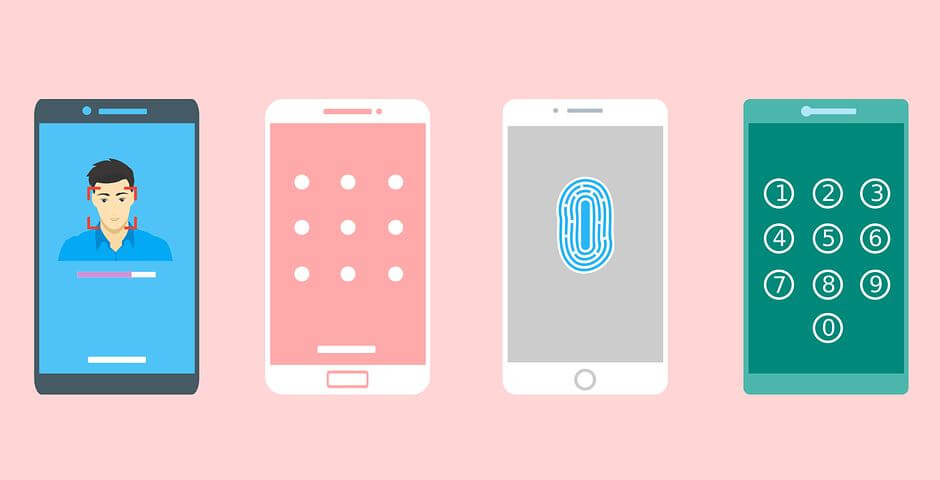
If your phone ever gets stolen by someone who knows what they are doing, there is a good possibility that you won’t see it again. This is, of course, the worst case scenario, but it can still happen. That is why you need to make sure that they won’t exploit and misuse data found on it.
Instead, get yourself an app that will allow it to wipe the data off of your phone remotely. These apps are often subscription services that you will have to pay for. However, the price is pretty much never over $5 per month, so it is not that much of a loss.
If you still don’t want to spend your money on that, there are free alternatives. AVG’s Mibilation Free app is one of them, and it can allow you to perform a local wipe. It is not always that clear whether the remote wipe is also a part of a package, so whichever app you choose, explore it first.
Use a VPN

Another good way to protect your phone is to use a VPN. These services can protect your online data flow, and let you use the internet safely. It is a good idea to use them always, but especially when you are not at home.
This way, even if you connect to an open or public WiFi, you will still have more safety than without it. These services offer protection, as well as anonymity, and using them is highly advisable. As for which one to go for TorGuard, is the best. There are also free ones, but their security is very bad, and they might even put you in more danger than you were originally in.
Conclusion
Having your phone with you is a necessity since that is the way we live today. However, you must understand that danger follows with its own development. Your phone doesn’t always have to leave your pocket in order for it to get misused.
So follow these tips and try to get your device under a series of protections. You might have trouble getting used to it at first, but the protection is well worth it. Understand that your phone is a data carrier, and it probably has more than enough info to help someone ruin your life if they got to it. It is your job not to let that happen.