If you like watching TV shows and series on the Internet, you have probably heard about Netflix. It is a multimedia library and online streaming platforms that has thousands of shows and movies available to people from all locations to enjoy. It requires a small monthly subscription fee, but it also has a free 30-day free trial.
Netflix was founded in 1997 by Reed Hastings and Marc Randolph in Scotts Valley, California, United States. It started as a place to rent movies and TV series but endured a paradigm shift in 2007, when the enterprise morphed into a streaming platform with resounding success.
Nowadays, Netflix is an over-the-top media services company that has been producing its series and movies for six years now, in addition to offering content streaming thanks to its agreements with studios and production companies.
The service is available in more than 200 countries around the world, which would be nearly all of them save for a few notable exceptions, like North Korea, for example. Otherwise, it is maybe the one genuinely global streaming platform. However, not all countries have access to the same content library. There is a designed catalog for every nation in which the company provides its services.
Netflix is better with a VPN
Virtual Private Networks are tools that help users achieve anonymous browsing and online security since they implement technologies named protocols to hide the customer’s IP address and traffic, rerouting them to remote servers.
While Virtual Private Networks’ primary objective is to provide privacy and protection against hackers or censorship – among other things – the reason why they are so popular is that they serve as content “unblockers,” given that they can hide your IP number and lend you a new one for temporary use.
VPNs will help you reach other countries’ catalogs without having to relocate. Of course, Netflix would prefer that you see what you are supposed to enjoy – your nation’s library – without manipulating your IP to watch international content, and as a result, the company is blocking the VPN connections they detect.
Troubleshoot Netflix blocking: what to do?
Switch servers
Sometimes, Netflix may have identified and blocked the same IP address you have been using for weeks or months to connect to the streaming platform. However, it doesn’t necessarily mean that other IP number won’t work.
If you want to Troubleshoot Netflix blocking, the first step to take should be switching to another server located in the same country you want to stream a series or movie. If it is identified as “streaming” or “Netflix” optimized, then even better. Contact the customer support service if this solution doesn’t work.
Keep your browser’s geo-location data up-to-date
Your browser may be leaking your location information to Netflix. Consider this: if your VPN brand is telling Netflix that you are in the United States, but your browser leaks your real geographical area, it will be easier for the streaming giant to know that you are spoofing your location with a Virtual Private Network. Updating your browser’s geolocation data will solve this particular issue.
Clear your cookies and keep your browser refreshed
Your device’s cookies may also be leaking your location to Netflix, which can cause that it shows you the proxy error message. If you clear your cookies, your browser will be refreshed and will put your VPN on the best position to perform its duties.
Avoid DNS leaks
DNS leaks are disadvantageous because they tell Netflix your location even if you use a VPN. The most suitable solution is finding a way to prevent DNS leaks, and some of the best Virtual Private Network providers come with a function to avoid them.
Avoid WebRTC leaks
The WebRTC (Web Real-Time Communication) technologies let browsers exchange data directly with each other without requiring an intermediate server, improving the performance of some apps, video chat features, file transfer protocols, and online streaming.
For two devices to talk to each other directly via WebRTC, they only require the other party’s IP number. The mentioned scenario makes Netflix able to take advantage of the WebRTC in your browser to detect your real IP address and block you.
You can disable WebRTC in Firefox, and Chrome’s solution is installing the Easy WebRTC block extension.
Obtain a dedicated IP address
With a dedicated IP address, you shouldn’t worry about using the same shared IP number as other customers of your VPN brand that want to unblock Netflix content in a specific server or country. Dedicated IPs are reserved for only one person.
Dedicated IP addresses are perfect solutions to troubleshoot Netflix blocking because, since only you can implement it, it appears online as a residential IP, earning almost 100% effectiveness against the Netflix proxy error.
Obtain a task-dedicated” IP number
Although the meaning of dedicated IP address is one that is destined for only one user, there are VPN companies that use the phrase to refer to specific servers and IP numbers that are optimized to perform a particular task.
For example, some VPN companies offer IPs that only unblock Netflix. The brand then assigns an exclusive IP to each user that wants to purchase this service, thus reducing the number of people that are entering the streaming platform with the same, shared IP.
Configure your VPN server
Of course, everyone will tell you that Virtual Private Networks are only provided by online security companies, but that is far from the truth. In fact, you can configure your VPN server and gain a dedicated IP address.
Of course, the process isn’t as straightforward as just signing up for a VPN service in exchange for some dollars each month. You need to have at least basic knowledge, but in the end, it is another option if you want to troubleshoot Netflix blocking.
TorGuard: your best option
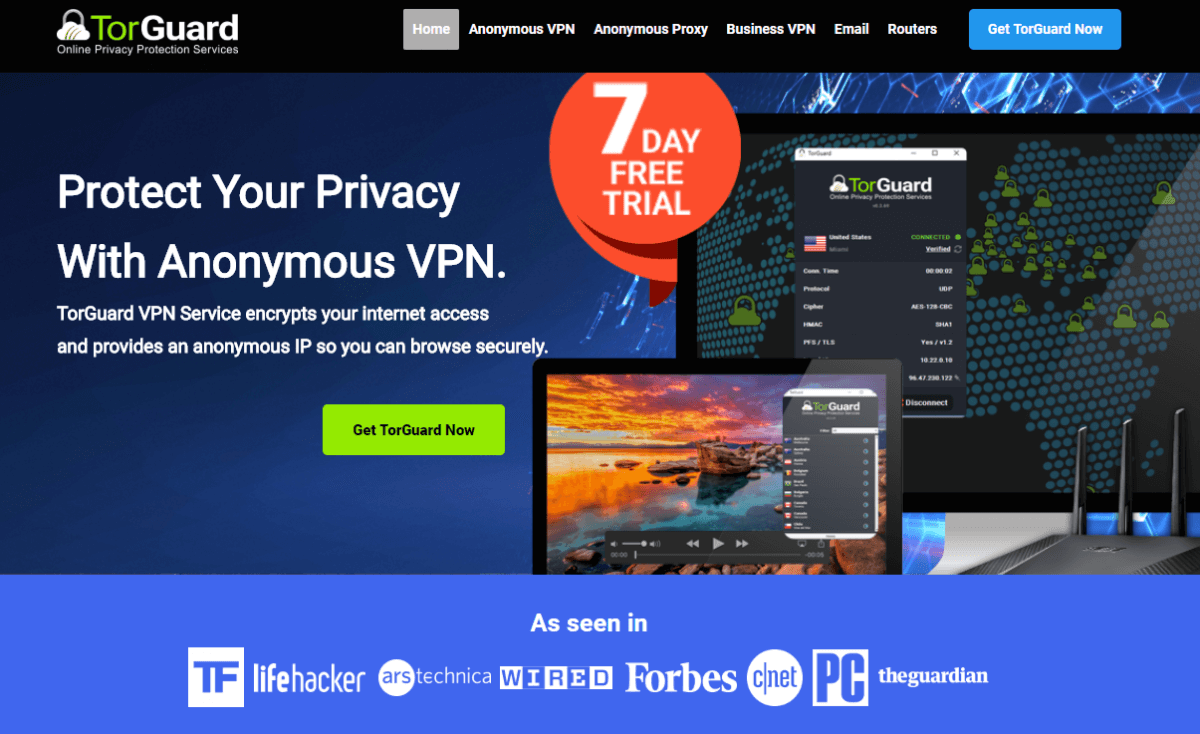
If you want to access other countries’ catalogs, there is no better alternative than TorGuard. Not only it provides servers in 55 nations, but also, it fiercely protects your privacy, and there are no IP or DNS leaks to speak of. TorGuard has a strict no logging policy, 3,000 servers, multiprotocol availability, a fantastic customer service, and other features at $10 per month.
In conclusion, if your VPN stops working with Netflix, you can troubleshoot the platform’s blocking measures by trying a host of solutions provided in this article. To fully enjoy the Netflix streaming experience, a VPN is not only recommended but also necessary.
Visit TorGuard