If you’re not a fan of Netflix, or you don’t like Hulu, you might be interested in Amazon Video. In a lot of ways, it’s disrupting the industry through similar methods that Netflix has used. Amazon is making its content, exclusive to the Amazon Video play platform.
With Amazon Video, you can watch shows like Transparent, The Man in the High Castle, Catastrophe, Mozart in the Jungle, the Neon Demon, and more! These shows are ONLY available on Amazon Video, so if you want em, come and get them.
The only bad thing is that there are certain requirements to watch Amazon Video–which might be the reason you’re here in the first place.
Requirements to watch Amazon Video
If you want to watch the best version of Amazon Video, you’ll need to trick the website into thinking you’re in the United States. The reason is that Amazon Video has different and often limited content for the other available countries (UK and Germany.
If you aren’t in the US, you might be missing out on some killer shows, and since it’s so easy to access the US version of Amazon Video with this guide–you have to do it!
How do I Unblock Amazon Video
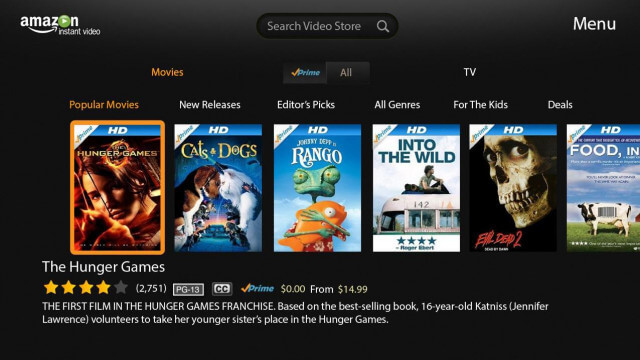
To watch Amazon Video’s US content library, you will need to have a US IP address. Unblocking Amazon Video can easily be achieved by using what is called a virtual private network. VPNs are great tools used by media streamers everywhere since you can download an app, connect to a remote server, and then get a new IP to watch content.
Not only can you stream content quickly and securely, but you can also torrent, game, and protect your data since VPNs encrypt everything outgoing from your computer’s internet connection.
While most VPNs work decently for security, not all work for streaming. VPN providers have different priorities or different resources as well as objectives. However, we’ve found a couple of VPNs to be the best for streaming EVERY TIME as well as for most other uses as well. These two VPNs are listed below.
Best VPNs for Streaming and Unblocking Amazon Video

If you need one of the best VPNs to unblock Amazon Video, you need to check out TorGuard. It’s the cheapest VPN provider that works perfectly with all streaming providers. It’s fast, easy to setup, consistently updated, and their support is leagues above other VPN providers.
| Best VPNs for Streaming |  |
 |
|---|---|---|
| Multi-platform Compatible | ||
| Works with Media Streaming | ||
| Website Rating | 9.8 | 8.6 |
| Price | $7.50 (w/ code "Best10VPN" on checkout) | $12.95 |
| Visit VPN Provider | Visit TorGuard | Visit ExpressVPN |
How to use TorGuard with Amazon Video:

- Navigate here and get a monthly subscription for $7.50 with code “Best10VPN” or get a discount for a yearly subscription.
- Receive an email with download instructions.
- Launch the TorGuard Lite client and connect to the closest US server.
- Go to Amazon Video and watch your content!
- Grab some popcorn!
Another good VPN provider is ExpressVPN that has a similar experience with a higher price.
How to use ExpressVPN with Amazon Video:

- Purchase subscription here.
- Recieve install code that you copy and paste into the app to activate VPN.
- Pick VPN server in the US.
- Connect and launch Amazon Video.
- Grab some popcorn!
Where you can Unblock Amazon Video:
- TiVo Series 2 and 3
- Sony Bravia TVs
- Panasonic Viera TVs
- Roku
- Smart TVs
- Playstation 3 PS3
- Playstation 4 PS4
- XBOX 360
- XBOX One
- Wii
- Wii U
- Kindle Mobile
- iPhone
- iPad
- Apple TV
- Android
- PC & Mac
