There are hundreds, even thousands of hackers out there on the web looking to gain access to sensitive data about users, information that could help them make a profit or obtain a benefit. Man in the middle attacks, DDoS attacks, scams, crypto mining malware, ransomware, content spying, and other dangerous or unwanted situations represent a threat to users worldwide.
That is why people are looking to encrypt the data that leaves their computers and go to the broader network, the Internet in this case. By performing content encryption techniques, the probabilities of suffering one of the aforementioned scenarios are much lower.
The need to encrypt traffic that comes and goes to the web has made browsing a more secure activity. Millions of websites implement the Transport Layer Security that makes sure that visits to that particular page are secured and no prying eyes are looking to intercept the information. The method is called HTTPS, or Hyper Text Transfer Protocol Secure, far safer than the regular, unencrypted HTTP, without the “S.”
One of the services or sites that don’t encrypt traffic is Apple’s iTunes. The whole iOS App Store infrastructure runs downloads over unencrypted connections. To determine whether a site has HTTPS, you will need to see the left side of the address bar and look for a little green padlock.
Apple, Disconnect, and online privacy
The situation with Apple caught the attention of Disconnect, which is a privacy products company. They researched the matter because they worry that hackers, attackers, or any dangerous agent could use the Destination Signaling Identifier (DSID,) which is a unique device ID that iCloud generates, to keep of track of a person’s interactions, or used apps.
People that download any iTunes songs (or even movies, TV series, and other shows,) apps from the App Store, or any other related material, need to know that the information will travel unencrypted over the HTTP, not the HTTPS. In other words, it will go to servers and networks around the web without TLS.
If the information travels unencrypted to the web, it is, at least in theory, easier to track by Internet Service Providers (which are among the most dangerous agents because they have all the tools and means to keep logs of the user’s data and share them with whoever they want,) wide-scale hackers, cybercriminals, and even ordinary people in a shared Wi-Fi network. While the DSIS does change with frequency, it is a hazardous situation when it comes to online security if you consider that hackers can use IDs to track people’ behavior on the web.
“There’s so much you can learn about someone based on when they’re downloading an app, what media they’re into. With these habits, they’ve already given up a lot about who they are,” according to Disconnect’s CTO Patrick Jackson.
Apple found out about Disconnect report and replied that they not only were aware of the unencrypted iTunes downloads but that they do it on purpose. The tech giant stated that while downloads are unencrypted, other elements are, such as their metadata. Apple does implement cryptography with the intention to confirm the integrity and the validity of all downloaded files.
According to iOS researcher Will Strafach, the firm has a reason for performing unencrypted iTunes downloads. “It seems non-standard and odd at first, but I don’t think there is a security threat here since integrity checks still occur,” He noted that while there are potential downsides about the practice, TLS encryption won’t always stop a possible attack. According to Strafach, unencrypted downloads can benefit from a cached approach to large downloads, which means that Apple intentionally allows unencrypted iTunes downloads to keep them fast and without consuming a lot of the users’ bandwidth.
VPN as an encryption solution
If you don’t like Apple’s practices and engaging into unencrypted iTunes downloads, and you prefer to secure your privacy and identity, you can always implement a VPN or Virtual Private Network.
VPNs are online apps or clients that provide encryption services. They encrypt your traffic by using protocols and reroute your information and IP address to remote servers, away from prying eyes on the web. Hackers, cybercriminals, malware developers, copyright enforcers, or even your Internet Service Provider (ISP) won’t be able to see what you do, share, or visit on the web.
Since VPN services can hide your IP number and lend you one from a different location, you will be able to gain privacy while securing your assets. As an additional feature, VPNs also excel at unblocking geo-restricted content.
If you use a VPN to surf the web, you will be able to disguise your iOS device’s IP number and prevent hackers and potential attackers from tracking your online habits or knowing where you are.
A reliable VPN app will also help you protect your online security and privacy in public Wi-Fi hotspots, which are unencrypted and especially prone to third-party traffic sniffing.
| Pick a VPN! | VPN | Price for 1 month sub | Site Rating | Buy Now |
| Best VPN |  | $5 a month (code "best10VPN") | 9.9 |  |
| Good VPN | 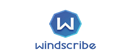 | $9 a month | 8.9 |  |
| Decent VPN |  | $6.95 a month | 8.8 |  |
TorGuard: the best VPN for iOS devices

Now that you know that Apple has unencrypted iTunes downloads, you may want to enhance your privacy and security with the best VPNs on the market. TorGuard certainly qualifies, given its robust AES 256-bit encryption, no-logging policy, and set of protocols available: OpenVPN UDP, OpenVPN TCP, L2TP/IPSec, PPTP, STunnel, OpenConnect, and Squid.
TorGuard protects you anytime, anywhere you want to download iTunes files. It is speedy, stable, and has exciting security features such as DNS leak protection and a kill switch. With availability to connect a maximum of five devices under the same account and the best customer service in the industry, the $10 you will pay monthly seem cheap.
How to protect unencrypted iTunes downloads with a VPN
- Choose a reliable VPN
- Go to its website
- Register for the VPN service
- Create a username and a password
- Download and install the VPN app or client on your device
- Launch the VPN app
- Sign in to your account
- Connect to a server to encrypt your connection
- Now, sign in to your iTunes account and download files safely
In conclusion, Apple engages in unencrypted iTunes downloads on purpose, to optimize the process and make it speedier for the user and not limit bandwidth. However, if you want peace of mind while acquiring songs, movies, or series, use a VPN to protect your privacy.
