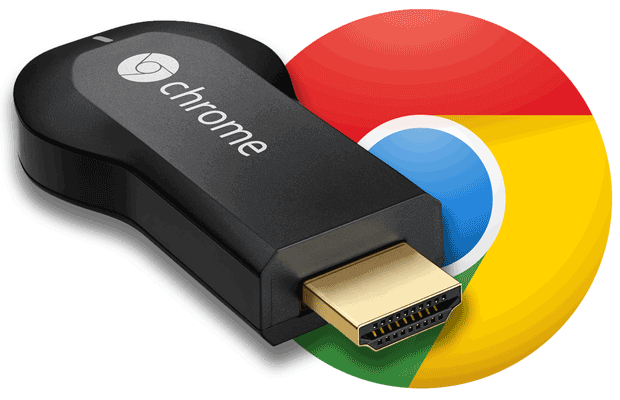Apple TV, Amazon Fire, Roku–these are all popular streaming devices, but a lot of them are quite different than the Chromecast.
Most of these devices are black boxes with controllers that have interfaces you can interact with as well as channels and applications you can use. These media boxes/devices are great for a lot of purposes, but they do cost a significant price–around $100.
What is a Chromecast?
How is the Chromecast different from some of the major streaming boxes out there on the market?
For starters, it’s much cheaper. It’s only $35.
The Chromecast was one of the first streaming sticks. It’s only a small black little cube that you plug directly into your TV’s HDMI port.
While the Chromecast has some serious limitations (like no controller or interface/apps) you can do some interesting things with it to stream content from your Google supported devices (Chrome browser on the same network, Google apps from tablets/phones).
This means you can stream content directly from your web browser onto your Chromecast into your TV which makes it very easy to watch torrent downloads, show websites to your family on the big screen, or even just browse Reddit from the comfort of your couch with a Bluetooth mouse!
Other uses for Chromecast include the ability to stream Netflix to your TV, Hulu, Pandora, Google Play, Vevo, Songza, HBO Go, BBC iPlayer, and virtually any media website/service out there. Since Chromecast gives you the ability to stream directly from your computer browser, it’s incredibly flexible with what you can do.
The best part with using the Chromecast with your computer as your media streaming option is that it’s very easy to use a VPN with it to unblock content.
Why use a VPN with a Chromecast?
If you live outside of the US, you will have restrictions on which media content you can consume. Living outside of the US means that your Netflix library will be significantly smaller, and you won’t be able to watch content on services like Hulu or HBO Go. Unless you live in the UK, you also won’t be able to watch content on BBC iPlayer.
However, if you use a VPN to change your IP address and encrypt your traffic, you can gain access to all of these services through your chromecast.
How to use a VPN with Chromecast
There are two ways to use a VPN with Chromecast to gain access to blocked media libraries and services.
1.If you are using your computer you can simply download a VPN that gives you access to this type of content, launch it to a correct VPN Netflix server, and then cast content to your TV from your computer.
2. If you are trying to stream content from mobile devices to your chromecast to your TV, you will need to utilize a VPN router. A VPN router makes it so all of your devices can be connected to a dedicated IP or Netflix IP through your connection to your VPN router’s Wi-Fi.
If you need a VPN to use with Chromecast through your computer, check out this list of VPNs. However, if you require the ability to cast content from mobile devices, I would recommend buying this router from TorGuard’s store since it’s pre-flashed with DD-WRT software which lets you setup your VPN super easily. Also, you can chat with TorGuard support to help you get it up and running.