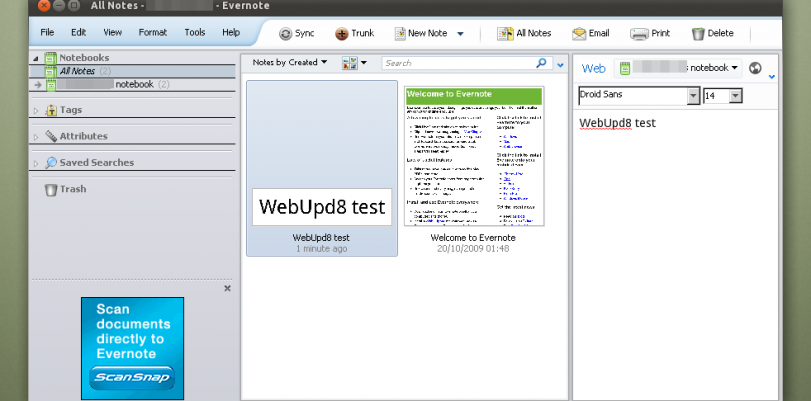If you are a Linux user, and you would like to use Evernote on your device, you might end up having a real hard time. This is mostly because Evernote doesn’t have an official Linux-based desktop client.
However, where there is a will, there is always a solution, and this time, it comes as a workaround or two. Today, we bring you these few methods that might help you out with getting it despite the fact that you can’t.
Use the Chrome app
If you want an officially supported way of using Evernote on Linux, then the browser-based version is your only option. It works perfectly, but you might have issues with the tab edits until you learn how to adapt to it. Also, running a browser in order to run the app is an issue on its own, which is also something to have in mind.
There is an app in the Chrome store too. You can access it by clicking the right click on the app icon. Then, hit Open as a window, and the app should launch as a separate window. You can launch it from the desktop by creating a shortcut, or add it to the application menu.
Many prefer this way of accessing the app, and you should try it out as well. Maybe it will work better for you like this. It will definitely give off an impression that you are using a real app instead of a browser version of it.
The only real issue is the fact that you must stay online when you use it. The clipper will work equally as good in both Firefox and Chromium, so you won’t have to worry about losing that option.
Whatever project
Whatever is hosted on GitHub, and it is pretty much the same thing as Evernote. It has almost no difference between this one and an Evernote Chrome app. You can use it as an alternative to Evernote, but since they are almost completely the same, you might as well use real Evernote.
Whatever is on GitHub, and you can find it there easily at any time.
NixNote 2
NixNote 2 is an new version of an older app called NeverNote. It aims at replacing the Evernote as best as it can, and it is a relatively new app. Its official release was as recent as February after it spent a couple years in beta.
The good thing about it is the fact that its note lists are in form of columns of text, similar to a spreadsheet. This is very practical and useful since it allows you to organize the lists via date, title, and similar characteristics.
Some people don’t like it because this layout doesn’t make it as pretty as Evernote, no matter how practical it is. Still, it is better than web-based clients in several ways. One of them is the fact that it doesn’t show PDFs inline. If you work with PDFs often and you wish for everything to look decent and professional, you will definitely love this feature.
Another great thing about it is that it offers auto-import/export of PDFs, as well as offline notebooks. Its interface feels less buggy and it is pretty smooth, which is a large improvement from other beta releases. However, you will have to install Qt libraries if you aren’t using a KDE Plasma desktop. This is because of the fact that its UI is written with Qt.
Another drawback to NixNote 2 that is seen as a pretty big one is the Evernote API. This is due to the fact that API is rate-limited. Basically, you get a time period during which you can only download several notes. The time period is around 45 minutes, which will make syncing to NixNote 2 a bit long in case that you have a lot of notes.
You can find it at two locations: SourceForge and GitHub.
Tantalus
Next, we have Tantalus. It is an open-source project, and this one also has a goal of replacing Evernote for desktop users. Tantalus still doesn’t support core functionality, but it is a work in progress. Because of this, it is hard to tell where it will go in the future. It seems that the author is also working on desktop functionality and UI and that this might be the reason why the app still isn’t into Evernote’s API.
By what we can tell for now, the same limitations that NixNote 2 experiences are also in store for Tantalus. Still, many are eager to see what will happen with it as the time goes by. As usual, you can find this project on GitHub as well.
Conclusion
As it turns out, replacing Evernote is not as easy as you might expect, especially on Linux. However, if you are really into Evernote, you might not have to. Using it on Linux now is already a lot better than doing so last year.
If you are switching to Linux from Mac or Windows, you should know these things, and don’t make a mistake of expecting it to stay the same. You won’t find some features at all, while others might be different to a certain degree.