PUBG is one of the best battle royale games out right now. While Fortnite–Epic’s cartoony version of the same (or as some would argue) is getting a lot of attention for being free to play and being polished, PUBG has the advantage of being more of a realistic military game complete with more bigger and better maps, vehicles, and more precise shooting mechanics. It’s the most played game on Steam, and likely will be for awhile.
Not only that, but it’s recently just released on mobile to great reception. But perhaps you’re here because you want access to PUBG because you got blocked on Steam or mobile,or maybe you’re having latency issues with PUBG, or maybe your geo-location in the real world won’t let you access PUBG the way you want to. In this guide, we’ll explain to you some of these issues and why they are happening, and help you find some good VPNs to fix your problems with PUBG online for PC or PUBG mobile.
Does Steam block VPNs for PUBG?
Steam and VPNs is an interesting subject. It’s not quite clear how Steam handles VPN
users. According to their subscriber agreement, Steam doesn’t really want you to use VPNs. However, many students use VPNs to unblock PUBG or other games in a lot of cases, and many users use VPNs successfully with steam as well. Some users claim that spoofing your location (picking a connected server outside of your real location) can flag your account.
Some also think that the only way you can get blocked or banned is by using VPNs to get cheaper prices–since that constitutes fraud according to Steam. Either way, we’ve already detailed an entire post on how to use a VPN with Steam, and in most cases you should be 100% fine. It also looks like in the future they might be loosening terms on restricting VPNs or having terms against them.
Best VPNs for PUBG or PUBG Mobile?
In order to play PUBG with a VPN, you need a fast affordable VPN. You’ve already paid $29.99 for PUBG, or if you’re playing on mobile (you haven’t paid a dime!) so why pay more for an expensive VPN. Some VPNs out there are simply just too expensive. We’ve handpicked some of the best VPNs for PUBG with awesome speeds, numerous servers to choose from, good security, torrent compatibility, good customer service and more.
TorGuard #1 VPN for PUBG?

TorGuard is my favorite VPN to recommend for gaming. They’ve sponsored gaming teams in the past, and their lightweight client is the perfect complement to any gamer’s PC. They have a more old school vibe about them which I really dig since they feel “no-nonsense” and their reputation is killer for having no logs and good policies. One reason I never hesitate to recommend TorGuard is that they sell dedicated IPs as a small add-on, which in most cases clears up any problem with programs, services, or apps like Steam that can block VPN shared IPs. Additionally, TorGuard offers the ability to customize your encryption strength with as low as 128-AES which is a good blend of security and speed.
Private Internet Access #2 VPN for PUBG
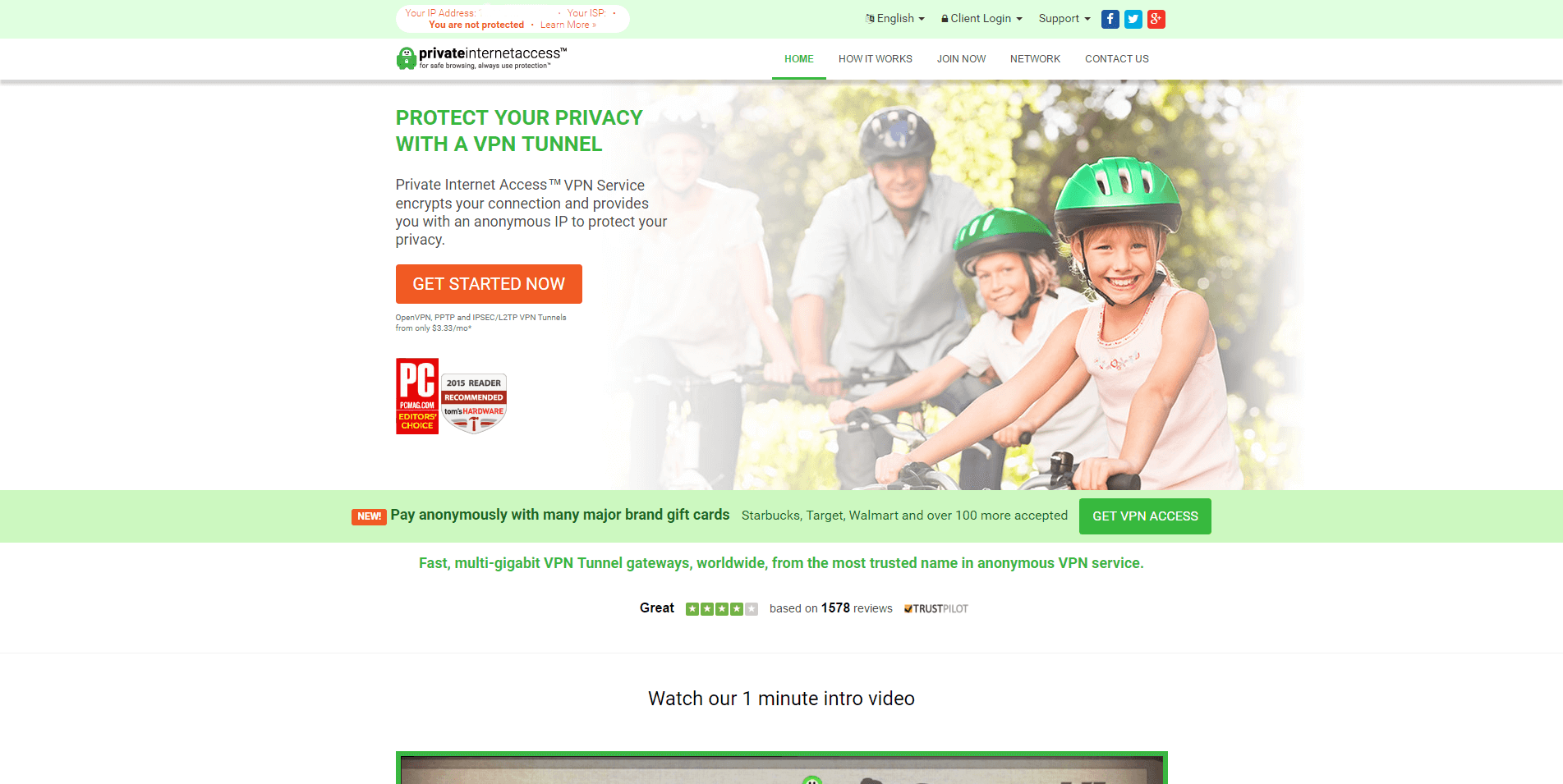
If you want the VPN that is known for blazing fast speeds for gaming and also known for it’s absurdly cheap monthly pricing, then look no further than PIA. It’s a great green VPN (if you like lime green color schemes) that works perfect with PUBG in most cases.
Any other VPNs? Well, not really. I could recommend for you to use IPVanish, but TorGuard does everything the same and in most cases better, and TorGuard also works with Netflix. And PIA is cheaper than both. If you want the safe pick go with TorGuard, and if you want the more risky cheaper pick (since PIA doesn’t sell unique IPs that can’t really be blacklisted) go with PIA.
What is a VPN for PUBG?
VPN stands for virtual private network. They are an application that you turn on and you pick a server. Once you click “connect” you’ll send your traffic through what is called an encrypted tunnel that connects to a remote server. Your IP is changed to an anonymous IP shared by other users also using the server. Your traffic is 100% encrypted and to apps and services like Steam, it appears like you are a different user. The question is then, why use a VPN for Steam in the first place?
Why Need a VPN for PUBG?
- School Blocking PUBG
There are a few reasons why you could need a VPN for PUBG. One reason could be that you’re a student at a university or school that blocks steam or video games. By using a VPN like TorGuard or PIA, you can circumvent school firewalls and gain access.
- Unblock PUBG Ban
Another reason you might need a VPN for PUBG is if you got banned for some reason. Maybe you’re a reformed cheater or a reformed troll that killed too many teammates. If your IP got recorded, you might have a hard time logging in to play again or even trouble making a new account. With a VPN, you can trick PUBG to let you on again and keep playing (just don’t hack or ruin people’s games!).
- Unblock PUBG Blocked in Country?
Thirdly, maybe you’re in a country that doesn’t let you play PUBG for some dumb reason. By connecting to a VPN, you can unblock PUBG and lift any geo-restrictions that might be preventing you from launching steam or playing PUBG.
- Fix PUBG Latency with VPN?
Lastly, maybe you’re having latency problems with PUBG. Sometimes ISPs bandwidth throttle connections to reduce speeds. VPNs can alleviate this problem and other problems that could be causing you to lag while playing the game!
VPN For PUBG Mobile?
What about PUBG Mobile? Well, Torguard and PIA both work for PUBG mobile. The experience is very easy. Just download and install the apps from the Google Play Store. Launch them, then launch PUBG mobile and you’re good to go!
