The Internet experience isn’t always the smoothest one. You need to protect yourself, and your digital assets from many hazards present while you surf the web. There are still identity thefts, hackers, spies and other agents that are waiting to get a hold of your information to use it to your detriment and their benefit.
Some of the ways that they have to harm you are IP leaks and DNS leaks. Even if you use a VPN provider with robust encryption protocols to safeguard your belongings, valuable information about your connection, location or yourself can be available for anybody.
What is a DNS Leak?
DNS means Domain Name System. It is the measure which web addresses translate the names of the pages that we so quickly remember and understand, to numeric forms that are more suitable for a machine to process. That number is the Internet Protocol (IP) address.
Everybody on the web has an IP address, from devices connected online to individual connections, and these IP addresses are unique for everyone. While your smartphone or personal computer have their correct IP addresses, Virtual Private Networks hide them and get users a temporary address that does not belong to them.
Internet Service Providers are responsible for making the DNS translation explained above. However, if you use a VPN provider for enhanced encryption, security, privacy, and anonymity, it will process the interpretation instead of your ISP.
How Do VPNs Protect from Leaks?
VPNs take your traffic, data, and all information you share online and send it to virtual tunnels, where they remain off-limits to all kinds of threats and hazards like hackers, viruses, governmental surveillance, advertisers, and more.Now, most VPNs with a sense of accountability and responsibility deal with the DNS transactions by themselves while using dedicated DNS servers. However, some alternatives in the market use Google DNS or other public DNS services, which can bring privacy issues, although not as severe as you may think.
Best VPNs Keep NO LOGS!
However, in some cases, some of you generated traffic gets out of the virtual “tunnel” of the VPN and is processed by your ISP, which can be problematic. Reliable VPN service providers keep no logs of your activity and information, whereas most ISP do, and in the event of law enforcement, they may be forced by authorities to hand over data concerning to your Internet use. This is why you want your VPN to prevent DNS leaks.
Your Operating System, mainly if you use Windows, can confuse and send IPv4 (which is the standard measure to assign IP addresses) requests through the DNS server that your Internet Service Provider stipulates, and not through the tunnel that your VPN generates.
To be more concise, your device contacts the DNS server of your ISP to ask for the page’s IP address in normal circumstances. If you desire to hide your IP address through a VPN, your device contacts your VPN server and not your ISP to make the request.
The security error that, in some cases, forwards the requests that should be done through your VPN server to your ISP’s DNS server is called a DNS leak, and it happens because of an unencrypted DNS query.
WebRTC or IP leaks
There is a security flaw that lets people skilled at the matter to take advantage of a built-in program in some browsers to discover the user’s real IP address. The mentioned ‘flaw’ has WebRTC (Web Real-Time Communication) as its name.
WebRTC can leak a person’s IP address even if he/she is not implementing a VPN for enhanced privacy and protection, which is a hazardous proposition for everyone involved. WebRTC can be tricked by spies or hackers into revealing the users’ IP with simple coding using something called STUN, which is a server that permits equipment inherent to the network in which you currently are to reveal their IP addresses.
Whereas the DNS leaks that your VPN may allow have much to do with the strength of its security protocols and the presence of specific features, such as DNS leak protection, the WebRTC leak is associated with your browser accepting requests from a STUN server, and not your VPN. The STUN server has JavaScript as a program to host the results of the requests made.
How to check for VPN leaks
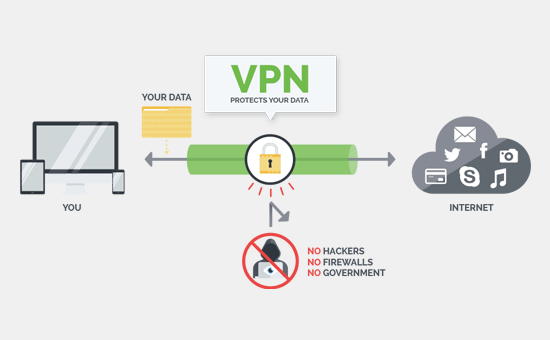
Fortunately, the Internet provides you with plenty of tools to check if your VPN is working or if it is leaking data or your IP address to the world. To achieve peace of mind and know whether your VPN is leaking your IP address or not, you need to:
- Access a site that shows your IP address, for example, www.whatismyipaddress.com.
- Type your real IP address, the one that your ISP provides.
- Choose a reliable VPN service provider and sign in, after signing up for it.
- Select a server from another nation, verifying that you’re connected.
- Access the “What Is My IP Address” page and check your IP address in the same way you did it previously.
- You should see a new address correspondent with your VPN and the country you selected if everything is working right and there are no leaks.
- Go to a WebRTC test page and watch the IP address the pages shows.
- If both tools show your VPN’s IP address, then you’re protected. If not, your VPN is leaking valuable information.
How to be protected in case of a leak
If your VPN is leaking, don’t worry. You can get back to being protected by applying one of the following methods:
Hire a VPN with DNS leak protection: This is a feature that functions as a firewall, which will prevent any traffic or generated data from leaving your system in another way that isn’t encrypted.
Implement a VPNCheck Pro for Windows: This is a kill switch to protect your assets, but with the added feature of a DNS leak solution.
Deactivate WebRTC in your primary browser: Especially if you have Google Chrome, Mozilla Firefox, or Opera, you need to make sure that WebRTC is disabled. Safari and Internet Explorer, other two browsers of widespread use, have the option deactivated by trade. You will need a tool like the ScriptSafe extension for Chrome and Opera, and as for Firefox, you need to install the Disable WebRTC add-on or to inactivate it manually by opening a new tab, typing “about:config” in the address bar and setting to “false” the “media.peerconnection.enabled” option.
Also, configuring your VPN in your router, not on your device has proven useful in some cases if you want to prevent leaks. Besides, it is better and more convenient to install the VPN in your router so that any device connected to it will gain protection and privacy.
In conclusion, you need to implement a VPN service provider to enhance your security and privacy while you surf the web these days. While you are online, you will always be vulnerable, but with a VPN, your protection levels will undoubtedly rise.
However, you should know that even while implementing a reliable VPN client, you can suffer leaks of your DNS and your IP leaks through possible security flaws of your VPN or your browser, the latter being associated with something called WebRTC.
Don’t panic, because there are many things you can do to prevent leaks. You can get a VPN with DNS leak protection to earn some peace of mind, you can use VPNCheck Pro if you have Windows operating system, or you can disable WebRTC from your browser in Internet Explorer, Opera, Google Chrome, Mozilla Firefox and Safari (either with extensions, add-ons or by doing it manually). Also, you can configure your VPN directly in your router and not manually in each device existing on your home, work, or network. A combination of all the mentioned measures can almost entirely guarantee that you will suffer no leaks!
