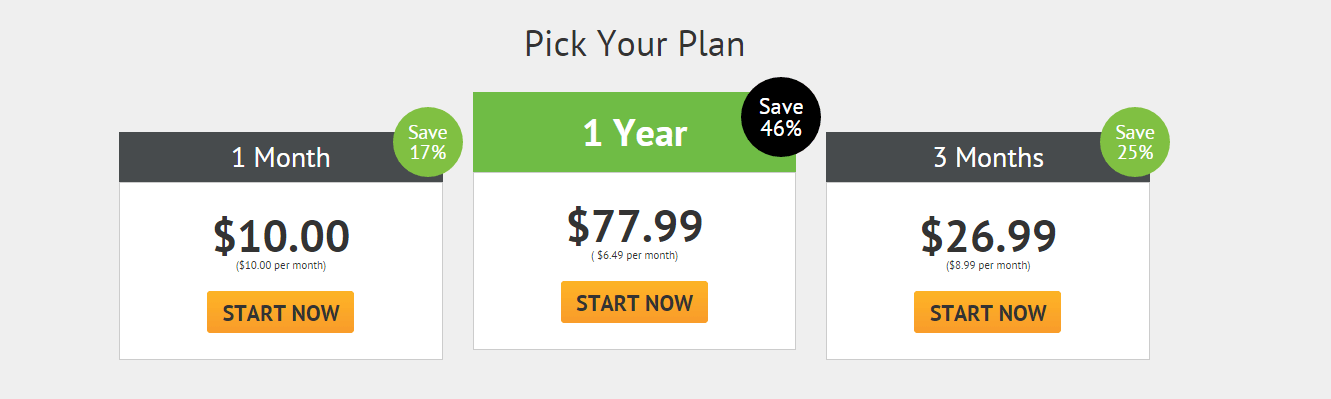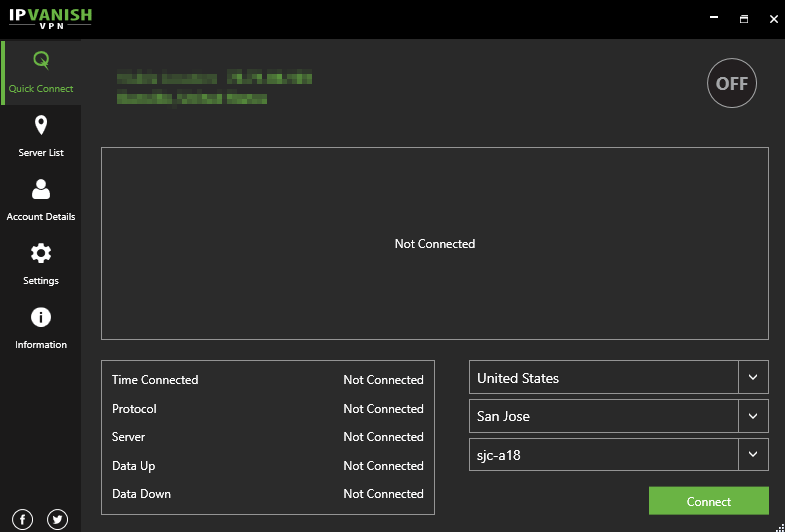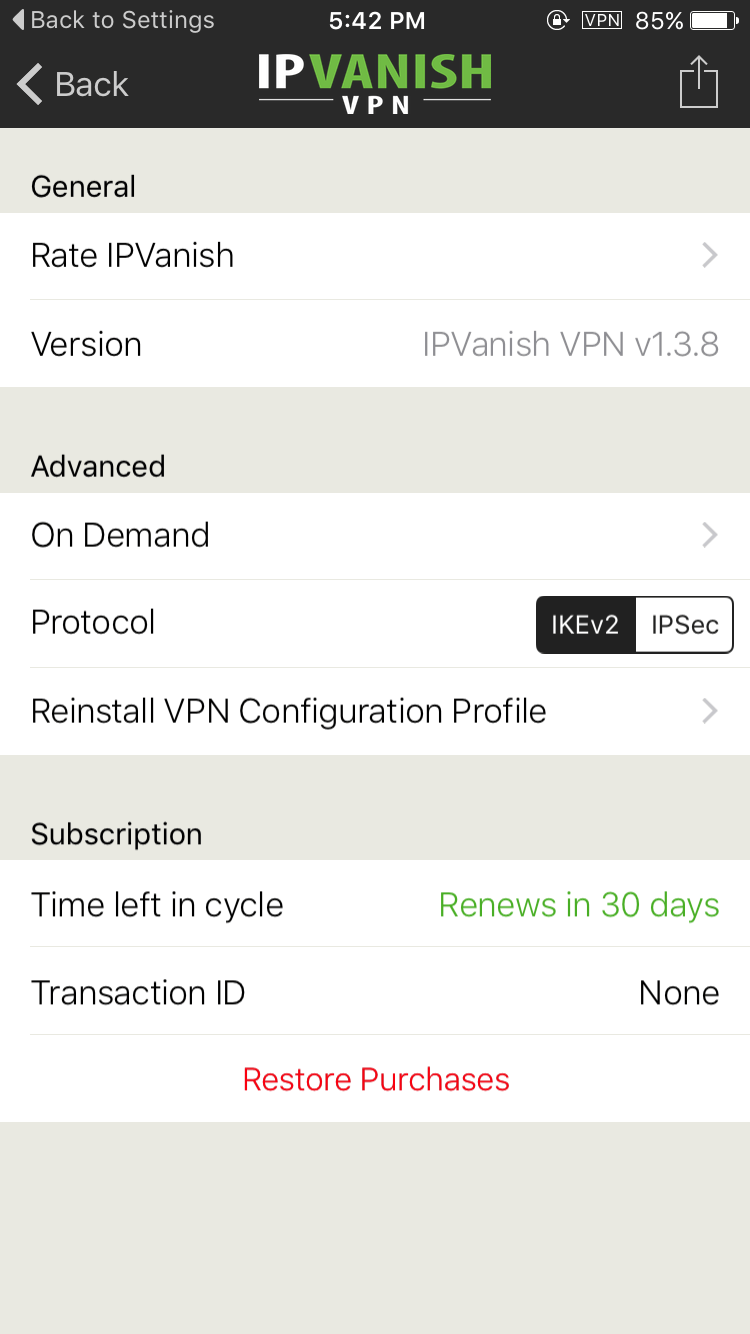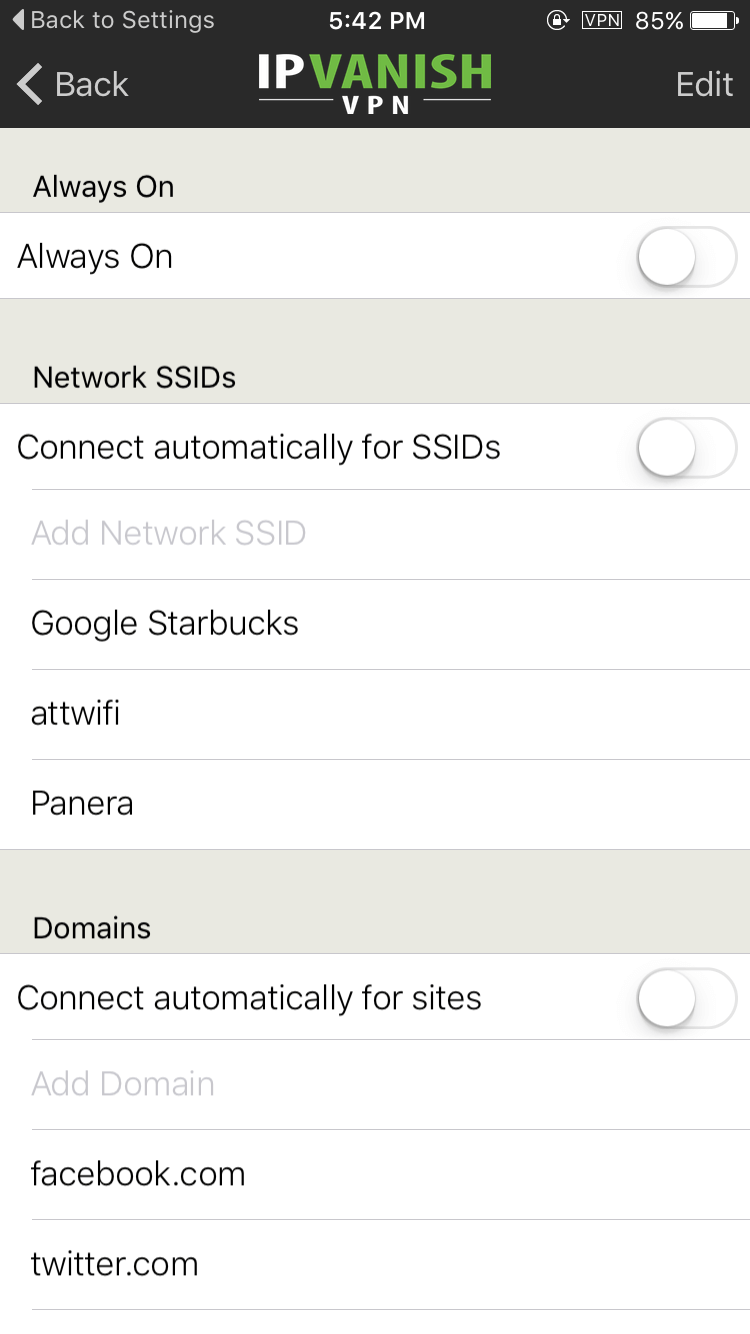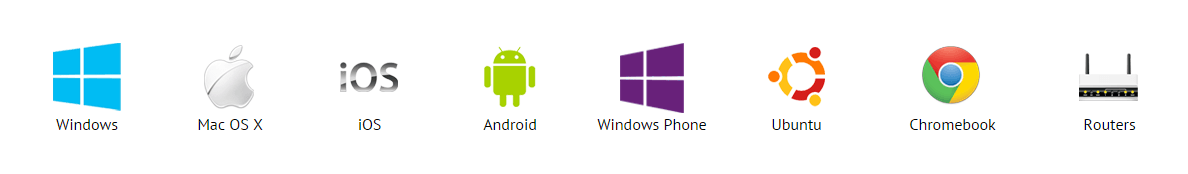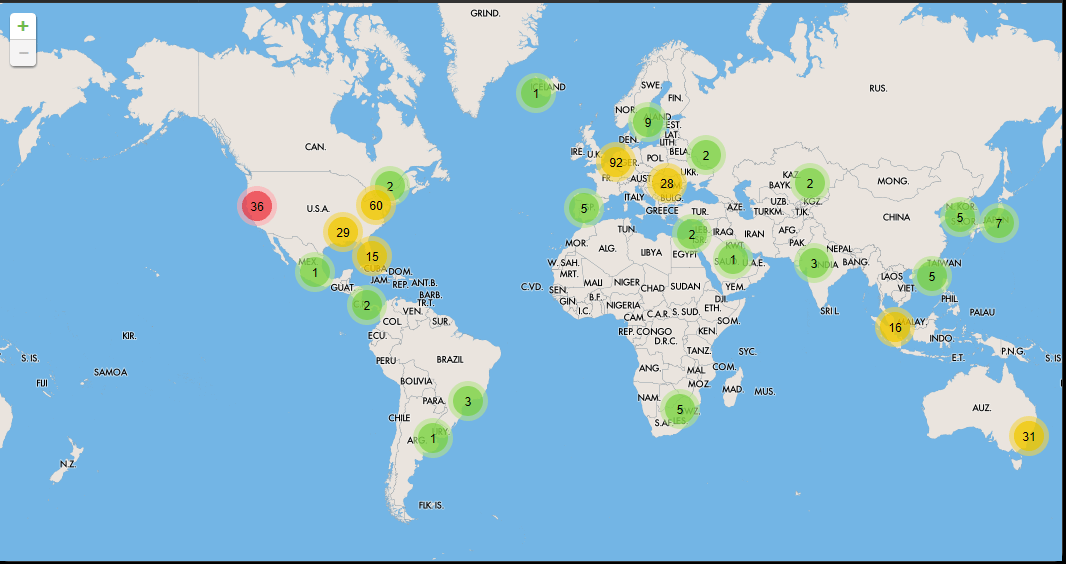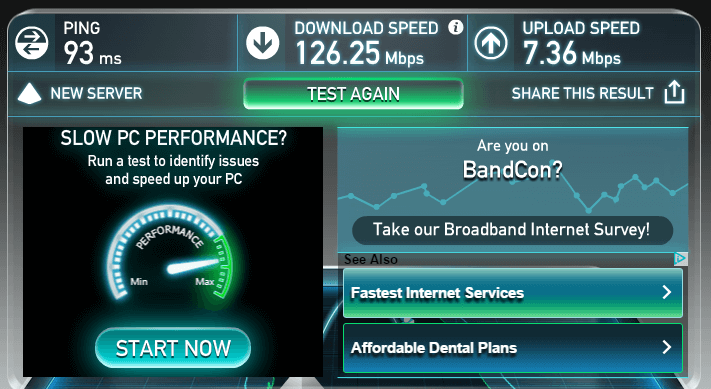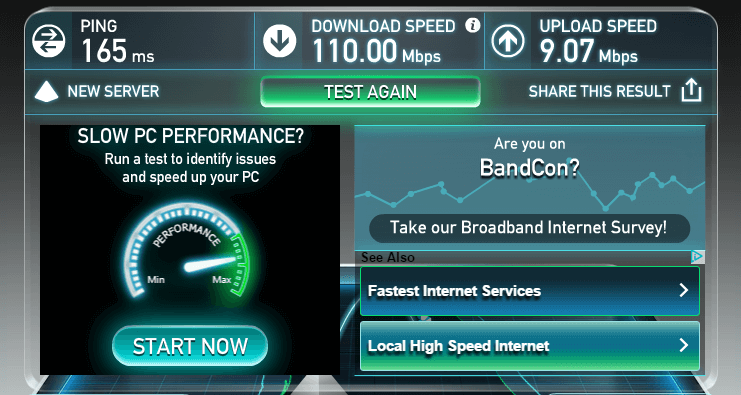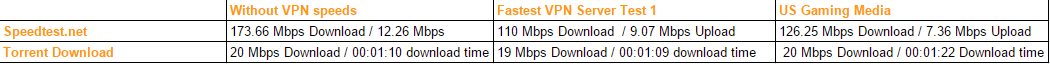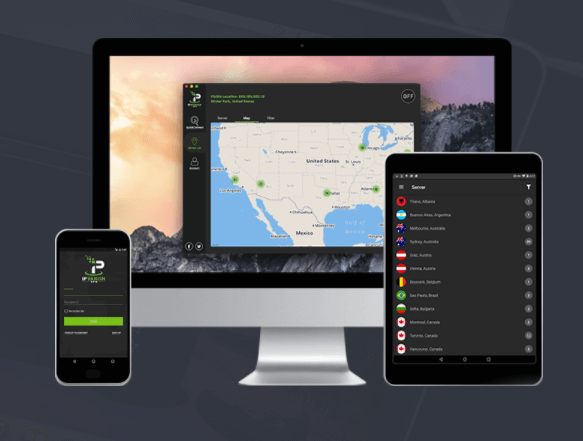
Good / Powerful speeds, good security, and an improved application make IPVanish an easy choice. They have one of the best mobile apps, and the VPN is compatible with torrenting.
Bad / Not compatible with Netflix or streaming options. Some missing compatibility with places like China.
Verdict / IPVanish has always been a top tier VPN provider in my opinion. But they failed to reach the top due to a few missing ingredients like a kill switch and some needed usability improvements. However, in 2017 and 2018 they continue to up their game improving their app cementing themselves as one of the best VPNs around.
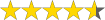 (4.6 / 5)
(4.6 / 5)
IPVanish VPN is one of the most well-known and respected VPN providers. It boasts fantastic speeds–which makes sense since the company has a background in content delivery (CDN) where they have helped companies like Steam provide fast servers. Let’s take a look at IPVanish in this IPVanish Review and see if it’s all it’s cracked up to be.
IPVanish Video Review 2018
Pricing 8/10
IPVanish’s pricing feels very standard at $10 a month for the basic subscription. For a year, you can pay $77.99 ($6.49 a month), or $26.99 for a three-month subscription ($8.99 a month). While the pricing is a little bit higher than some VPN providers, it’s still within a decent range that feels affordable and worth the price of the offerings at hand. IPVanish supports traditional payment methods as well as Bitcoin. I would have liked to see options to pay with gift cards. IPVanish doesn’t offer a trial, but it has a 7-day refund policy.
If you’d like to pay with a gift card, check out TorGuard VPN.
Software 10/10
IPVanish has a different approach to their VPN client than other VPN providers. VPN providers like PIA have created extremely simple and minimalist clients who let the user connect to a VPN without needing to choose or figure out anything in the client. IPVanish’s client feels much more like an actual application, and that difference makes the service itself stand out.
If I were to describe IPVanish’s client in one word, it would be big. It has tabs in a column, tabs in a row, multiple drop downs, a big easy-to-find connect button and even an MAP! When I saw all of these options, I wasn’t sure I’d need so many tabs but many of them are useful and provide information much easier than other VPN providers.
One of the tabs is the Account tab that makes it super easy if you want to check out your account information. You just click on it, and then you can log into your IPVanish account and see your subscription, change your password, looking at your billing, and even see a server list with detailed information about server capacity.
The IP Settings tap is also neat since you can change your IP address with the click of a button, or set a specified interval to change your IP. You can even install/repair your OpenVPN Driver and verify your IP address.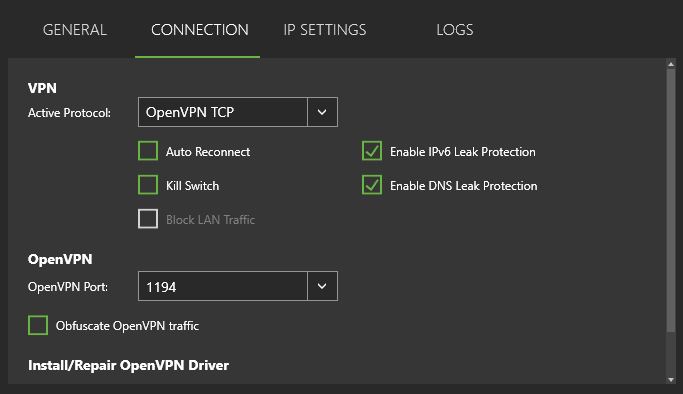
The client’s main dashboard gives you standard VPN options like changing your active protocol, your port, split tunneling, and even startup options. I liked how they included a “start when Windows starts” function as well as letting you decide what happens when you close down the client.
While some other VPN providers give you instructions on how to connect to L2TP or PPTP protocols externally, IPVanish lets you do it with the client through a simple down menu.
IPVanish’s client use to lag behind competitors like TorGuard, but now they have included DNS/IP leak protection, a kill switch, port features, and 5 simultaneous connections.
Overall I was extremely satisfied with the IPVanish and enjoyed all of the little extras they added to the client. While the connection takes a while to connect, everything in the client felt intuitive and useful. It’s a much different approach than some VPN providers take, but a worthwhile one.
Mobile Software 10/10
I was very happy with IPVanish’s premium VPN client, and it’s special offerings. The iOS mobile client follows the same idea, as it contains extra bells and whistles that can be handy depending on how you use VPN. Recently IPVanish just updated their iOS application, so this is a fresh look at how it operates.
The application gives you a lot of control over your connection and provides you various protocol options that are great to see (IKEv2 and IPsec). You can also control when the VPN is active depending on your location type. So if you connect to a Starbucks Wi-Fi hotspot (VPN is almost mandatory for public Wi-Fi use), it will connect you through IPVanish VPN. You can add a custom network ID or choose from ATTwifi and Panera as well. You can also connect to the VPN based on what site you’re visiting with the same options available. Or, you can just check the “Always On” feature.
Extra Services 8/10
While the VPN applications for IPVanish are incredibly strong and extremely feature-rich, the extra services for IPVanish are decent. You can buy pre-flashed routers from a third party website. Now, IPVanish has 5 simultaneous connections instead of 2. You can also use their BitTorrent proxy.
If you’d like a VPN with Stealth VPN, dedicated servers, encrypted email, or other options, check out TorGuard VPN.
Website 9/10
IPVanish has a very basic but clean site. I like how it’s more simple and smaller than some–but regardless, there’s still a considerable amount of fluff that extends pages into enormous lengths. It’s easy to find out information on why you should be using A VPN, and there is some necessary information and list on their extensive server network–but their support section isn’t as intuitive as I would like. The support section feels more like a bunch of articles that could be organized better.
The site does contain useful information on how to connect to an IPVanish VPN through multiple different operating systems, (Windows, Mac OS X, iOS, Android, Windows Phone, and Ubuntu). However, the non-standard operating systems (Windows Phone, Ubuntu, and Chrome OS) do require external tutorials to setup IPVanish VPN. It’s nice they are included, and easily found on the same page. Another excellent addition is DD-WRT and Tomato support for turning/flashing your router into a VPN router.
While IPVanish VPN takes a more sales-oriented approach to their website, they do have an active forum community with tons of support and discussions happening which is great to see. I also like that they cleanly lay out all of the features in one table on their main front page.
Servers 10/10
The best VPN providers provide an adequate amount of servers based on your location, and IPVanish is no exception with 350+ servers in 60+ different countries.
Privacy 5/10
UPDATE 2018:
IPVanish was found collecting logs in 2016. Now a new company owns IPVanish, but logging policies are uncertain despite claims of otherwise. See video underneath for more info:
IPVanish supports the standard VPN protocols including OpenVPN, PPTP, and L2TP protocols through 256-bit encryption (TCP/UDP). IPVanish does use shared dynamic IP address to ensure user anonymity.
IPVanish has a good privacy policy since they don’t log information from VPN usage or data collected on their site. They do collect data on users who use the site like IP address and site activity, but they do not sell any extraneous information or rent personal information out.
IPVanish also takes special care to mention their proprietary “NAT firewall” that prevents unwanted inbound traffic at no additional charge. However, this feature isn’t much of a feature at all, since most good VPNS protect against attacks in a similar fashion.
Speeds 10/10
Speeds for IPVanish rank alongside the best. I did numerous tests on Speedtest.net switching (quite quickly) between various options inside the client (fast and gaming servers) to see the differences. I didn’t get much of a difference when it came to Bittorrent download speeds, but I did see some minor differences when recording speeds on Speedtest.net. These differences can be trivial, and often vary so much it’s hard to value the data too much. Overall, the speeds for IPVanish are excellent.
Support 8/10
IPVanish doesn’t have any live chat pop out to you when you enter their site, which can be a downer if you need some quick help. They do have a standard support ticket system, but a lot of users complain about slow response times. I tried out the support ticket system myself and found that someone replied in only 5 minutes, and 20 minutes later, my issue was resolved. VERY impressive for a support ticket system.
If you want a VPN with live chat, once again, check out TorGuard VPN.
Verdict
IPVanish is one of the premium VPNs out there–no question asked. They have rightfully earned this reputation by offering a good core VPN service with most features perfected.
My favorite thing about IPVanish VPN was their VPN client offerings. The mobile app and PC app have great extra features, and secure protocol switches not included in other more minimalist clients used by other VPN providers. The speeds were also great, servers extensive, and their website easy to navigate.
IPVanish could benefit from a live chat service and some extra services alongside their VPN offering. They’ve done well with what they have, but it still feels like the company should continue to extend their offerings with the same amount of care and attention that they have in their clients, servers, and speeds.
Thanks for reading our IPVanish review. Comment below with your experiences–head over to our forums to participate in discussion, or rate the VPN yourself to contribute to our community rating!