Amazon, as a successful international enterprise that prioritizes customer experience in all its ventures, has taken an enormous interest in investing in entertainment devices and gadgets that can fulfill people’s needs in this department. The newest of them all is the Amazon Fire TV Cube.
After all, after a stressful day at work, the first thing a person wants and needs to do is find a good movie or its favorite TV series, sit back (or lay down) and relax for a couple of hours per day.
| Pick a VPN! | VPN | Price for 1 month sub | Site Rating | Buy Now |
| Best VPN |  | $5 a month (code "best10VPN") | 9.9 |  |
| Good VPN | 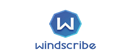 | $9 a month | 8.9 |  |
| Decent VPN |  | $6.95 a month | 8.8 |  |
Full access to the best streaming platforms
Fortunately, there are literally hundreds of good streaming options on the planet. Each country usually has at least a few platforms that broadcast local content such as movies, soap operas, news flashes, and TV series. There are, also, international services that act as multimedia libraries and catalogs, such as Netflix, Hulu, the BBC iPlayer, Amazon Prime Video, and more.
However, the local services are destined to be watched only by that specific country or region. Most of the international platforms have geographical restrictions, too, or divide their content depending on the area. This needs to be done because some films and series may be popular in one location, but unpopular in others.
Hulu, for example, is an American service that is only available in the United States of America and Japan. The BBC iPlayer is a British platform, therefore it can only be accessed in the United Kingdom under normal circumstances.
How can you bypass geoblocking restrictions?
The Internet, however, provides a few ways to bypass geographical blocking issues. Users can hire a proxy or a Smart DNS service, but the best accessibility tool in the market is, by far, a Virtual Private Network (VPN).
In this article, we will tell you everything you need to know about the brand-new Amazon Fire TV Cube, and how to install a Virtual Private Network on it to fully enjoy a no-limits streaming experience.
Getting to know the all-new Amazon Fire TV Cube
Introduced to the market in June 2018, the Amazon Fire TV Cube is the newest Amazon device. The company keeps innovating in its quest of being the leaders in home technology and entertainment appliances.
Not to be confused with the Amazon Fire TV Stick, the Fire TV Cube is also a streaming device, but with a few improved capabilities. For example, it comes with Alexa technology enabled, which means that you can tell commands from a considerable distance and the Fire TV Cube will obey.
Now, the Fire TV Cube is basically a combination between the Echo Dot and the Fire TV streaming services. However, with it, you can control other aspects of home entertainment, such as the TV volume, the soundbar, the cable box, your Blu-Ray player, and everything belonging to your “home theater”. It costs $120.
A voice-controlled experience
The device comes with a remote controller, just in case. With it, you can automate your entertainment experience, and as soon as you activate a voice command, your TV and Amazon Fire TV Cube will turn on.
The Amazon Fire TV Cube lets users stream content in some of the most famous and popular platforms and multimedia libraries existing in the market, such as Netflix, Hulu, the BBC iPlayer, and, of course, Amazon Prime Video.
The Amazon Fire TV Cube is impressive, but it would be nearly flawless if you could access all kinds of international shows, pages, and services with it. Remember that most sites have geoblocking restrictions, which means that they are not viewable from abroad.
How to solve this issue? With a VPN service provider, users will gain the ability to borrow a temporary IP address from another location and, therefore, connect to the Internet as if they were physically there. VPNs are the web’s most powerful unblocking measure.
VPNs: the master key
Virtual Private Networks have been around since 1996, but it is now when they have become hugely popular thanks to their ability to unblock international and local sites, streaming services, and pages. They are encryption technologies that come in the form of services, which can be free or paid.
VPN apps or clients implement protocols to reroute the user’s traffic, IP address, browsing history, and other connection details. That data is not managed by the Internet Service Provider as it would normally happen: instead, the VPN company will do it with remote servers with the intention of protecting that information from hackers, data retention laws, ISPs, advertisers and online companies, and government intelligence squads.
If you use a VPN with your Amazon Fire TV Cube, you will gain the ability to unblock restricted content in your location, just by connecting to one of that country’s servers (assuming the mentioned nation is covered by the VPN company).
You can also prevent your ISP from spying on your browsing activity with a VPN app. Also, staying out of legal trouble is possible thanks to these services.
How to Install VPN on Amazon Fire TV Cube
- Go to the VPN website and sign up for a VPN account.
- Launch your Amazon Fire TV Cube.
- Access the ‘Apps’ section located in the upper part of the home screen.
- Choose ‘Categories’.
- Select ‘Utility’.
- Select the app of your chosen VPN. If you don’t find the ‘Utility’ section, look for VPN app via the search module on the Amazon Store.
- ‘Get’ the app.
- A download will start, followed by the installation of the file.
- Then, select ‘Open’.
- Log in the VPN app using your username and password.
- Select the VPN server and country you wish to connect.
- After connection, click the Home button on the Fire TV Cube remote.
How to Install VPN on Amazon Fire TV Cube with ES Explorer
- To install the ES file explorer on your Fire TV Cube, access the ‘Settings’ on your Fire TV device.
- Access ‘Device’.
- Choose ‘Developer Options.’
- Enable the ‘Allow apps from unknown sources’ function.
- Select the ‘Search’ function from the main menu of the Fire TV Cube.
- Write ‘ES Explorer’.
- Select the ES Explorer app icon. A download and posterior installation will start.
- Launch the ES Explorer app.
- Access the ‘Tools’ section on the ES Explorer menu.
- Select the ‘Download Manager’ on the left.
- Choose ‘+ New’.
- Find a link to the ExpressVPN app for the “Path”, then select ‘OK’.
- For ‘Name’, input ‘ExpressVPN’.
- Choose ‘Download Now’.
- The ExpressVPN file will begin to download.
- After the file is downloaded, select ‘Open file’ and it will install VPN on Amazon Fire TV Cube.
- Return to the Fire TV Cube home screen.
- Launch the ExpressVPN app.
- Log in and connect to a VPN server and location.
Best VPN for the Amazon Fire TV Cube: ExpressVPN
There are numerous VPN apps and clients in the market. They have earned their place among the privacy-conscious community because of their ability to let users stream and browse the web anonymously. Fortunately, people have begun to see the benefits of protecting their data privacy.
However, the best of the bunch is arguably ExpressVPN. For starters, it doesn’t share or keep for that matter, crucial data logs of your online activity. Also, the brand has a complete set of features and convenient developments that makes it an elite option: clarity of privacy policy, excellent AES 256-bit encryption, high speeds and stable performance, a huge server network with 148 total locations (94 total countries), a fantastic customer support, ease of use, and compatibility.
It costs $12.95 per month and is compatible with Windows, iOS, Android, Linux, Mac, and all Amazon products, including the Fire TV Cube. Use the serviceable live chat feature to make sure you pick the right server for Amazon streaming. ExpressVPN also comes with split tunneling, DNS leak protection, and a kill switch.
In conclusion, Amazon recently launched its newest home entertainment product. It is the Fire TV Cube, a 3.5 inch device that combines the Fire TV streaming services with the amazing, Alexa-powered Echo Dot. You can control everything involving your streaming experience with your voice.
However, you can’t control which sites and international services are blocked or unblocked. To gain full access to every page and platform existing in the world, hire the services of a VPN provider. ExpressVPN has a long track record of working with Amazon devices and is one of the best all-around options.
