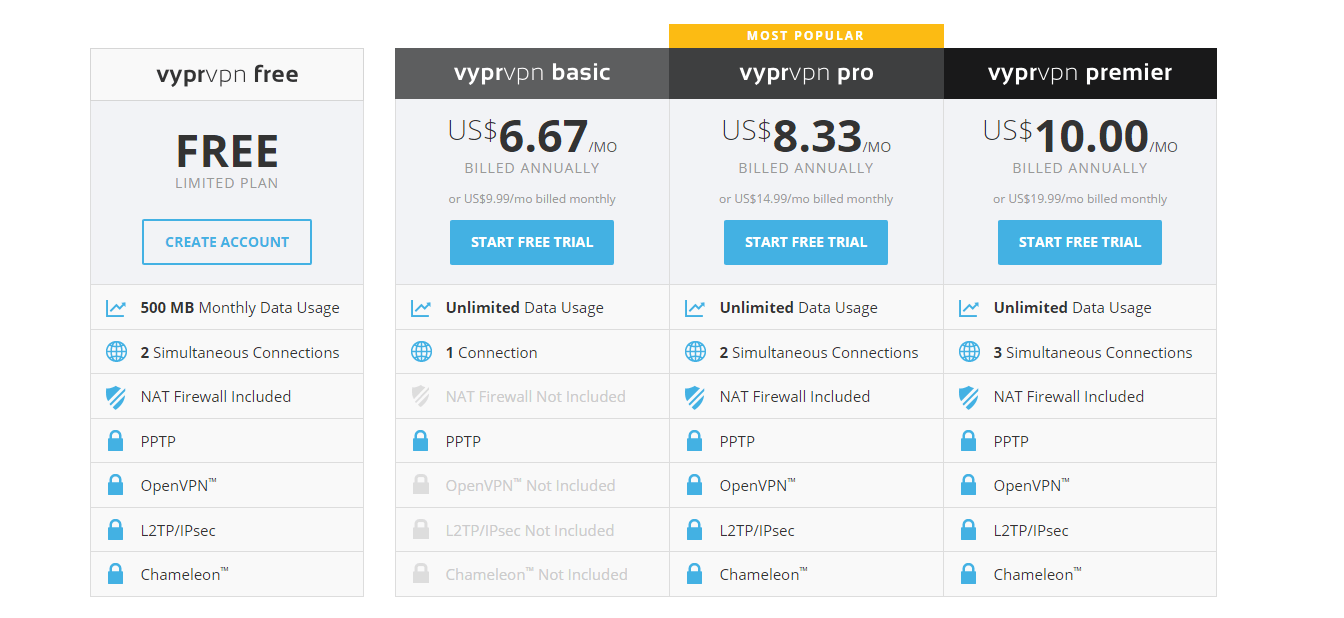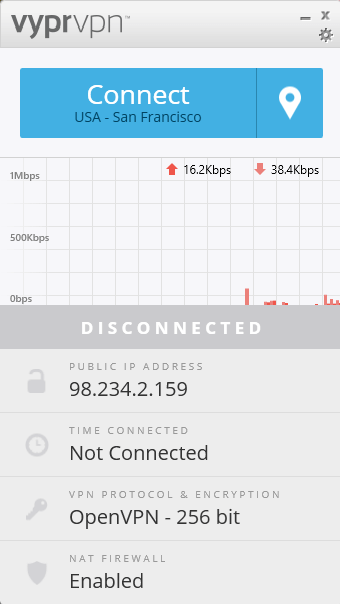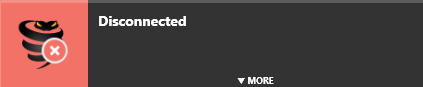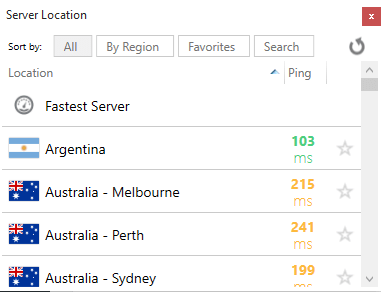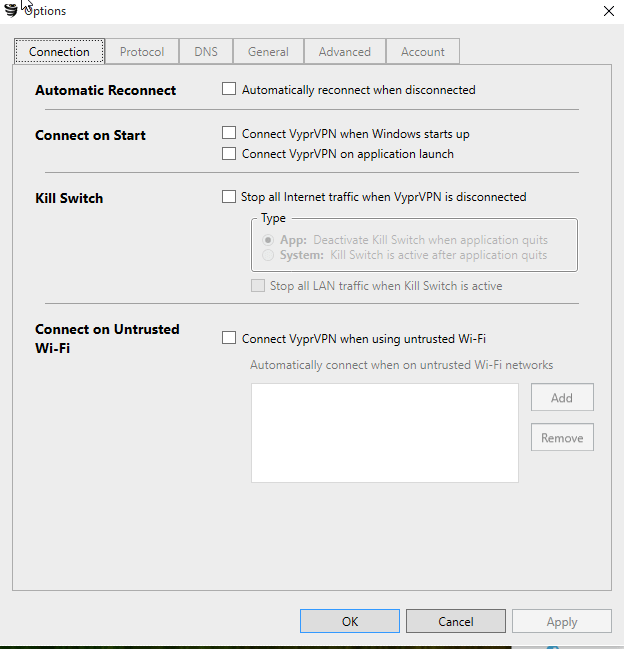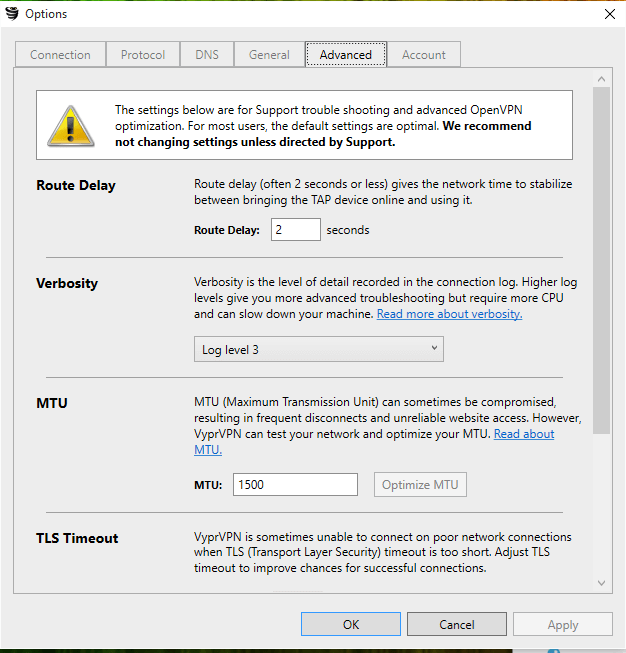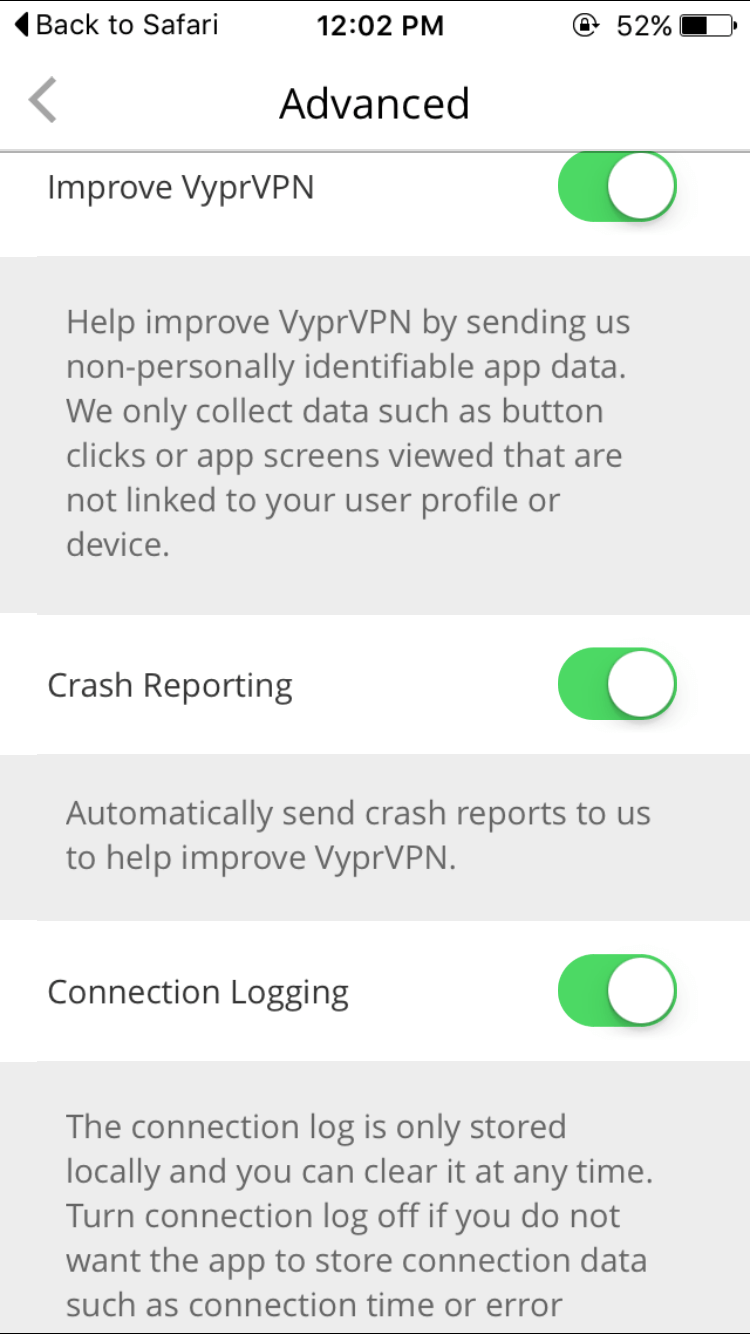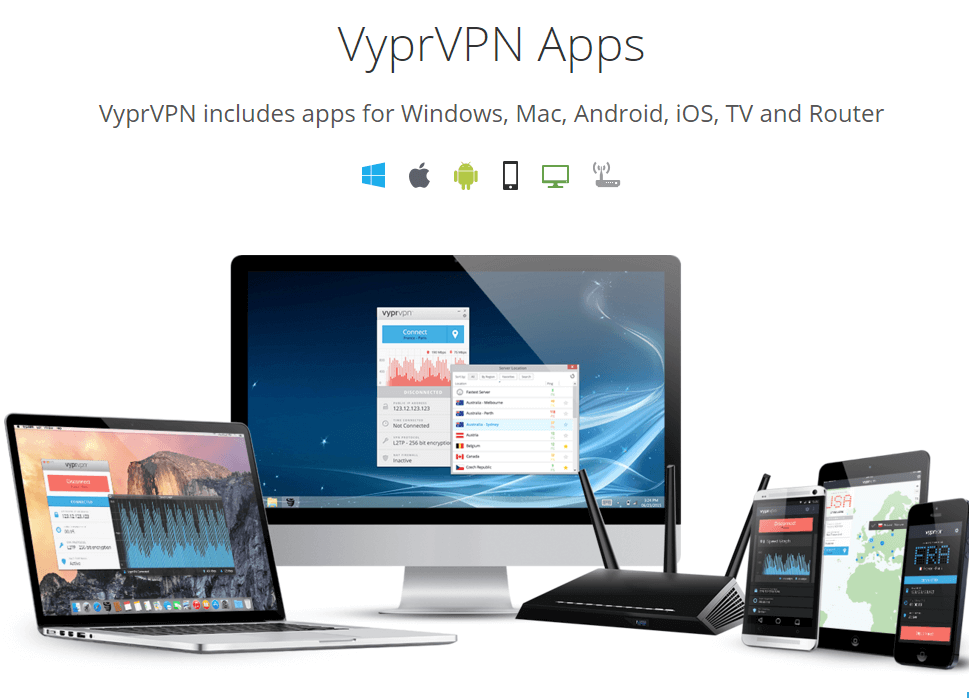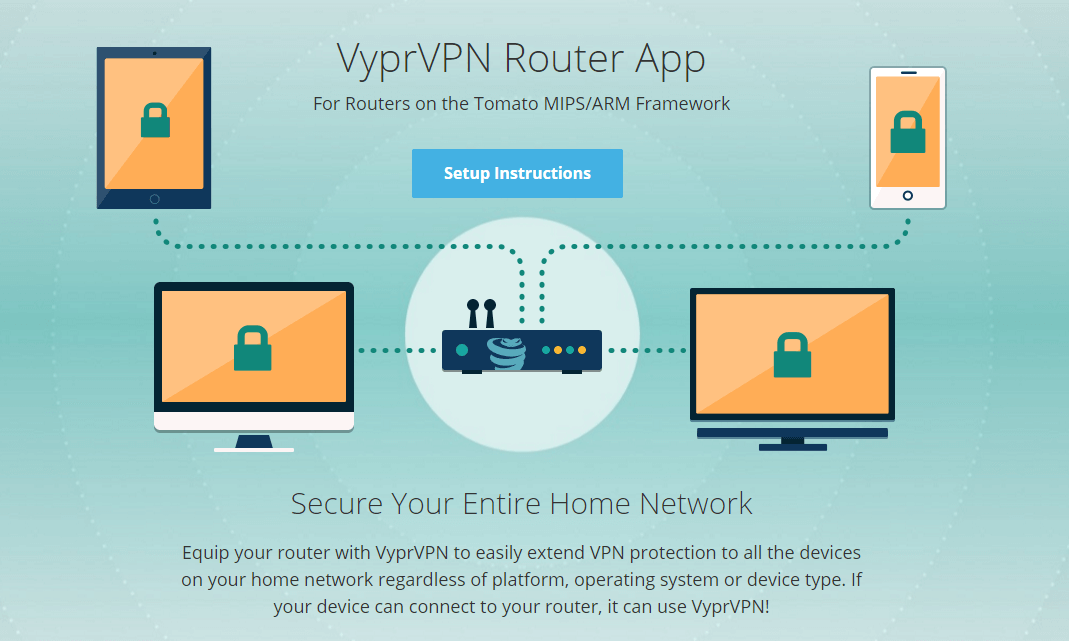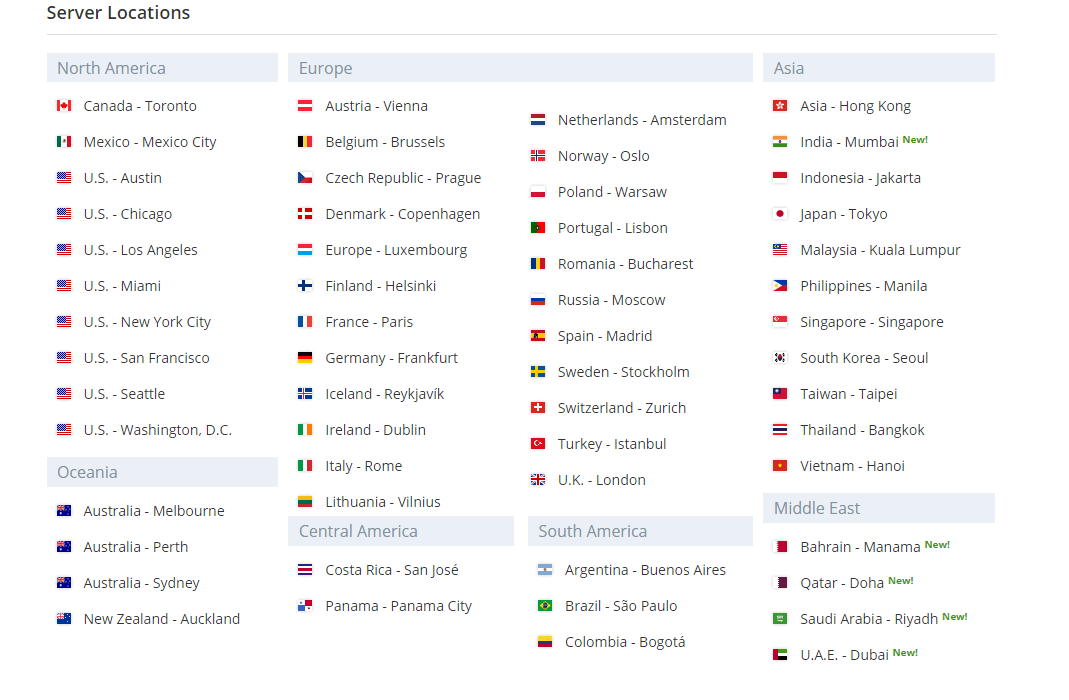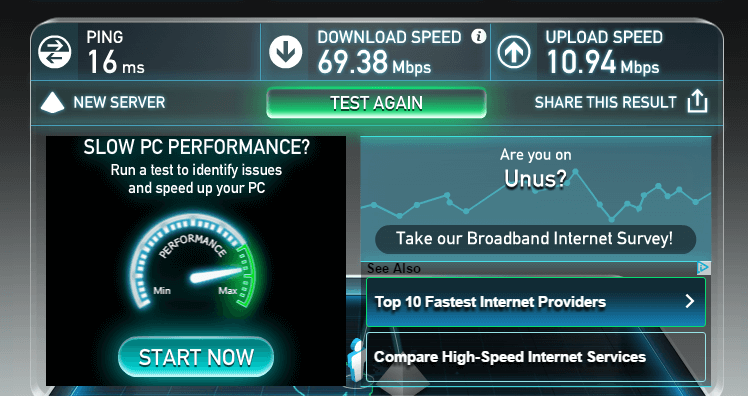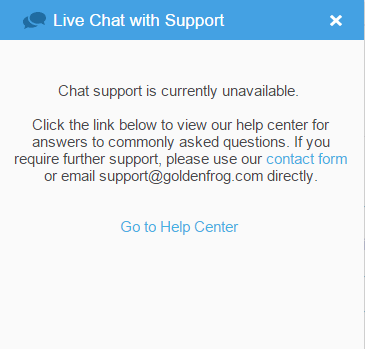The company behind VyprVPN has some old history as they started in 1994 as Golden Frog. Their original goal was to help users by creating an open and secure Internet experience while respecting privacy. VyprVPN is in many ways, an industry veteran, but can the older company behind it stand the test of time?VyprVPN has some old history as they started in 1994 as Golden Frog. Their original goal was to help users by creating an open and secure Internet experience while respecting privacy. VyprVPN is in many ways, an industry veteran, but can the older company behind it stand the test of time?
Pricing 6/10
While other VPN providers have very similar pricing schemes with slight variations (basic subscription around $10, more for a year, half a year, etc.) VyprVPN is different as it offers a free edition, and then limited trials of their other offering that include: a basic plan, a pro plan, and a premier plan. The more expensive plans have more features while, the less expensive plans have less.
Goldenfrog limits VyprVPN free to 500 MB of monthly data usage. It only contains only two simultaneous connections, doesn’t include an NAT firewall; DOES provide PPTP, OpenVPN, L2TP/IPsec, and Chameleon (more on that later).
The next plan ($6.67) VyprVPN basic, has much fewer features but unlimited data usage. It only has one connection, and PPTP–nothing else. It’s a different pricing model, but it makes sense if you think about why VyprVPN has done it this way. The free version isn’t meant for people to use (as it has a slight monthly data usage cap of 500 MB), but rather for them to test out the full extent of their services without a commitment. Sure there are free trials to the other versions, but these trials still require credit card information. It’s a clever way to get people to try their service quickly without a large commitment, but the various offerings could be confusing for some.
The VyprVPN Pro package ($8.33 a month) and VyprVPN premier package ($10.00 a month) contain similar offerings as the free limited plan, but the VyprVPN premier package has three simultaneous connections instead of 2.
In some ways, it’s nice to see some variation in a VPN pricing scheme, but even VyprVPN’s best offering, VyprVPN premier, still is limited compared to competitors with only three simultaneous connections offered. VyprVPN basic isn’t worth getting without OpenVPN support, the free plan is not really viable for most users (my 500 MB data ran out extremely quick), and the VyprVPN Pro package could be a good choice for someone who doesn’t care about many simultaneous connections and wants a bit of a discount from a standard $10 a month VPN subscription.
VyprVPN is also missing out on some core payment features like anonymous Bitcoin or paying with gift cards. You can’t sign up for a trial or pay for an account without using standard options like a credit card or PayPal.
Read more: Top Rated VPN Software Provider of 2016
Software 8/10
My initial impression of VyprVPN’s software is that it looked slick. It’s different from other competitors as it takes a modern graphical design with subtle coloring and an interactive speed graph. I wouldn’t consider most VPN software attractive, but VyprVPN almost manages to get there. I love how when you disconnect there’s a red notification that pops up.
Looks aside, the software for VyprVPN is packed full of features (if not especially useful ones). It’s easy to see general information in the primary interface through a column system that displays public IP, time connected, protocol information, and if you have a Nat Firewall enabled. This information only changes if you pick VyprVPN basic (I wouldn’t suggest it).
There’s a little icon next to the server name that lets you pick which server you want. VyprVPN has included a “fastest server” option which is always nice. Since I’m around San Francisco, it defaulted to San Francisco, and the fastest server option didn’t work when trying to connect to a server–disappointing to say the least. You can also pick a server manually from a server browser that can be categorized by region.
The “options” part of VyprVPN feels particularly meaty with a “connection” tab, a “protocol” tab, a “DNS” tab, a “general” tab, an “advanced” tab, and an “account” tab.
The “connection” tab has a few useful options like enabling automatic reconnect, connect on Windows launch (or even application launch), a kill switch, and the option to connect on untrusted Wi-Fi (good for laptops).
The “protocol” tab lets you pick which protocol you want to use with OpenVPN, L2TP/IPsec, PPTP, and Chameleon available. It’s nice to see Chameleon as another protocol option since a lot of VPN competitors don’t bother to provide some extra security to make a VPN harder to detect. While differently named, it’s similar to Torguard VPN’s Stealth VPN. These “secret” type of connections are invaluable for censored users.
The “DNS” tab has some information about VyprDNS, a box to keep checked (DNS leak protection) and an area if you want to use a 3rd party DNS. I’m not sure many people will take advantage of this feature.
The General tab lets you customize the application with sounds, languages, and desktop notifications. There is a tab in the advanced section that is automatically checked that reads “automatically send us non-personally identifiable app data such as button clicks or screens viewed to help us improve VyprVPN.” This little nugget is potentially worrying, as other VPN providers don’t use or store ANY information while a user is using a VPN.
The advanced tab has some troubleshooting settings for advanced users like route delay, verbosity, MTU, and TLS timeout.
It’s nice to see an account tab included that provides some basic information, but there isn’t any functionality in the tab like I’ve seen in IPVanish where you can change your password.
VyprVPN has plenty of settings to configure, but most of them should (and probably will) be left alone unless some problems arise. There are some necessary features like a kill switch, automatic reconnect, Chameleon protocol, and connect on untrusted WiFi, but a lot of the tabs just serve to complicate things. That said, the general interface looks great, and the application has most of the functionality you would need.
Mobile Software 5/10
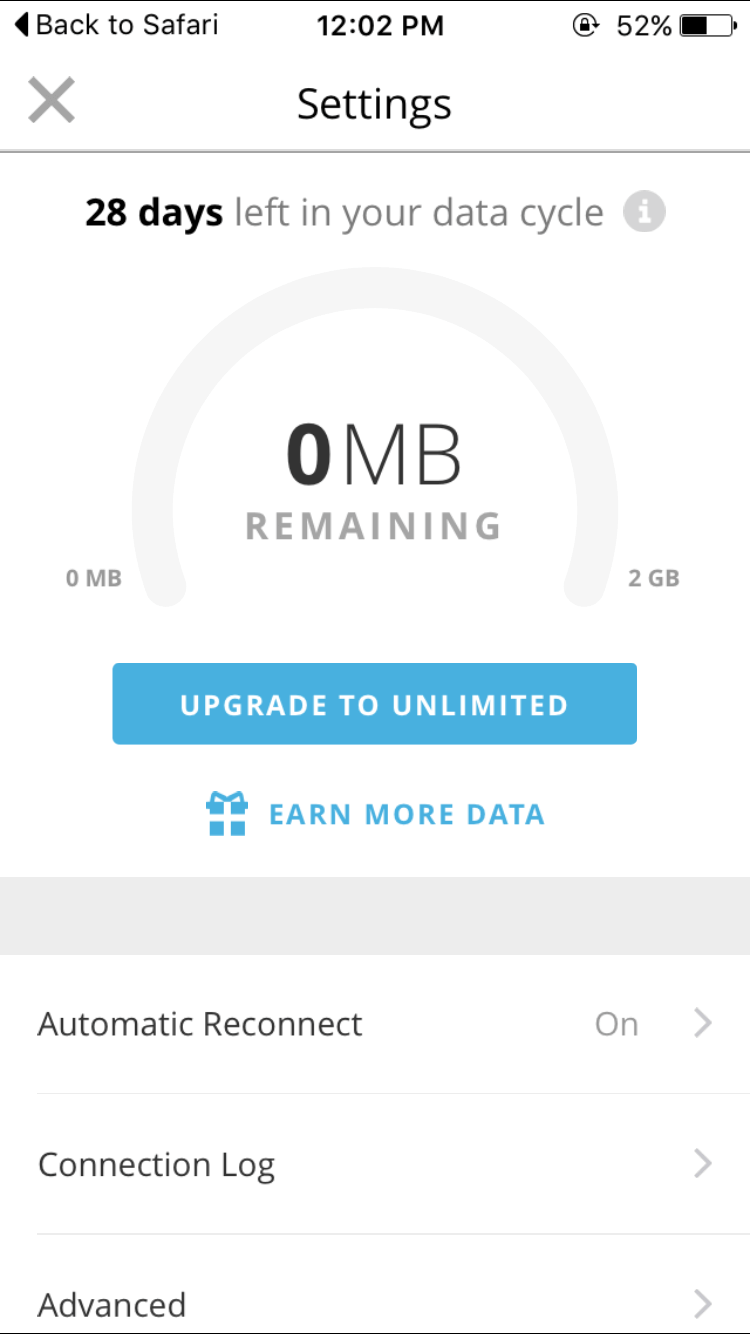 The iOS mobile application feels extremely simplified in comparison to the PC app without as many menus. While it doesn’t contain the same complexities, it also doesn’t have that many useful features. It’s mainly a “VPN connect” type of application, but it lacks the simplicity that makes these types of applications suitable to use. The only feature I could find is automatic reconnect.
The iOS mobile application feels extremely simplified in comparison to the PC app without as many menus. While it doesn’t contain the same complexities, it also doesn’t have that many useful features. It’s mainly a “VPN connect” type of application, but it lacks the simplicity that makes these types of applications suitable to use. The only feature I could find is automatic reconnect.
The advanced tab just gave more options for improving VyprVPN, crash reporting, or connection logging–nothing useful to me as a VPN user. When you install the application you, also have to install a certification that makes the process longer and more involved (and annoying). To make things even worse, the application crashed and wouldn’t launch until I restarted my phone.
Extra Services 7/10
VyprVPN does include a Chameleon protocol which is great for use in censored countries through their VyprVPN clients, but they don’t have too many services connected to / associated with VyprVPN itself. They do try to sell some of their other external offerings on the website like Cyphr or Dump Truck. One minor quibble I also had was that I received an email trying to get me to refer people to VyprVPN. Then a few days later I got another, and then another. Golden Frog loves to send advertisement emails.
VyprVPN also claims to have a unique VyprDNS feature, but when I clicked on it, the web page didn’t even load. Overall, VyprVPN doesn’t have many extra services besides their main VPN offering. This may be due to Goldenfrog’s focus on VyprVPN as a product alongside their other products, not an end-all solution that people need. Instead, it has a good place alongside their other products.
Website 6/10
Goldenfrog’s VyprVPN website is setup very nicely. It contains the same sense of modern interface that the application does, and it’s full of cute little graphic visual and pleasant color schemes. Sometimes these graphics and images feel a bit overkill, or worse, misleading. Like a lot of VPN sites, it does tend just to throw information out at you filling up entire web pages with standard offerings or incentives to try VPN.
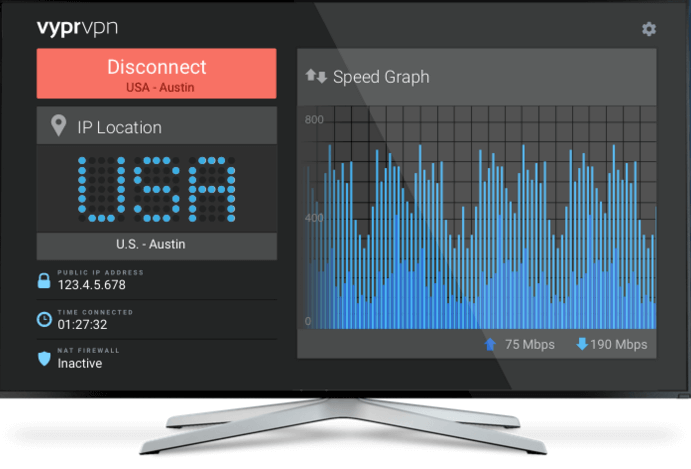
VyprVPN also claims that it has VyprVPN for TV, but it’s misleading since it’s just setting up your router to have VyprVPN installed instead of having it on the TV. The site makes it seem like you can use VyprVPN with an Apple TV, but if you click on that link it just starts telling you about how to set up VyprVPN with your router. Make you sure read the details in that it actually says use VyprVPN on an Apple TV by “sharing a VPN network”.
They even have a blog post outlining why you can’t set it up with Apple TV due to API restrictions. The landing page has a huge TV and makes it seem like setting VyprVPN up on a TV is a possibility, when it’s a bit more complicated than that–like setting up VyprVPN on an OpenELEC device.
VyprVPN for Android TV would just be installing the standard Android application. It is nice to see a support page on how to set up VyprVPN on your router, but there are no options to buy pre-flashed routers.
Servers 10/10
VyprVPN has an extensive server network that offers high speeds. They claim that having their servers lets them deliver the fastest VPN speeds, but most major VPN providers do the same. They have 700 servers in most major locations around the world. Overall, I didn’t have major complaints with their server network as it does seem well maintained and quite large.
Privacy 7/10
The main issue with VyprVPN’s privacy policy is that they store information for up to thirty days. This information contains the user’s source IP address, the VyprVPN IP address, connection start and stop time, and a total number of bytes used. They use this information for standard things like billing issues or troubleshooting, but they also use this information for crimes performed through the service. Most users shouldn’t have to worry about what VyprVPN does with this information, and they do offer VyprDNS that doesn’t log anything–but like I said, it didn’t seem to be functioning at the time of this review.
VyprVPN’s more expensive offerings offer good privacy features like 256-bit encryption and OpenVPN, but the basic package doesn’t. The Chameleon protocol is a great privacy feature when using a VPN in a country that utilizes deep packet inspection techniques to root out VPNs.
Speeds 9/10
When I mentioned VyprVPN’s servers, I briefly mentioned how they claim their servers give the fastest speeds out of all the VPN providers. When I first tested their speeds, my speeds were abysmal. I only got around 2.5 Mbps, and it took me about 5 minutes to download a 1GB BitTorrent file.
I decided to try the test in the morning and got the same BitTorrent download speed as other major VPN providers (around 20 Mbps–similar as without VPN use) and decent speeds through Speedtest.net. Nothing amazingly revolutionary here, but good speeds nonetheless.
I did notice that it did take longer to connect to VyprVPN than some other competitors. I hate slow connect times because between connecting and disconnect you don’t have access to the internet.
Overall, VyprVPN does have some good speeds, but my initial test does cause some concern. I haven’t seen such slow speeds with other providers, even if they eventually normalized in the daytime.
Support 5/10
I couldn’t get VyprVPN’s live chat to work during the evening, or during the middle of the day. I even filled out information like my email, my name, and my reason for support so it was frustrating to have to do all that and still not get live chat service. The website has a standard ticket support system, but their support knowledge base seems a bit limited. That said, this makes sense since the service is pretty self-explanatory since they don’t have extra services or features that need explanation.
Verdict
VyprVPN feels like a perfectly average VPN, but it has a lot of problems too. You can get some great speeds with it, and it’s relatively simple to set up and use. Servers are plentiful, but the menus within the application don’t provide a ton of useful features while they add complexities. The mobile application feels buggy and limited. The support seems unreliable, and the pricing a bit wonky (no bitcoin or cards either!). They also log information for up to 30 days and a few “features” seem keen on collecting a lot of information. VyprVPN might be a good VPN for you if you love the idea of having a free VPN for a few hours, or if you like their other products and want to support the company.
Thanks for reading our VyprVPN review. Comment below with your experiences–head over to our forums to participate in discussion, or rate the VPN yourself!