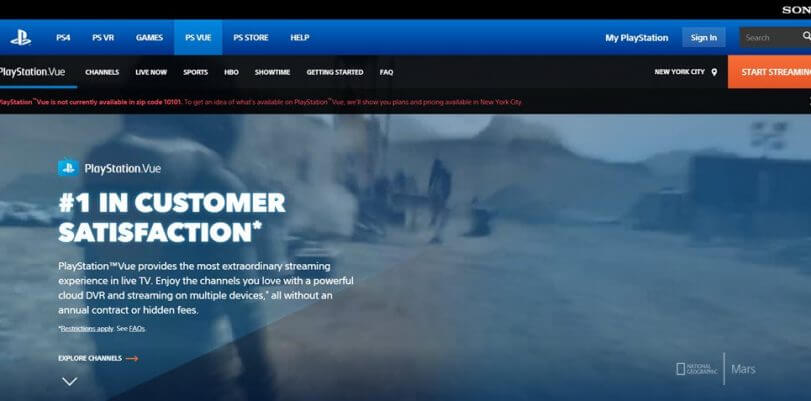Online streaming is a very convenient way to enjoy live television and video on demand services. In short, it is the perfect way to control what you see, and when you see it. One of the trendiest services that offer multimedia entertainment is PlayStation Vue, but if you want to watch it in the UK or any other country that is not the United States of America, you need a Virtual Private Network to spoof your location. The process is straightforward and won’t take a whole lot of your time.
TorGuard: the best VPN for PlayStation Vue
As you know, there are numerous VPN brands in the market. Free ones are not recommended for unblocking international access to PlayStation Vue since they don’t encrypt your content in the most satisfactory way, are slow, and thoroughly unreliable.
Instead, you should consider a paid company to enhance your security levels and to earn the ability to watch PlayStation Vue in the UK. You need a VPN brand with servers in the USA, stable performance, and security features such as DNS protection, a kill switch, and a sterling no logging policy: TorGuard can offer those traits and more.
TorGuard allow you to connect up to five simultaneous devices under the same account, it has 256-bit encryption and multiprotocol availability, it is compatible with most platforms and devices (including routers, and to power up your PS3 and PS4 consoles with VPN to watch PlayStation Vue, this is the only way to go,) and it has a live chat feature and a responsive customer staff. The whole VPN package costs $10 per month, which is a more than the affordable figure.
How to watch PlayStation Vue in UK
- Look for a VPN service with servers in the United States
- Go to that VPN’s website
- Register for the VPN service, providing a payment method and some personal information (don’t worry, if you choose wisely, your company won’t share any data with third-parties)
- Create a username and a password
- Download and install the VPN app or client on your device (you will need to install the VPN directly on your router if your streaming device is a PS3 or PS4). Check out this VPN router guide for PS4 for a complete video tutorial.
- Launch the VPN app
- Sign in with your account information
- Connect to an American VPN server
- Watch PlayStation Vue in the UK without having to go out of your room
In conclusion, PlayStation Vue provides access to live TV channels and video on demand services of the most entertaining American channels and networks. However, since the platform is geo-blocked outside the USA, you need a VPN to watch PlayStation Vue in UK.
PlayStation Vue: live TV, VOD, and cloud-based DVR
As far as entertainment networks go, PlayStation Vue is one of the best options users have to cut the cord. It is best defined as an over-the-top (OTT) service offered by Sony that provides television channels via the Internet. It was launched in 2015, and it does its best to combine live TV, on-demand video, and cloud-based DVR.
In PlayStation Vue, users can stream television shows, movies, and even live sporting events directly to a PlayStation console or other supported devices such as Android TVs, smart TVs, other digital media players and consoles, and more.
Developers and creators have continually expressed that the PlayStation Vue service’s primary goal is to serve as an entertainment solution that complements subscription video-on-demand services. The platform had surpassed 745,000 subscribers as of September 2018.
Watch sports on PlayStation Vue
Sports fans surely love the PlayStation Vue extensive programming. It has agreements to broadcast nearly all of America’s favorite games and leagues. For example, since 2016, you can watch the NFL Network and NFL RedZone on the service.
BBC America, NBA TV, and Viceland are also available, as is Esquire Network’s “Elite” package. The MLB Network was added in 2017, as well.
Available content
These chains, networks, and channels are currently part of PlayStation Vue’s lineup:
- The CBS Corporation
- The Walt Disney Company (including Disney Channel)
- Discovery Networks
- 21st Century Fox
- NBCUniversal
- AMC Networks
- WarnerMedia
- Viacom
- A&E Networks (including A&E, Lifetime, LMN and History Channel)
- The CW
- PBS
- Univision Now
- ABC GO
- FX
- FS1
- FS2
- Freeform
- Animal Planet
- BeIN Sports
- Bravo
- Comedy Central
- MTV
- National Geographic
- TNT
- SyFy
- CNN
- The Meredith Corporation (including KCTV/Kansas City, KMOV-TV/St. Louis, KPHO/Phoenix, WFSB/Hartford–New Haven, and WGCL-TV/Atlanta)
- Sinclair Broadcast Group (including KEYE-TV/Austin, WKRC-TV/Cincinnati, WWMT/Kalamazoo–Grand Rapids, Michigan, WHP/Harrisburg–Lancaster, Pennsylvania, KUTV/Salt Lake City, and WPEC/West Palm Beach)
- Raycom Media (including WOIO/Cleveland and WBTV/Charlotte)
- Midwest Television (covering KFMB-TV/San Diego)
- Hearst Television
- Heritage Broadcasting Group
- Griffin Communications
- News-Press & Gazette Company
- Gray Television
- KPRC-TV in Houston
- WDIV-TV in Detroit
PlayStation Vue supported platform and devices
- PC and Mac
- Android
- iPhone/iPad
- PS4/PS3
- Amazon Fire TV
- Chromecast
- Roku
- Apple TV
- Android TV (including Shield Android TV)
Geo-blocking: what is it?
While PlayStation Vue is a very convenient service for cord-cutters, it has one issue: it is geo-blocked outside of the United States, which means that people from other locations can’t access the best content that it broadcasts.
PlayStation Vue, like many other streaming services and platforms, can recognize the IP address of its visitors and use that location information to grant or deny access. Most of the channels and programs available in the PlayStation Vue are made and designed to be shown in America, and that is the desire of production companies and network bosses.
However, they don’t consider the fact that PlayStation Vue has reached international status, and that the channels, shows, programs, and games that it broadcasts continually generate interest outside of the US borders. How can those people manage to watch PlayStation Vue in UK, for example? Easy: using a Virtual Private Network.
Gain access from anywhere with a VPN
Virtual Private Networks (VPNs) are apps or clients found online for free or by paying a monthly (or annual) subscription. They implement technologies known as “protocols” to encrypt the user’s traffic and location information (IP address,) rerouting the data to remote servers that the VPN brand manages with the intention of keeping every detail away from Internet Service Providers, hackers, censorship, surveillance, online advertising, and sites that implement blocking measures judging by geographical location.
The most enticing aspect of VPNs, besides the fact they promote anonymous browsing, privacy, and security, is that they manage a list of virtual servers and countries, providing customers the opportunity to “rent” them and acquire a foreign IP address to unblock international content.
If you want to watch PlayStation Vue in UK, you would need to hire a VPN service provider and connect to a US-based server. The platform will then recognize your location as an American one and not as a British one, allowing you to enter and watch your favorite live television shows, movies, series, games, and news spaces.
| Pick a VPN! | VPN | Price for 1 month sub | Site Rating | Buy Now |
| Best VPN |  | $5 a month (code "best10VPN") | 9.9 |  |
| Good VPN | 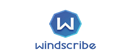 | $9 a month | 8.9 |  |
| Decent VPN |  | $6.95 a month | 8.8 |  |