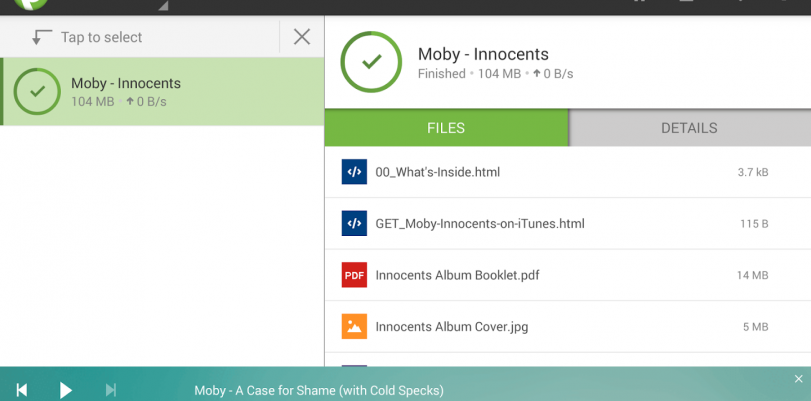Torrent apps allow you to download torrents on your mobile device at great speeds. Fans of movies and other such content will enjoy torrent apps that have made their way to the popular Android operating system.
While they were previously meant for the desktop operating systems such as Windows, users can now download their best content while on the road and watch it once they get home. We delved into these apps to bring you the very best of torrent apps available now for Android. All of these torrent apps have passed our tests and can thus be used no matter your needs.
WARNING:
Make sure you are using a VPN to torrent on Android. For the best torrent VPN for Android, check out TorGuard VPN.
Flud Torrent Downloader
For most people, Flud will come out on top of their lists owing to the number of features it has. You can rest easy knowing that, with Flud, all your needs will be met. As its name suggests, the experience you get is nothing short of being fluid. Better yet, Flud is actually free for use if you can bear with the occasional ads. If you want the ad-free version, you only need to pay a small fee for that.
Among the features that make Flud our top pick includes the following:
- It can recognize Magnets on web browsers.
- It has support for Magnet Links.
- You get to download certain files through the torrent for security purposes.
- Supports the popular SOCKS and HTTP protocols.
- You can download very large files through this torrent as it does not have size limits like others do.
- Support for uTP (uTorrent Transfer Protocol) and Peer Exchange.
- Support for the Plug and Play feature (for DHT,NAT-PMP, UPnP)
- Filtering of the IP for better security
Flud also works very well with VPN services such as TorGuard. This ensures your torrents are kept private at all times.
rTorrent
rTorrent for Android is one torrent service you can’t do without if you use torrents a lot. It has all the features you would want in a torrent including downloading large files, downloading files individually among other features. Like other similar apps, rTorrent has both a free and paid version with the former being supported by ads while the latter paid for at a small fee.
The features that set rTorrent aside from the competition include the following:
- IP filtering
- Support for Plug and Play (uPNP, NAT-PMP) capabilities
- You can set it to download content on WiFi only
- DHT capable
- Support for HTTP and SOCKS
- You can download single files from each torrent rather than being forced to download the whole file.
- Support for encryption.
- You can also download various files by queueing them.
- This app allows you to create and also share torrents from your mobile device. You will no longer need a computer for this role.
- Support for Magnet Links
rTorrent also has support for using VPN services for anonymity. While we rate it second on our list, it could easily be the number one choice for most users given its long list of tools.
uTorrent
Many will be surprised that uTorrent ranks third on our list when its desktop version is the most popular of all. While uTorrent brings its great features from the desktop to the Android operating system, it does not allow for the use of VPN services. While this support for VPN services is optional, there are a lot of people who use VPN services for security and anonymity online.
Other than the lack of support for VPN services, everything else is great with uTorrent for Android. The other features that app include:
- A WiFi only mode to preserve mobile data.
- Support for Magnet Links.
- A very clean interface for ease of use.
- You can choose between downloading whole files or smaller individual ones.
- There are no limits on the size of the file you download or the speed of the download.
- The ability to create playlists from the downloaded files.
- The app has an inbuilt video and audio player.
- You also get to pick the download location of your choice.
- Ability to control the torrents on your computer using uTorrent remote for Android. You can start, pause and stop downloads on your computer as you want from your phone.
It is evident that, once uTorrent allows the use of VPN services for its downloads, it will be on top of many lists for the top torrent apps for Android.
ATorrent
One of the best torrent apps you can use at the moment is ATorrent for Android. It has all the features the other torrent apps have to save for the support of HTTP and SOCKS protocols. These protocols allow for a high level of security and anonymity online. Besides that, you have nothing else to complain about as far as the torrent capabilities are concerned.
It also has a free and pro version the difference of which is that the former has ads while the pro version does not have any ads. In terms of the features, there is no difference between the two versions. You can thus go for the free version if you don’t mind the ads.
The most iconic features of this torrent app include:
- Support for Magnet Links.
- Ability to create a new torrent from your device.
- It has an inbuilt torrent search engine.
- Ability to turn on the WiFi only feature to save on data.
- Ability to download single files or the whole torrent.
- You can also set the torrent app to only download files when you are charging your device to save on the battery.
Few torrent apps can beat this especially when its creators bundle in support for SOCKS and HTTP protocols.
Transdrone (Universal Torrent Remote)
Transdrone is not really a torrent app for Android but an app which allows you to remotely control your torrent on your PC from another location. It is a great addition to the torrent experience since it frees you from your desk while still allowing you to download content you want.
Transdrone works with many different types of torrents including:
- uTorrent
- Vuze
- BitTorrent
- Qbittorrent
- Deluge
- BitFlu
- Transmission
- BitComet and others.
Some of the features of Transdrone include the ability to control your computer as far as its torrents go. That includes being able to start and stop torrents, pause them, change the speed of your downloads, change the priority of your download list, and so much more. Basically, you will be having your torrents running on your computer as you enjoy your life elsewhere. Transdrone also allows you to remotely control seedbox accounts and software from NAS (Network Attached Storage) firms. It is a great addition to the rest of the four torrent apps for Android discussed above.
While there are many other apps for torrents on the market, the ones on this list have everything you will ever need in a torrent. With mobile apps becoming more and more powerful, it is a matter of time before you bring all your content from your computer to the mobile devices you walk with. Now, each time that new series is made available, you will not need to go home before getting it. With your mobile device, you are a few clicks away from getting it.